Hello guys!
Here I have my usual crazy-mind problem for you:
How to render large (or infinite) planes with displacement?VrayPlane doesn't work, we know it. So we're starting with a simple Plane. And a displace map from PhoenixOcean.
1. Creating a huge plane (1x1 km) with 512x512 subdivs + Turbosmooth (1 render iteration) leads to this:
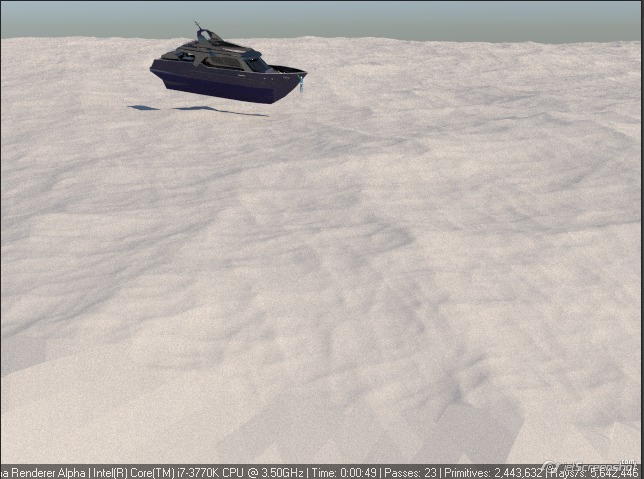
The Infamous poly-smoothing problem (at the bottom).
2. Increasing Turbosmooth to 2 render iterations makes it not much better than above:
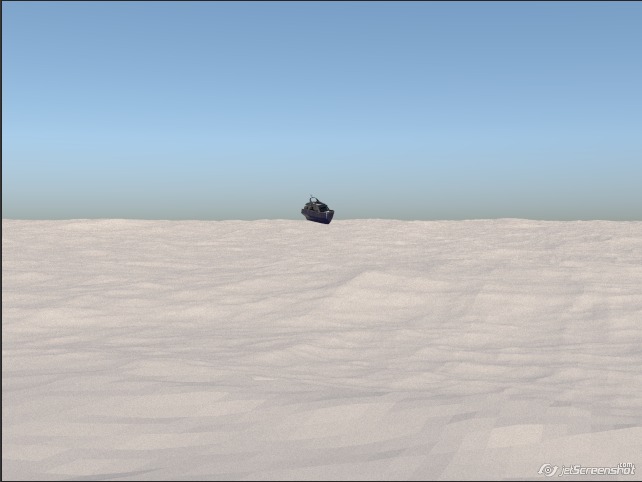
3. Increasing plane subdivs to 1000x1000 led to 1 hour of "Building acc. structure", then I was just tired to wait...
4. Here's a plane 300m in size, with 512x512 subdivs and 2 iterations of turbosmooth:

It's seen that further subdivision wouldn't help much in defeating these smoothing-bugs, and just lead to rendertime hell.
So. What's the correct method method to create huge geometry with displace when subdivision is not an option?
Btw, here's a standard Max Displace modifier:

It's not so detailed (sadly), but the bugs are almost gone (only one 'square' is visible on the front).
That proves that something isn't right with "displacement+smoothing bugs", or displacement is using normals from low-poly geometry, or smth... I don't understand this in detail.
Corona version: Aug 3 2014



