1021
This section allows you to view all posts made by this member. Note that you can only see posts made in areas you currently have access to.
1022
[Max] Resolved Feature Requests / Re: Please!!!
« on: 2018-07-18, 23:03:19 »
Yes, but for now go the extra mile with SPPM or fake it - just shine a light - https://gumroad.com/l/caustics
Even later on, skills you gain will come in handy, since faking is always faster than achieving the peak for real ;)
Even later on, skills you gain will come in handy, since faking is always faster than achieving the peak for real ;)
1023
[Max] General Discussion / Re: Quick question - your thoughts on ArchiCAD integration
« on: 2018-07-17, 22:19:55 »
VRay has Revit
Corona takes Archicad (part of Nemetschek group same as Cinema4D is, also some software parts coincide)
globally, both are main BIM apps
looking from a business standpoint, as a long term plan for investment, i think it's a sound choice for the company as a whole - complement each other and, if the need appears, as things can change later on, the talent pool is already at disposal (less risk, less time to transit, more knowledge as time passes and experience grows)
Corona takes Archicad (part of Nemetschek group same as Cinema4D is, also some software parts coincide)
globally, both are main BIM apps
looking from a business standpoint, as a long term plan for investment, i think it's a sound choice for the company as a whole - complement each other and, if the need appears, as things can change later on, the talent pool is already at disposal (less risk, less time to transit, more knowledge as time passes and experience grows)
1024
General CG Discussion / Re: Disney Releases Production Assets for R&D and Education
« on: 2018-07-11, 20:11:25 »
Nice techie articles by Matt Pharr (one of pbrt-v3 authors)
Swallowing the elephant (part 1)
Swallowing the elephant (part 2)
Swallowing the elephant (part 1)
Swallowing the elephant (part 2)
1025
[C4D] General Discussion / Re: [test] C4D procedural noise shaders
« on: 2018-07-07, 20:56:26 »
Yes, i too noticed that c4d noise doesn't get through Normalized shader function into Corona Normal (other c4d procedural textures work fine) & as i wrote, i never use normal maps in unbiased, especially spectral engines. Bump & displacement are more than enough. This example clearly shows what waste, confusion & time consumption it makes while giving no true benefit.
So for 'ground truth' rendering I'll always take better memory management & efficiency VS fake options.
So for 'ground truth' rendering I'll always take better memory management & efficiency VS fake options.
1026
[C4D] General Discussion / Re: [test] C4D procedural noise shaders
« on: 2018-07-07, 17:40:31 »thanks for putting this together burnin
Have you had any luck using a normal texture map in the bump channel via the Corona -> Normal option?
I (think) we're supposed to do this but I get very odd results- maybe that's just for max users at the moment?
// updated the file with Corona Normal shader version in Bump channel.
Seems to work fine
i guess - cuz i never use normal maps in context with physically accurate/unbiased rendering (light transport simulation)
imho, it's nonsense, an oxymoron & their use in such way is more problematic than helpful :p
Normal maps are intended to fake light distribution over surfaces (bumps & dents), enhance low poly geometry & in RT game engines.
Same happens here.
eg
As i had IPR running & developing shaders with Corona Normal shader in Bump channel,
after almost every 3rd/4th time the change to shader was made (specifically: swapping RGB channels direction),
IPR first starts to show only raw, flat shaded geometry and needs to be restarted or after a while, Cinema crashes.
PS
File in OP uploaded, updated with Corona Normal shader in Bump channel of Corona Material: noisetest_B2.7z


1027
[C4D] Daily Builds / Re: Corona for Cinema 4D Beta 2 daily build
« on: 2018-07-06, 23:25:20 »anyone is having problems with displacement? i cant put it to work in the last builds...show your steps, result, specs, test scene... ahhh... solved? anyways, keep waiting :p
Working fine - [test] C4D procedural noise shaders
1028
[C4D] Daily Builds / Re: Corona for Cinema 4D Beta 2 daily build
« on: 2018-07-05, 23:59:40 »
:)
oh, i didn't know you're on mac... so swapping the memory is taken care of by the OS...
How much does the scene & the rendering consume? Does it go over the top?
Anyway...
Simply go with the first advice then > Use Tiled camera technique (linked above) > check the video & get the script for PS - it's really easy to get it going - do it gradually, systematically and it will take you roughly a school hour (~45min) but will stay with you for a lifetime ;)
keep calm & stay well
oh, i didn't know you're on mac... so swapping the memory is taken care of by the OS...
How much does the scene & the rendering consume? Does it go over the top?
Anyway...
Simply go with the first advice then > Use Tiled camera technique (linked above) > check the video & get the script for PS - it's really easy to get it going - do it gradually, systematically and it will take you roughly a school hour (~45min) but will stay with you for a lifetime ;)
keep calm & stay well
1029
Chaos Corona for Blender / Re: Blender Exporter v8.0.0
« on: 2018-07-05, 20:53:55 »I'm thinking to move to Blender and OH MY GOD, I'm a Corona's fan and I can't wait to see if Corona for Blender works so well like with my 3DSMAX2018.Cycles runs on GPU and CPU, with dailies it runs using both at the same time. Even had OSL support way before Max. So your argument really holds no water... and latest advancements are on memory consumption which Corona is not that good at (yet have to check/test/study v2).
I don't think that cycles can compete against Corona, which I think it's the best for some many reasons (the non needing of graphic card for instance, the main reason).
Corona's main advantage, using it with Blender, is its GI/UHD cache (most prominent with interiors) and click-click tone mapping + post FX with CFB. Ease of use = less stress, pleasant time working, faster production
1030
[C4D] Daily Builds / Re: Corona for Cinema 4D Beta 2 daily build
« on: 2018-07-05, 19:40:05 »I dislike.... when I change size for final render, after all the light settings...hit render.... and it quits.
...
Hate? Hate is suffering. One can only blame self for it.
Learn not to fear, not to hate, but use its force, the strength of emotions, to enlighten yourself, to strive & resist the darkness a.k.a. the ignorance.
when such things happen, do observe the Task Manager (or diagnostic tools alike)
if your system shows a lack of memory - use tiled camera and PS script to auto-stitch
or Manage Virtual memory (note: the rendering process will slow down immensely)
& use passion for love ;)
1031
[C4D] General Discussion / Re: Render out transparent background
« on: 2018-07-04, 00:07:27 »
Seems like Alpha is always on/active, so just use proper image file format when saving.
note
You can see, observe alpha channel in:
enjoy
note
You can see, observe alpha channel in:
- CFB (short for "Corona Frame Buffer"): Passes drop down list (BEAUTY, Alpha...)
- C4D Picture Viewer: Layer (Background, Alpha...)
enjoy
1032
Chaos Corona for Blender / Re: Blender Exporter v8.0.0
« on: 2018-07-03, 18:35:57 »
^ Add Corona Compositing tag to the Object of choice, then in Tag options uncheck Cast shadows. (for c4d)
EDIT!
oooh... my bad, this is Blender section - i don't see such an option under Corona Object Properties (would be nice to have)
so i assume the above post (from andreimd87) was achieved by use of Corona RaySwitch node.
e.g.

EDIT!
oooh... my bad, this is Blender section - i don't see such an option under Corona Object Properties (would be nice to have)
so i assume the above post (from andreimd87) was achieved by use of Corona RaySwitch node.
e.g.

1033
[C4D] General Discussion / Re: HDRI in area light...?
« on: 2018-06-27, 16:29:17 »Thanks, but I wasn't really looking for an answer. I just wanted to point out that such problems could easily be solved in post.
everything can be solved in post, but that isn't why we're here (Q)
1034
[C4D] Feature Requests / Re: Display Tags - Visibility Support
« on: 2018-06-27, 16:25:32 »Hey devs,
I think it would be pretty cool if there would be full support for Display tags in C4D :)
Right now if you add a Display tag and animate its visibility you'll only see its effect at 100% or 0%. The values in between don't create a gradual transition at all. In geek terms, its either 1 or 0 :)
Oddly enough, C4D exhibits the same behavior in the viewport but rendering with the physical renderer for example totally works as expected.
Oh and yeah, you can animate the opacity on the materials sure but we don't want to have 20 different materials in the scene to animate 20 different pieces right? I mean imagine if you are doing shader dev on a scene like that...
Thanks!
I agree having the visability tag working with opacity would be a huge benefit for me. It used to kinda work and I think the team remove or disabled it.
@ burnin that could be a possibility for an extremely simple scene as you posted. But imaging a simple animation with 20 chairs with 10 materials each that you need to fade in one by one. That is 200 materials you would need to manage. Rather than animate one visibility tag, copy it to the 20 chairs and move around the key frames to get the fades you would like.
It was done in single action. Doesn't matter if you have 6 or 1000 materials to manipulate.
The real deal breaker is the limitation within C4D. Not sure if it's still the case, but i often hit the limit on number of selected objects/materials/tags user can have to edit all at once.
Also i never counted, neither did dwell further...
1035
[C4D] Feature Requests / Re: Display Tags - Visibility Support
« on: 2018-06-25, 17:45:41 »
no tags needed ;)
a viable bypass for now is to animate the opacity inside the shader (yes, you can set & work on the whole selection in one go - even 20+ materials, obejcts)
e.g.
although the level of effect/visibility, stated in percentages instead of checkboxes would be great upgrade to an already existing Corona Compositing tag
a viable bypass for now is to animate the opacity inside the shader (yes, you can set & work on the whole selection in one go - even 20+ materials, obejcts)
e.g.
although the level of effect/visibility, stated in percentages instead of checkboxes would be great upgrade to an already existing Corona Compositing tag




