When one creates a spherical or disc light and that light is directly visible or gets reflected off of a very smooth reflective plane (or sphere) the light looks like a uniformly bright circle having one blown out color (e.g., white). This is because light emanates from the polygons that form the surface of the spherical light along their normals. So, I get something like this:

Another example with a disc light, which is completely blown out along its entire surface area. Notice also the very tight blown out reflection of the light on the ground. There is a little bit of high intensity falloff, but not much. The majority is low intensity falloff. But, in any case, the light shape itself when seen directly through the camera is solid white:
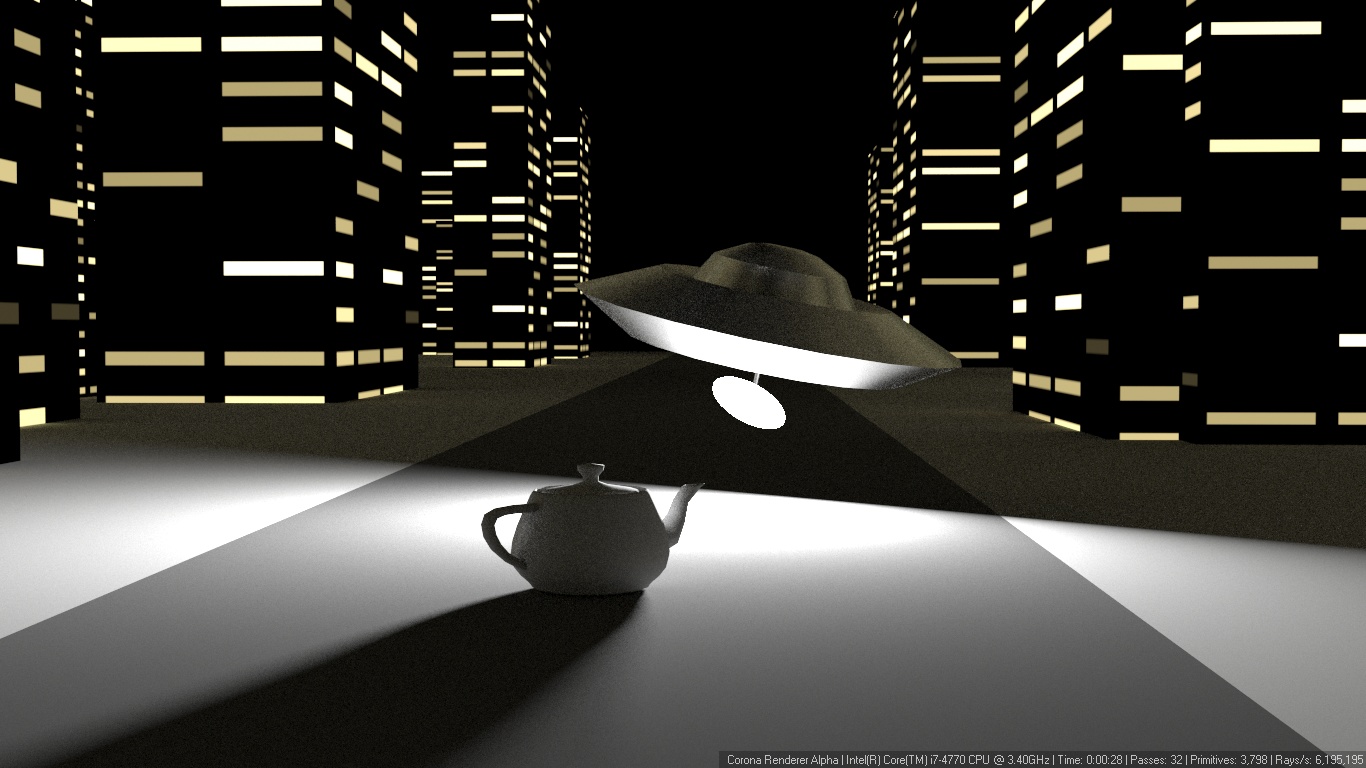
What if I want a spherical or disc light source of say six inches in diameter, but only want a one inch diameter sphere (circle for disc) inside of it to generate the vast majority of the light. Over the remaining five inches towards the surface (edge), the light should decay in brightness when seen in a reflection, basically forming a spherical (circular) gradient from a one inch hot spot in the center to just a light glow at the six inch point at the surface (edge). The entire light sphere/disc should be visible in a mirror reflection as a circular gradient - I am not talking about a simple point-light falloff here.
For a spherical light, I could put a one inch bulb into a six inch (smoked) glass sphere (hollow or solid), but this would probably astronomically increase render times, cause a crap-ton of noise in the render, generate undesired internal reflections and GI (maybe?) if the sphere is hollow, not to mention any issues stemming from the fact that the material may overlap (in the case of a solid sphere) the light source. So, as far as I know this is generally frowned upon as a viable solution. I don't even have bad ideas for what to do with a disc light to get a light gradient.
So, what are some ideas for accomplishing this in a reasonable manner with Corona?
Here is a not so great sample image. The highlight in the middle is a little too tight and the light decay does not reach the outer part of the bulb like I want, but you get the idea:

Taken to the other extreme, a nice gradient decay from a central hot spot which in this case is too small:




