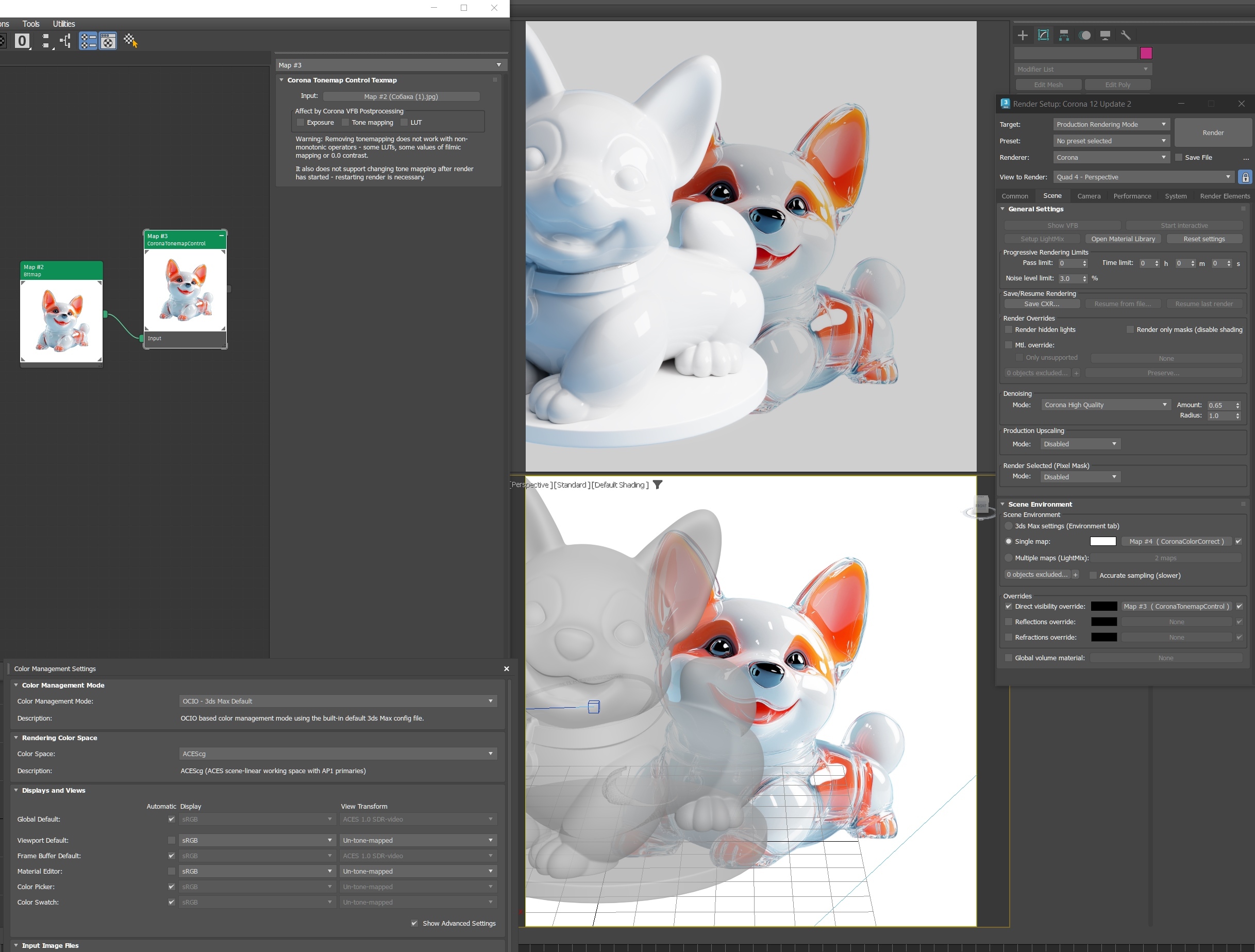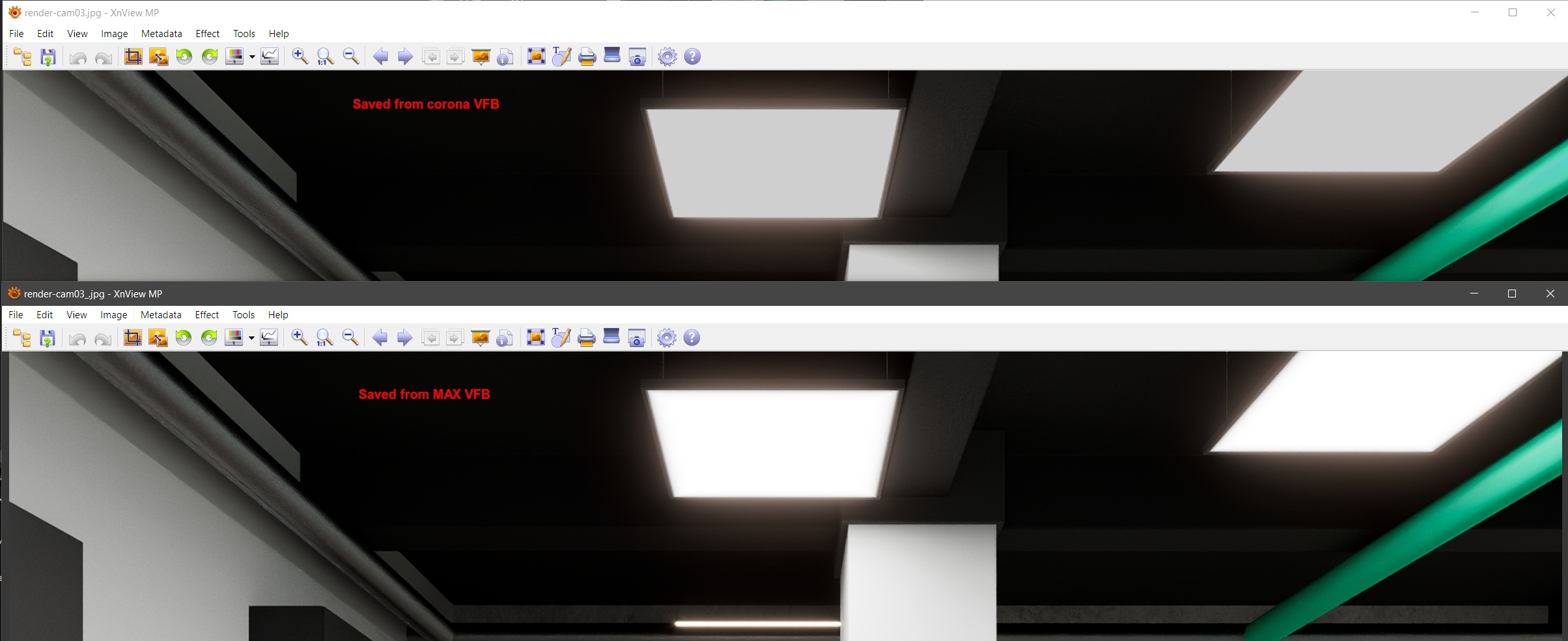1
[Max] Previews (Daily Builds) / Re: Are you still using the old VFB?
« on: 2025-08-23, 16:21:45 »
V1 is better, i think many people will choose v1 if they would know how to change it, hidden settings not very friendly for users who like corona for user-friendly UI. I Don't know how you could choose it by default it have many problems with dark theme for example in windows, and hard to navigate and read without lines on plain dark background.