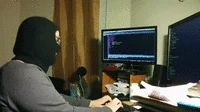31
[Max] Corona Goodies - User Contributions / IR PowerUP - A tiny IR helper script
« on: 2020-09-23, 19:06:08 »
DISCLAIMER:
I wrote this script as an exercise, as a private person, it is completely independent from the works of the Corona Team. This is a private, for fun, after-hours project. It is absolutely unofficial, provided as-is, and does not come with any kind of warranty or support.
What is it?
It is a floating window with a collection of various tools / settings which you hopefully may find useful when using Corona's IR.
How to use it?
Step 1: Back up your whole scene, or at least render settings. I mean it. I don't take any responsibility in case your scene gets broken (e.g. your current render settings, including camera settings, disappear).
Step 2: Click buttons.
How does it work?
It modifies some render settings and 3ds Max Environment settings. It does not modify any magical settings which are normally hidden from the user.
I wrote this script as an exercise, as a private person, it is completely independent from the works of the Corona Team. This is a private, for fun, after-hours project. It is absolutely unofficial, provided as-is, and does not come with any kind of warranty or support.
What is it?
It is a floating window with a collection of various tools / settings which you hopefully may find useful when using Corona's IR.
How to use it?
Step 1: Back up your whole scene, or at least render settings. I mean it. I don't take any responsibility in case your scene gets broken (e.g. your current render settings, including camera settings, disappear).
Step 2: Click buttons.
How does it work?
It modifies some render settings and 3ds Max Environment settings. It does not modify any magical settings which are normally hidden from the user.