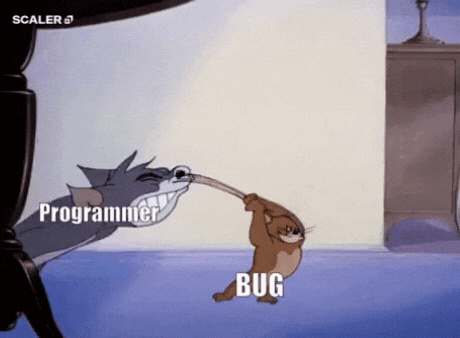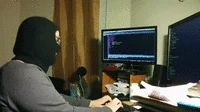One of the major features of the upcoming Corona Renderer 7 is the new
Corona Physical Material. With the introduction of this new material, we also had to update our
Corona Converter script.
This thread is intended for collecting feedback on everything related to the new Converter script (its functionality, features, issues, what you like about it and what you don't like).
More about the Corona Physical Material:https://blog.corona-renderer.com/behind-the-scenes-the-physical-material/https://forum.corona-renderer.com/index.php?topic=31802What you need:- Corona Renderer 6 (to see what the render looked like before the conversion) -
https://corona-renderer.com/download- Newest Corona Renderer 7 daily build (to convert the scene and check the conversion results) - the link to download the newest version is at the top of the newest post at
https://forum.corona-renderer.com/index.php?topic=30876.0- If you just install Corona 7, the converter script will be available under the right-click quad menu as usual. If you are using some alternative installation method (i.e. you do not copy any files into your 3ds Max installation directory), then you can find the new converter script in \Corona Renderer\Autodesk\3ds Max 202X\scripts\CoronaRenderer.
- Before testing, make sure that you are using the converter script version 1.51 or newer! (it is printed in the title bar of the converter window)
NOTE: When using daily builds, the usual precautions apply! Backup your scenes! What we are especially interested in:Corona Legacy Material to Corona Physical Material conversion. This is the most important thing for us.
- How similar are the conversion results?
- How complex are the resulting shading networks in the material editor?
The easiest way to test both those things is opening a scene created in Corona 6 in Corona 7, converting it, and rerendering it.
What else is important:- We improved the conversion of VRay2SidedMtl to CoronaPhysicalMtl. If you have a scene where you used the VRay2SidedMtl, please test this, and let us know if anything does not look or work as expected.
- Please check that all buttons in the "Tools" section of the Corona Converter work as expected. While this may sound like something our internal tests should take care of, there are always some edge cases which we might have missed, so we appreciate testing even very basic features like this.
Known issues and limitations:- We know that the shading networks created by the Corona Converter might be quite complex in some cases (especially when many texture maps are used). If you have some ideas how to simplify such cases once you encounter them, please let us know.
- The newly created CoronaPhysicalMtl will only use those parameters, which were also available in the original material - i.e. if the original material did not feature sheen or clearcoat (which is the case for CoronaLegacyMtl), the converted CoronaPhysicalMtl will not use neither sheen nor clearcoat parameters (you can, of course, enable these parameters manually).
- It is possible that we changed some MAXScript function names which our users may want to use (i.e. broke the MAXScript API described here:
https://www.racoon-artworks.de/CoronaConverter/mxsDocumentation.html ). The reason for this is that we used our coding conventions during the last rewrites of Corona Converter and therefore we changed some function names which weren't conforming to these conventions / weren't descriptive enough. If this proves to be a significant and commonly encountered problem, we may revert some of these changes.
- We are planning to remove some legacy options / buttons from the Converter. If you rely on the removed functionality, we will consider reverting some of these changes.
- We do not support conversion to CoronaLegacyMtl anymore. The materials are always converted to CoronaPhysicalMtl.
Additional notes: - Vray Mtl to Corona Physical Mtl conversion may currently not be working perfectly, but big improvements are coming!
- Specular to IOR conversion is a work in progress
If you have any other notes / remarks / complains - please do let us know.
Thank you in advance for your feedback!