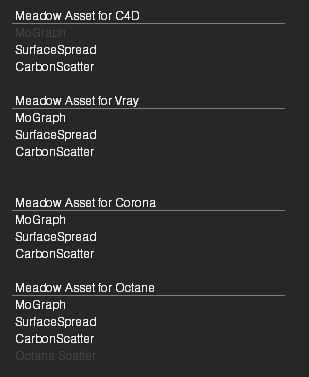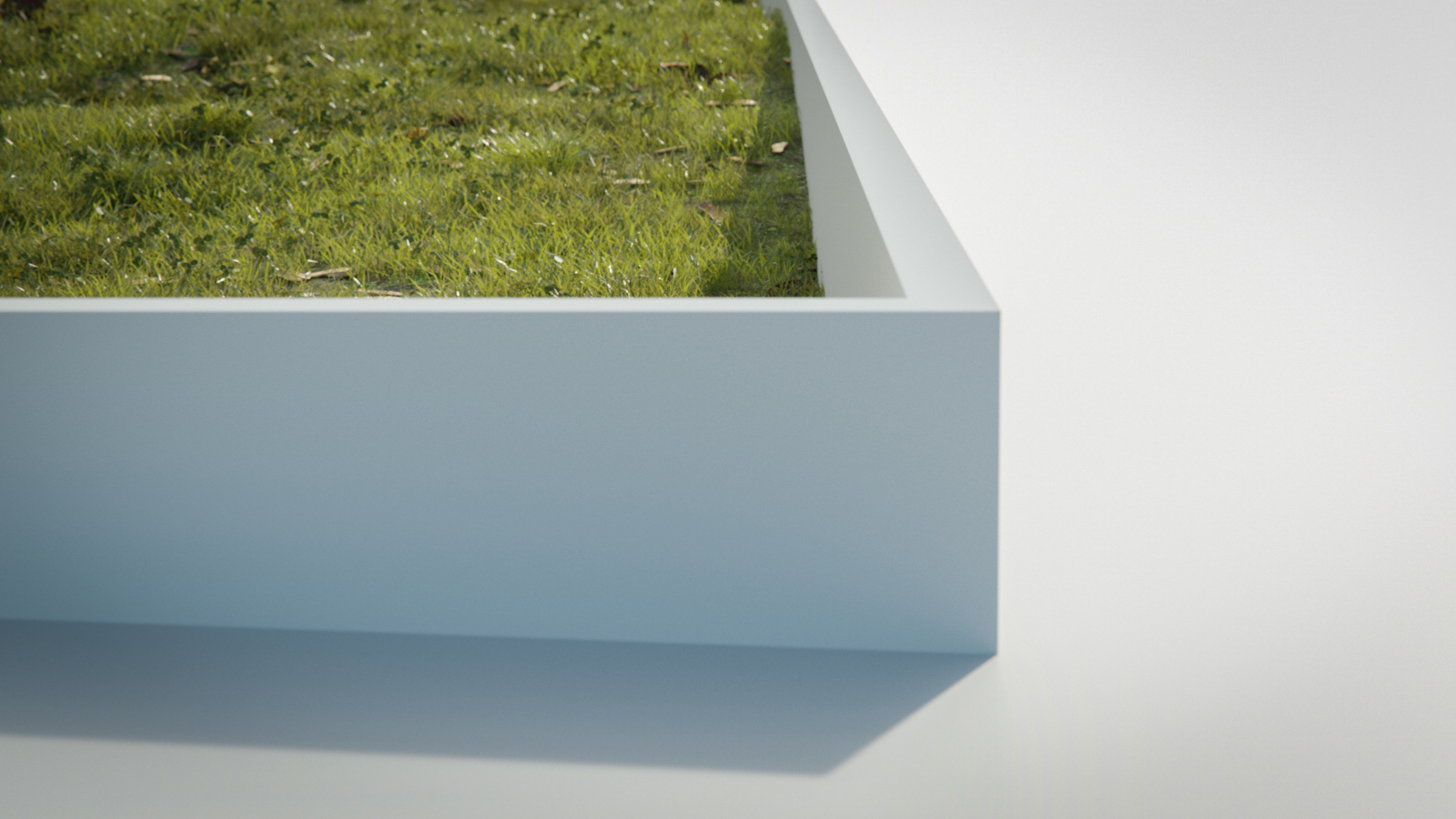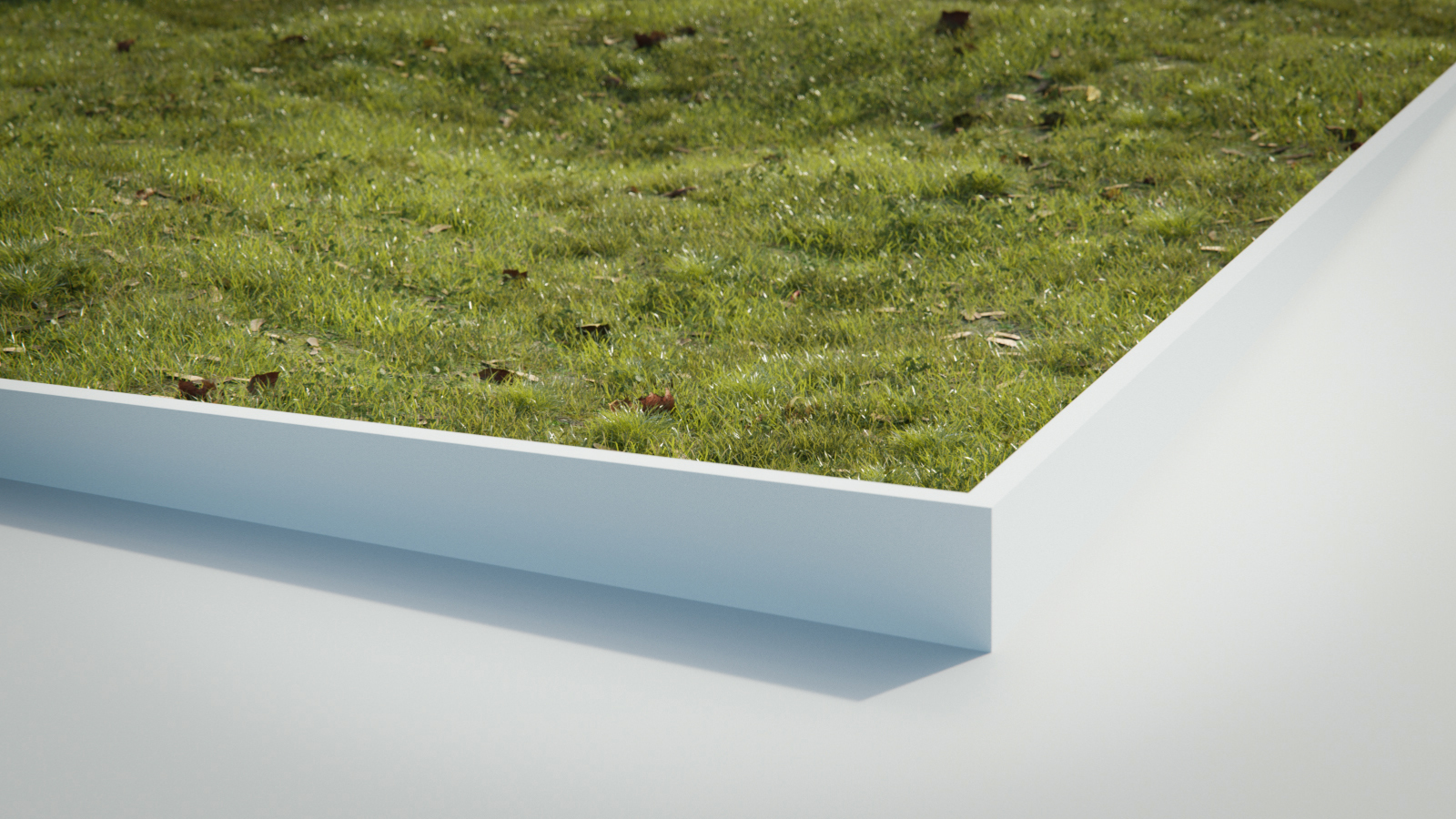16
Gallery / Re: Meadow Asset *Making of available*
« on: 2017-06-20, 21:07:21 »It works like charm only on the foreground ;). When scattering it in C4D in bigger scale, then it is quite heavy... Are you planning to support also MultiCloner?
PS. This is odd. When scaling the base surface *400% (4x) and when multiplying amoung of copies x4 I get way spreaded density. How come?
If you are setting up the bigger area correctly, it should look nice too.
Scaling your ground 4x means, that you have to multiply your scatter amount 16x, since it is exponential. ;)
Also your ground needs to be displaced correctly, if you scale it up. Maybe i will add an update with some displacement deformer presets, if needed.
By the way: The best way to transfer the scattering to a bigger area is to make a new grid on your new ground. You can read it in the "how to use" file in the main directory.