1
[Max] Bug Reporting / Re: CoronaSky Volume Effect problem in Corona 13
« on: 2025-06-29, 07:07:57 »when in pre 12.2 it was possible to use Volume effect with any HDRi freely.What if volume effect is not wanted for the HDRI?
It was no problem to set it to zero value then. So we use this "bug" in all our scenes to enhance aerial perspective and all scenes now unusable in C13. It's unfortunate. No way to use it as "legacy" mode?