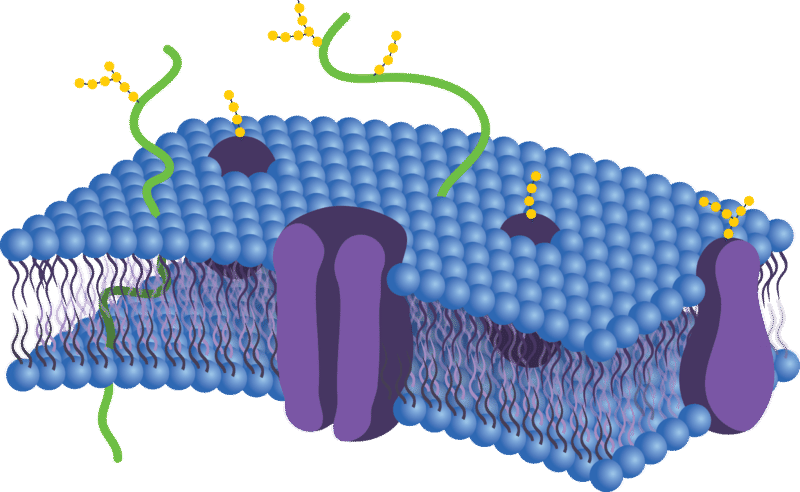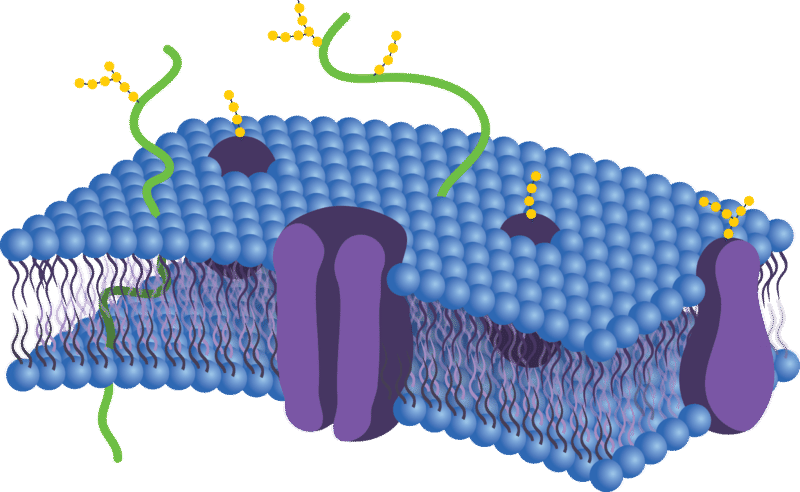I'm rendering a cell membrane like the one in the image. I'm using Corona Scatter, thanks to the creators of this renderer, Scatter is highly efficient and reliable.
You might guess my scatter objects --the blue balls with legs on them-- I also added animated noise to the scatter surface so that my cell membrane looks alive, always in slight motion. Enabled Temporal Consistency so that scattered copies move with the surface, but right at the edge of my scatter surface, some of the scattered objects disappear and re appear (Due to the noise movement for certain) Not only appear and disappear but as one disappears others appear due to the empty space - or so I think.
I must add one more detail, that my scene size might be causing trouble. This was a tiny portion of a very large eye object. The eye extents were about 240000 centimeters, and the tiniest atom object in the cell was 0.02 cms. This size difference is way large for 3dsmax to handle together. My tiny objects were indeed shaking during a straight motion.
That is why I have seperated the scenes. Brought the cell portion closer to the origin and deleted even the camera motion other than the 50 frame close up and zoom out sequences, and the cell animation in between those.
I haven't rescaled the cell as the shaking movement of the straight moving objects are no longer noticable. Precision problem seems to be solved but this scatter problem.
Is is common for scatter objects to come and go arbitrarily at surface edges with noise modifier, or is this still related to the scene scale? As I look at the scattered copies far from the edges , I see not even a single one disappear. This is about the edge.
What do you recommend?
Edit 3: Limiting the noise to only to Z axis does not help. Any ideas?