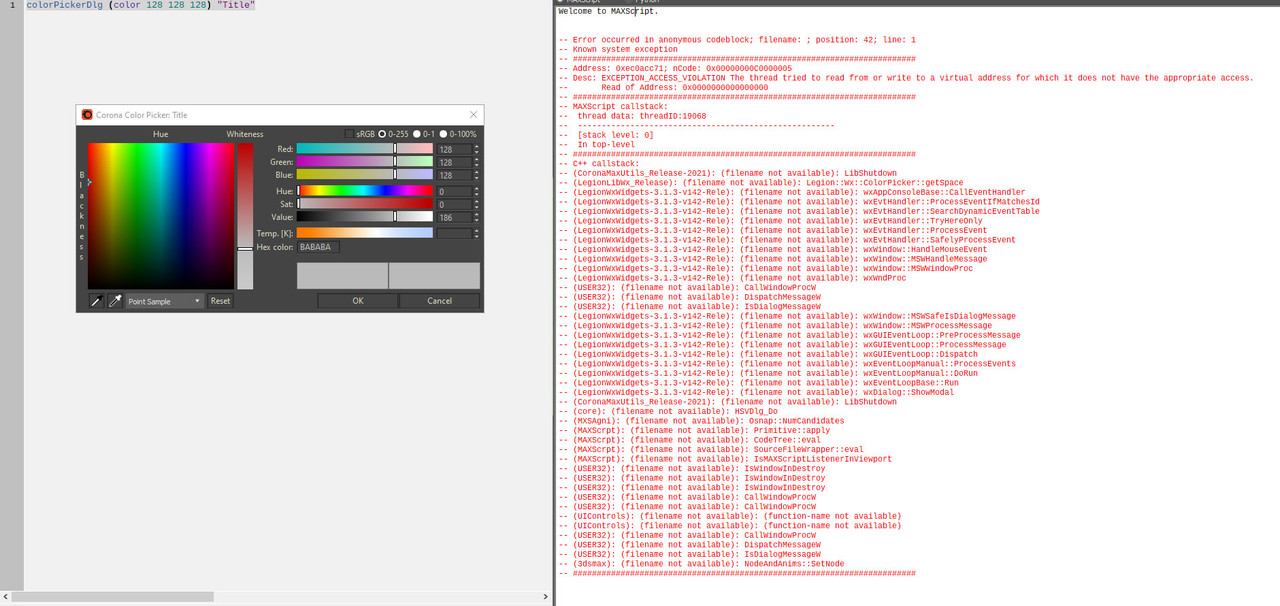Hi,
Corona version is 6 hotfix 1 and 3dsmax2021 (but it's the same with 3dsmax2020, 3dsmax2019, 3dsmax2018, 3dsmax2017).
To reproduce:
- set Customize > Preferences... > General tab > Color Selector > Corona Improved Picker
- then go to Scripting menu > New Script > and paste > colorPickerDlg (color 128 128 128) "Title"
- MAXScript editor menu > Tools > Evaluate All
- The color picker dialog will show up, move one slider
What I experience is 3dsmax instant crash as soon as I move one slider in the color picker dialog.
Sometimes it gives an error (see image below) and then crash as soon as you try to close the dialog.
No issue with the color selector set to the default one.
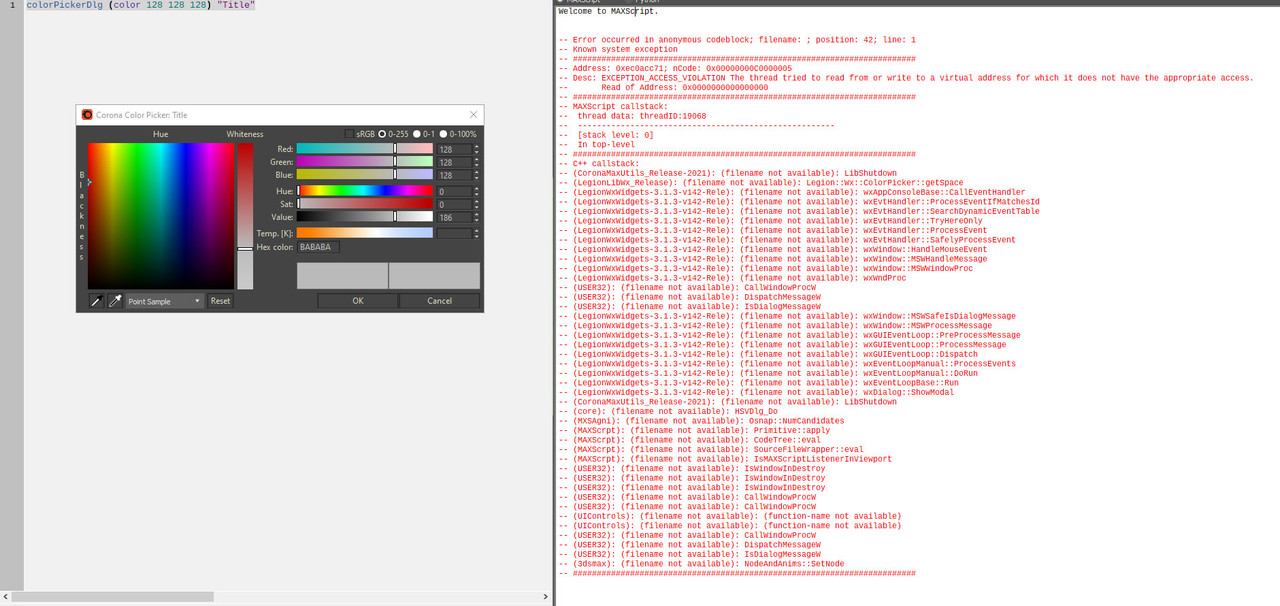
I tried your suggestion, at least half of it, and uninstalled/installed Corona, but issue is still there.