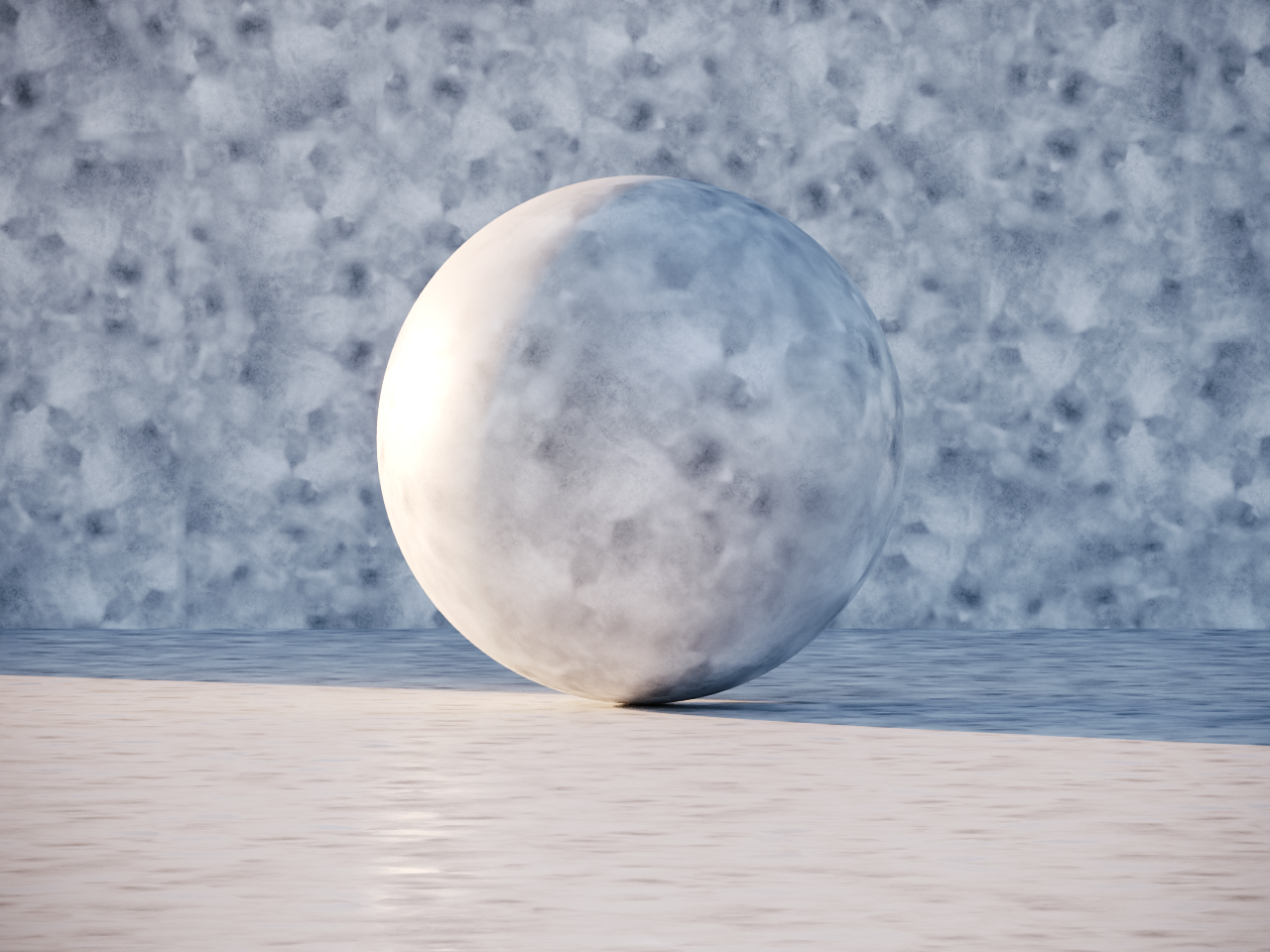1
[Max] Daily Builds / Cryptomatte playground!
« on: 2022-02-03, 13:09:29 »
With the release of the latest daily build of Corona version 8 2022-02-02, Cryptomatte render element has been added.
>>> For this daily, be sure to disable the allow propagation through reflection/refraction from the render elements > cryptomatte rollout, as it might create some issues <<<"
It can be found in the Render Setup (F10) > Render Elements > Add > CMasking_Cryptomatte. You can further customize it by Levels control, where you can determine the number of objects that can be identified by the cryptomatte in a single pixel, and by ID type you can determine the distinction between different objects. It supports motion blur, transparency and depth of field.
Note: Render outputs of this render element need to be saved as .CXR (do not save as OpenEXR) and either be renamed to .EXR when saving, or in the case of .CXR you can always select to open the file with "Open as..." and select which plugin you want to use.

Please feel free to post your creations here, and offer any valuable feedback, using this new feature for Corona Renderer v8.
- Changelog: https://forum.corona-renderer.com/index.php?topic=33839.msg194654#msg194654
- Download: https://drive.google.com/file/d/116fUE83wWq3YmIpJ9yQ091GPEZKJFcL4/view?usp=sharing
>>> For this daily, be sure to disable the allow propagation through reflection/refraction from the render elements > cryptomatte rollout, as it might create some issues <<<"
It can be found in the Render Setup (F10) > Render Elements > Add > CMasking_Cryptomatte. You can further customize it by Levels control, where you can determine the number of objects that can be identified by the cryptomatte in a single pixel, and by ID type you can determine the distinction between different objects. It supports motion blur, transparency and depth of field.
Note: Render outputs of this render element need to be saved as .CXR (do not save as OpenEXR) and either be renamed to .EXR when saving, or in the case of .CXR you can always select to open the file with "Open as..." and select which plugin you want to use.
Please feel free to post your creations here, and offer any valuable feedback, using this new feature for Corona Renderer v8.