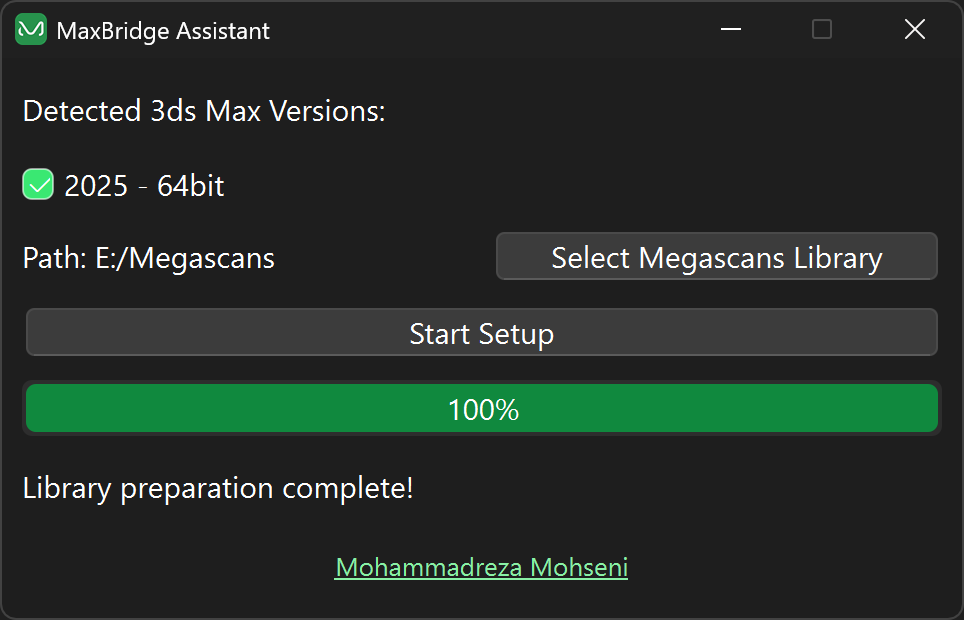MaxBridge Assistant v2.0 Released: Major Improvements, PyQt6 Migration, Thread Management Enhancements, and More!
Hello everyone!
after checking out the issue that pointed out about the 3ds Max problem with windows 11 24h2 and read
Changsoo Eun post about it (thanks M.Max for the link), I've update the code significantlly, and use fixing attributes on %localappdata% and many other changes to improve the app. and now it should fix it all.
at least I hope
new update (v2) can be downlaoded from the same link
DOWNLOADfirst post is also validHere’s a rundown of the key updates in MaxBridge Assistant v2.0:
1. Migration to PyQt6upgraded from PyQt5 to PyQt6, unlocking new features and ensuring better compatibility with modern Python versions.
PyQt6 introduces performance improvements and resolves several issues that were present in the older version, providing a smoother experience.
2. Improved Thread ManagementThe thread management system has been refactored for better efficiency and stability. I’ve transitioned from a basic QThread model to a more modular approach using QThreadPool and QRunnable.
This allows for better handling of multiple concurrent downloads without impacting the UI performance.
3. Enhanced File and Library HandlingBetter file extraction and replacement logic ensures smoother handling of files during the library preparation process.
Files are only redownloaded if necessary, using hash checks to avoid unnecessary re-downloads.
Folder cleanup is now properly handled, preventing old files from causing conflicts.
4. UI and UX ImprovementsThe user interface has been optimized for better performance and responsiveness, particularly when dealing with high-DPI screens.
The maximize button has been disabled for consistency, ensuring the window size remains fixed and prevents accidental resizing.
5. Local AppData Attribute CheckingAppData folder attributes are now checked and corrected as the first step in the preparation process. This ensures that the folder and file attributes are set correctly, preventing potential issues with permissions.
6. Logic and Error Handling RefinementsI’ve made several improvements in error handling throughout the application, with more detailed logs and better user feedback.
The logic for preparation is now clearer, and the flow is more structured to ensure everything is handled sequentially.
7. New Version StructureThe project now includes both the original version (MaxBridge_Assistant.py) and the new version (MaxBridge_Assistant_v2.py), allowing users to continue using the old version if needed while transitioning to the updated codebase.
8. Bug Fixes and Minor ImprovementsVarious bugs have been fixed, and several performance optimizations have been made to ensure a smoother experience across all tasks.