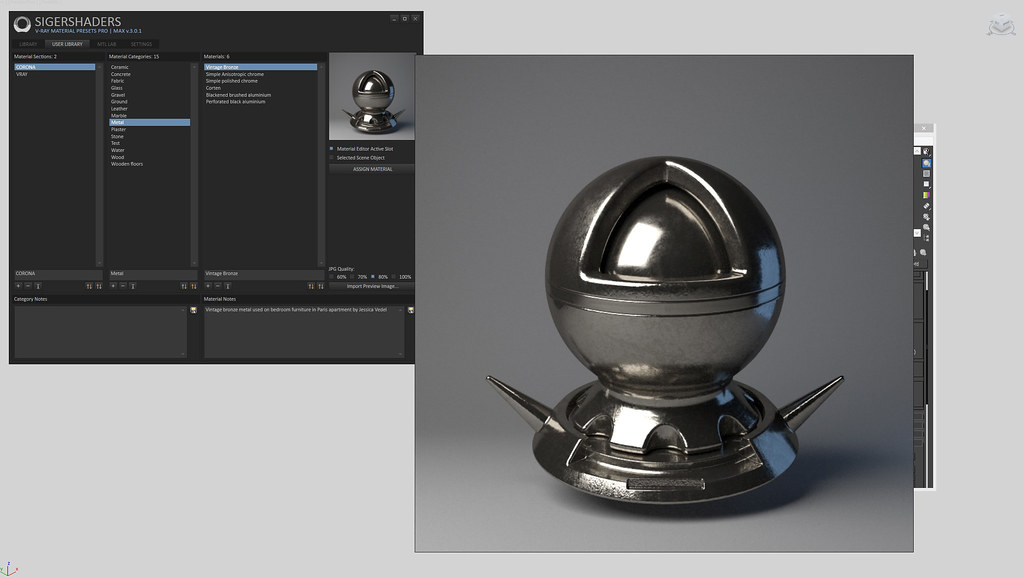So ? That lets me zoom. And it shows albedo value, quite lower than what I would expect.
CG artists have a long tradition of setting albedo unreasonably high because they do not understand what albedo is. As a result, rendertimes are too high and renders look washed out (so people usually end up adding ambient occlusion or decreasing light bounces :D).
I recently made again the mistake of reading up on corona on some other renderers' forums. It is always the same story - if a renderer offers an AO engine, then Corona results look "washed out and unrealistic, with no shadows in corners, probably blurred and faked as much as possible to make it render this fast"
What :- D ? Would love to read that.
Sure, the days of White=255 are gone, but, that we have the graph literally showing measured White paint to have Albedo as low as 0.35 Linear value at 0 degree incidence. On other hand, some researches like Sebastien Lagarde say almost opposite, that most people author physically based materials to have too low Albedo. I am of course, currently quite in middle, but I am always debating with myself where I should move, higher and lower. And from that point, be consistent among all the materials.
Measured materials are at the moment the closest answer to this question. But is that really so ? I went over 20 materials so far, from chrome to paint, fabrics...and it's always waaaaay darker than what I would image. I'll try to setup some real-world 3D scenario and see.