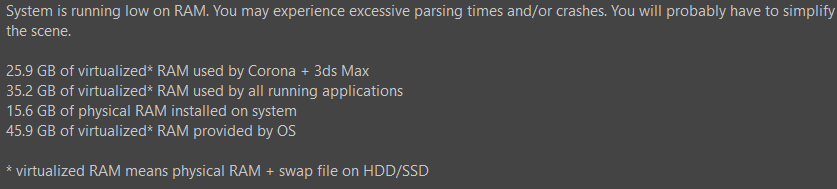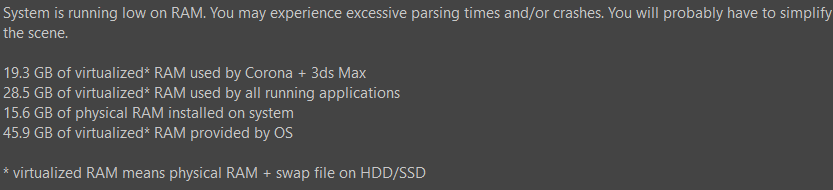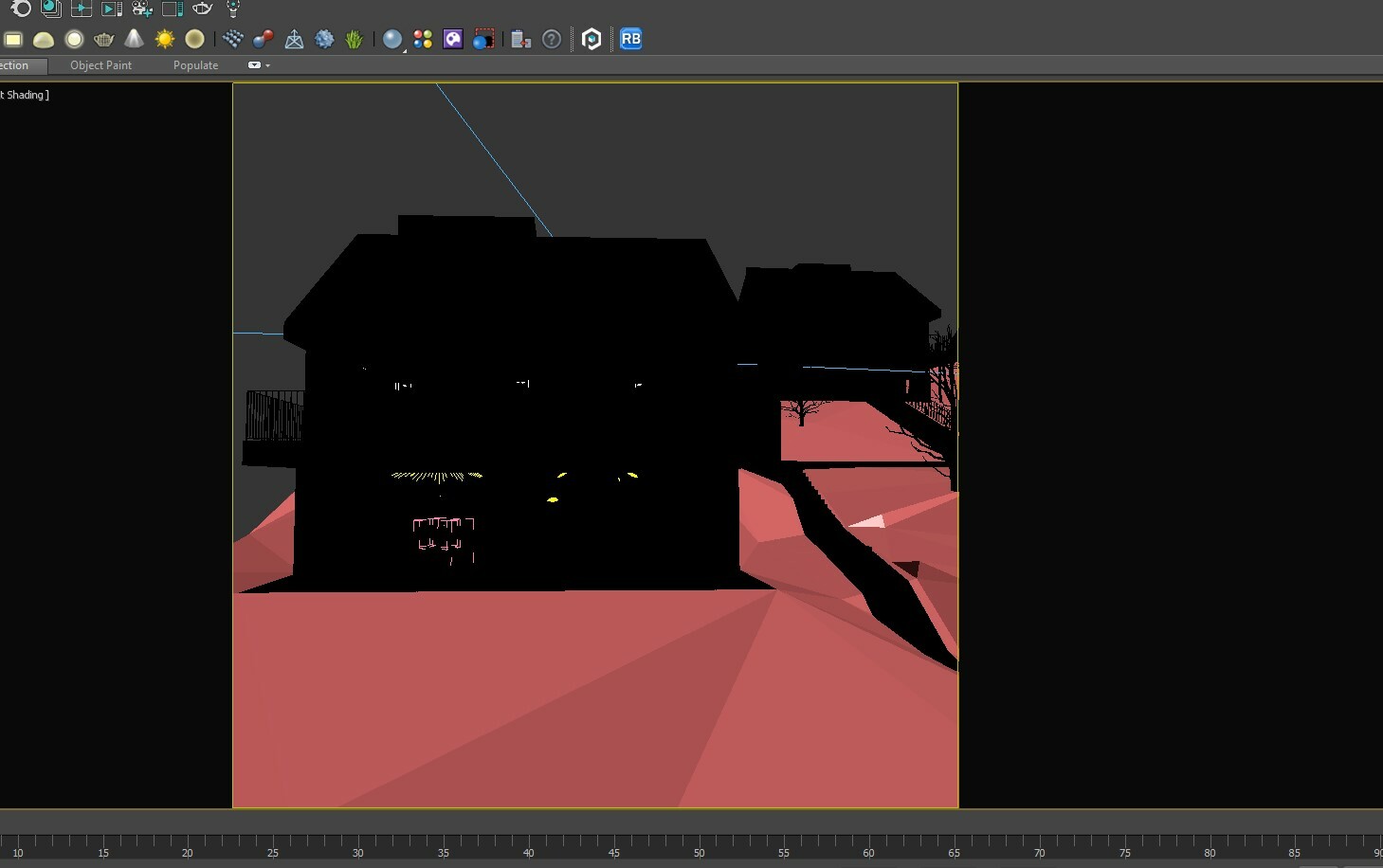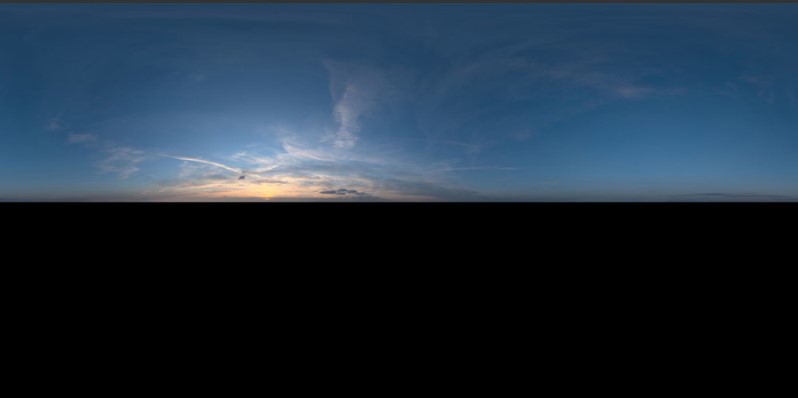1
[Max] I need help! / Virtualized RAM uesd by Corona its increasiing
« on: 2024-05-19, 01:54:50 »
Hello,
I have a problem with the RAM being used by Corona, I had 16 Gb of ram and my scene was using like 17gb, today I upgraded to 32 gb of RAM, and the same scene is using more virtualized RAM more than 30gb, in fact the Virtualized RAM used by Corona is increasing every time I press render, For example if I simplify the scene like removing trees and press render it will use like 33gb, If i stop the render and start again, it will use 35gb. I dont have any other apps that are currently active.
My specs:
Intel Core i7 13650HX
DDR5 32gb
RTX 4070
I have a problem with the RAM being used by Corona, I had 16 Gb of ram and my scene was using like 17gb, today I upgraded to 32 gb of RAM, and the same scene is using more virtualized RAM more than 30gb, in fact the Virtualized RAM used by Corona is increasing every time I press render, For example if I simplify the scene like removing trees and press render it will use like 33gb, If i stop the render and start again, it will use 35gb. I dont have any other apps that are currently active.
My specs:
Intel Core i7 13650HX
DDR5 32gb
RTX 4070