1
Gallery / Residential Area Concept
« on: 2024-07-31, 23:40:30 »
client: UNK
software: 3dsMax, Corona, PS
year: 2021
Full project:
https://www.behance.net/gallery/178585601/Residential-Area-Concept
Having trouble verifying your license? If you are seeing a license verification message or are unable to access your Chaos products, please follow these simple steps to fix sign-in issues. If you have already tried this and are still unable to access your Chaos products, please contact Support.
This section allows you to view all posts made by this member. Note that you can only see posts made in areas you currently have access to.




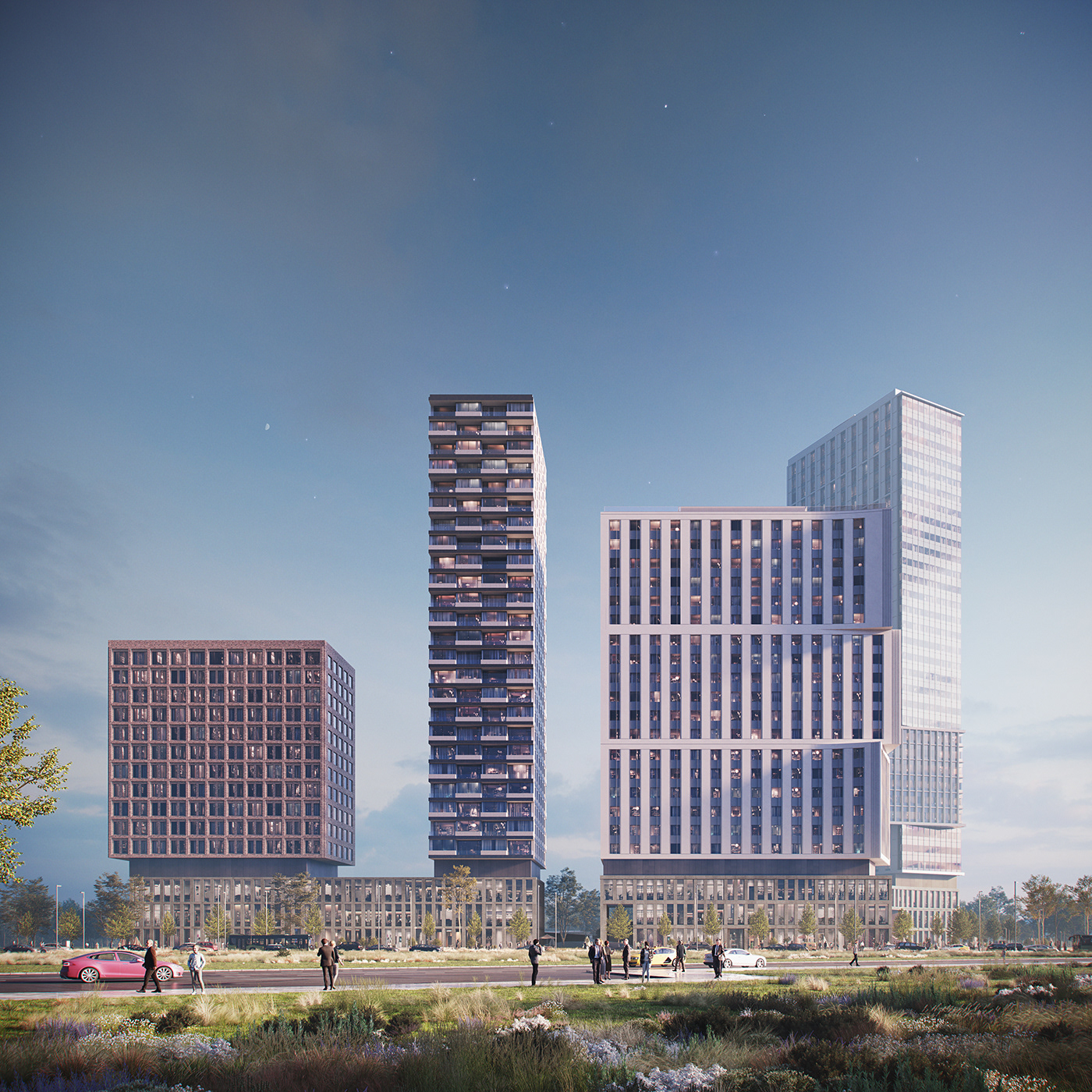

Few years ago, I had problem like this with V-Ray. After weeks search, I found a "SceneCleaner_Startup.ms" script from AD support
(https://www.autodesk.com/support/technical/article/caas/sfdcarticles/sfdcarticles/3ds-Max-Scene-file-takes-a-long-time-or-slow-to-open.html)
I put it in max root\scripts\Startup folder.
Evertime open scene, it will clean "garbages" and popup a windows show statement.
After clean, magic happen, the scene can close smoothly.
Ensure DESELECT everthing of the scene when in cleaning, or it will slow down the clean process :)
It seems download link in AD support lost, there is it
https://drive.google.com/file/d/1cFuLbhOquzaAozkoUy-1R4HPgFHJQcEH/view?usp=sharing



Very nice.Full 3d. Thank you!
Is everything around the site and in the views 3D Modelled?
@VIZSET as Tom explained, the ACEST OT operator in the Corona tone mapping stack is something like an advanced version of a LUT, which just makes your image look nice.
Could you please explain what exactly is your problem? You are saving an image from the Corona VFB, loading it into Davinci Resolve, and you are getting different colors?