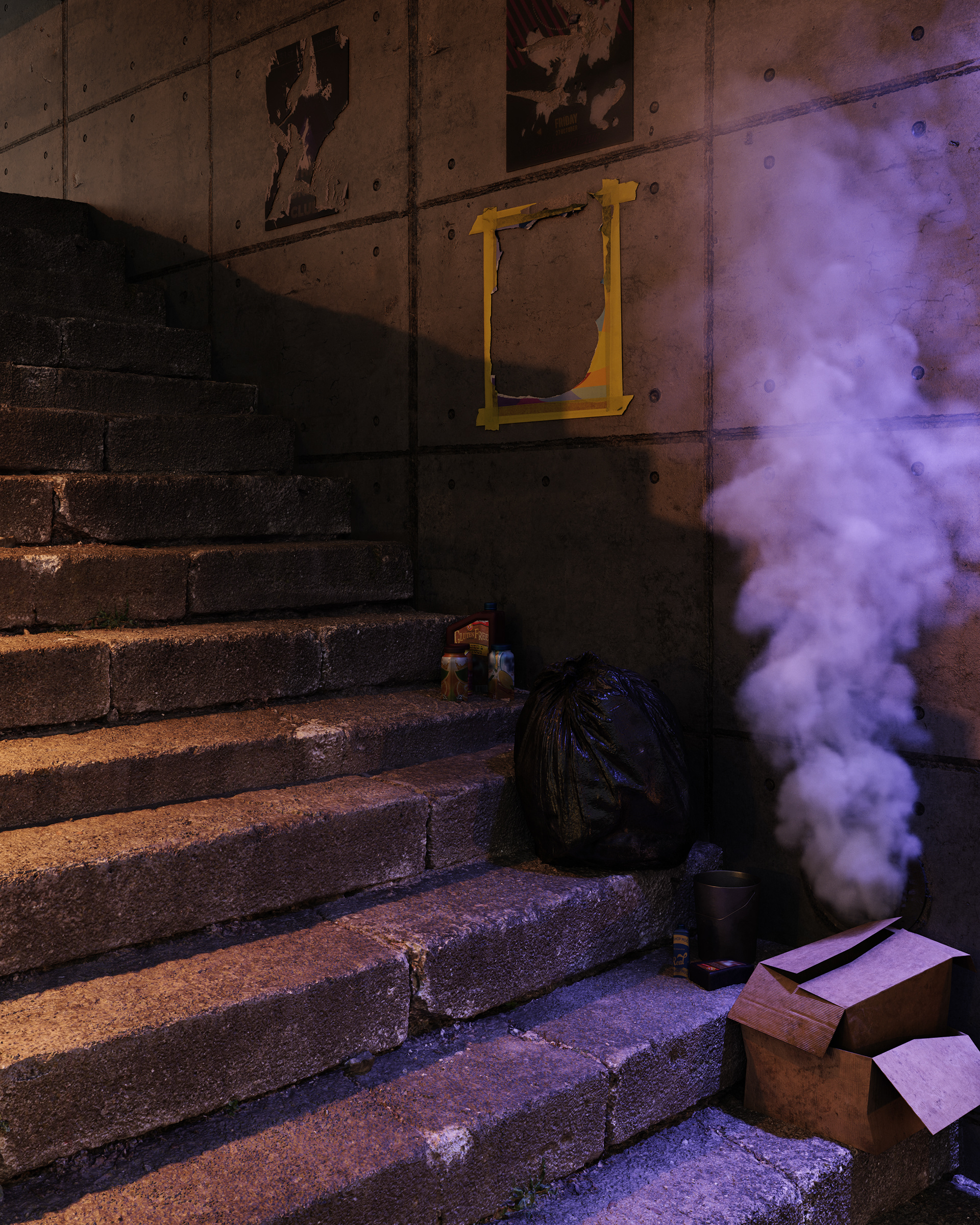11
« on: 2019-12-11, 13:58:41 »
Hello everyone i need help.
With the last 3 animation scenes i have a problem and simply cant solve it:
I have for example a moving forward camera - 99 frames. Looking through viewport the camera is moving, using shift + V command i can save the preview without problems. But if i start interactive or normal render the camera stops moving. If i put on frame 3 or 25 the camera stays at the exactly same place, but in viewport i can see that the camera moved, only in render it stays the same.
But if i put to frame 30 or beyond starts to render normally, the interactive changes to the correct camera position.
With all 3 scenes is the same, from frame 0 to 30 no movement (even if in viewport is moving), after that starts to move.
If i switch from corona to physical camera that problem is not there, it renders perfectly. What is causing that?
If you look at the attachments you will see that in first frame its all good, but in frame 24 the viewport changed but not the render, and after the frame 30 it start to move but not the same as viewport, looks like a 30 frames delay.