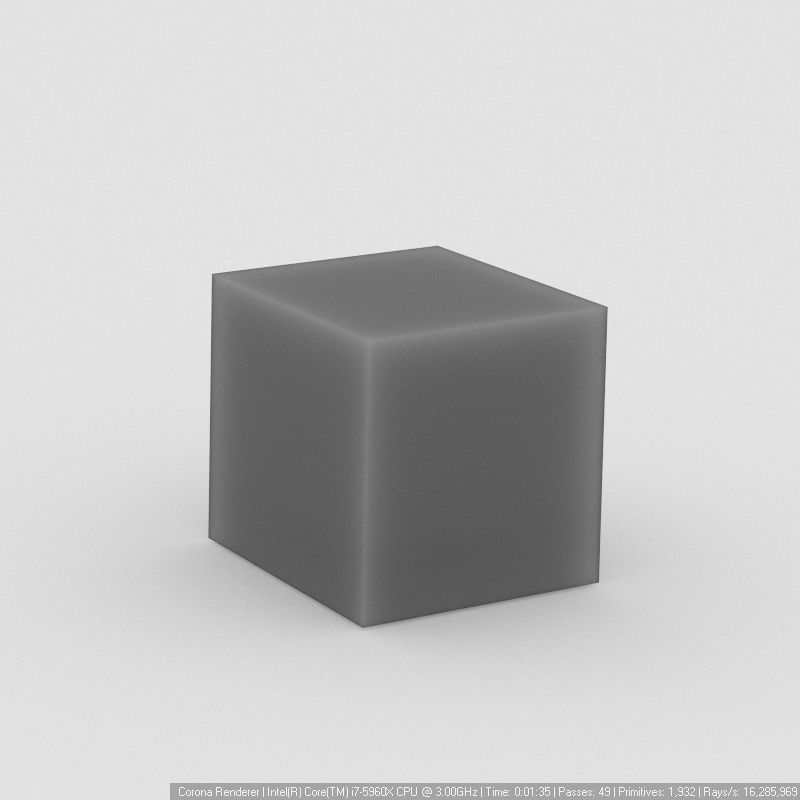I had done some more tests.
Assuming again that the actual 'reflectance' values are measured in linear colour space, I have based the exposure value for the color checker on an aparrently known reflectance value of the large grey swatch (according to this article:
https://www.chromaxion.com/information/ColorChecker_Passport_Technical_Report.pdf ) which has 60% reflectance. I have attached the results.
At this level of exposure the calibration result yeilds more believable reflectance values (although I still find it hard to believe that some of swatches ar actually 100% saturated)
But for this to behave accurately it would still require:
A: The color checker to calibrate the images such that any camera response curves were flattened (aside from the 2.2 gamma curve of the image format)
B: That corona also removed the SAME gamma curve of the image format before rendering in linear space.
C: And that The SAME gamma curve was re-applied in the VFB if exporting in 8 or 16 bit...
I'm still yet to find anything conclusive about color and exposure calibration of image textures for use in physically accurate render engines.
I'd really love to hear some thoughts on this.
Cheers!