1
General CG Discussion / Re: Pixamoon/Resize bitmaps alternative?
« on: 2024-12-09, 05:54:21 »
Convert and Resize Images in 3Ds Max
Having trouble verifying your license? If you are seeing a license verification message or are unable to access your Chaos products, please follow these simple steps to fix sign-in issues. If you have already tried this and are still unable to access your Chaos products, please contact Support.
This section allows you to view all posts made by this member. Note that you can only see posts made in areas you currently have access to.
Sounds good.Yes - you can save materials from selected objects with UVW Maps, UVW Xform and VrayDisplace.
Is it possible to reference UVW Maps to the material somehow?
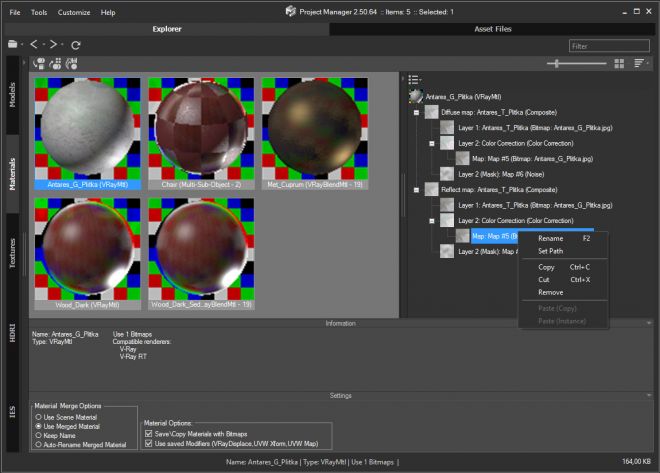
If I have a folder with objects, and the textures in their own folder inside, how would I go about to batch relink this? Most of the objects are from an older system where I was stupid enough to enter absolut locations of all my maps.
As I understand you have some questions about the "Batch Render&Relink" or customizing a studio scene?
So please post your questions here or on forum https://3d-kstudio.com/forum/
Would you mind doing a brief step by step guide?
I wonder if there is any way to get Project Manager to do something like this, it seems very flexible in the way it generates thumbnails and can batch relink. Unfortunately the manual is non-existent and I'm really thick when it comes to getting things like that to work. It was painful enough to set up my own material thumbnail object.
I will have to give DesignConnected another look, but I like the Project Manager is a single app for models, materials, textures, IES (with previews), etc. The guy behind it is also a hard worker, new updates continuously. Just wish it was better documented.
For library management, conversions and saving back to original folder there's no better and handier tool as Project Manager https://3d-kstudio.com/product/project-manager/ out there. I've adopted it for my workflow some 2years and a half ago and there's just nothing better for the job...
- and the third one being this no less awesome little script http://www.scriptspot.com/3ds-max/scripts/bitmap-tracking-resizing - which can do the same albeit not in the automatic fashion - it is even cheaper but has way less functionality than the two above - but it can do one tremendously useful thing, well actually two - physically rename selected object's textures on HDD and do texture resize + automatically relink those in place of original ones directly from 3dsmax itself - that was the selling point at least to me as that can be invaluable in some specific scenarios.
Hope that helps as I know what feel so to say ))