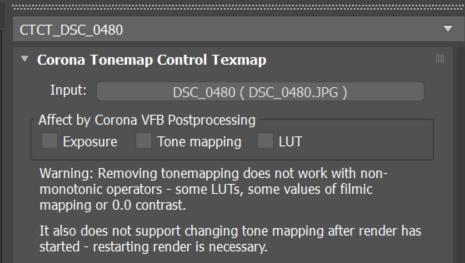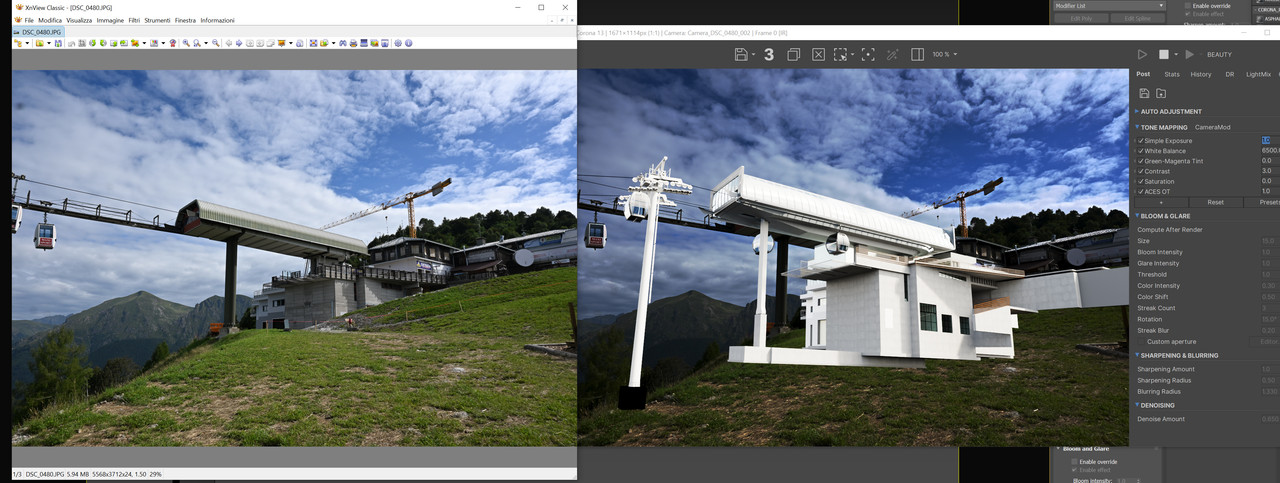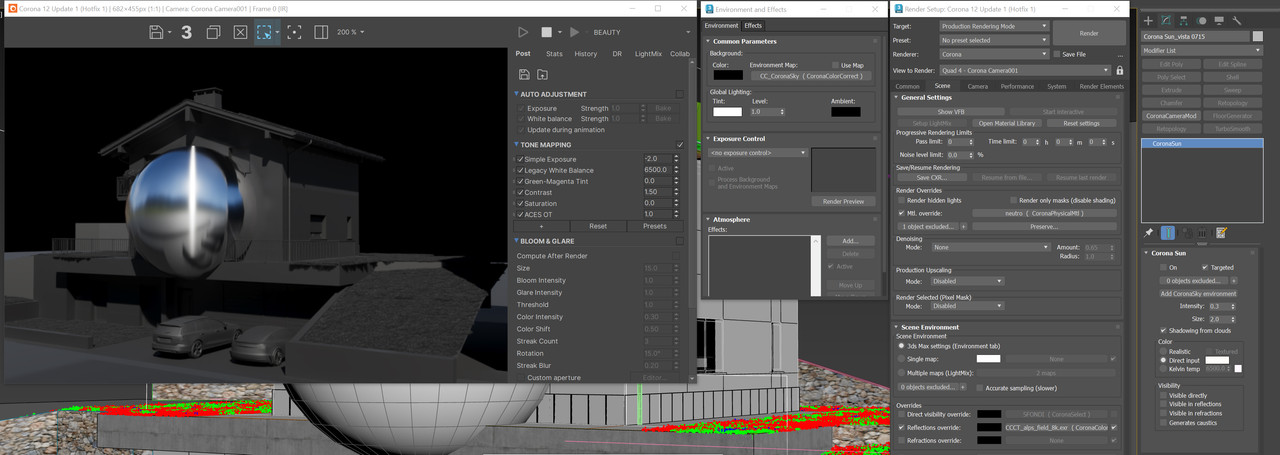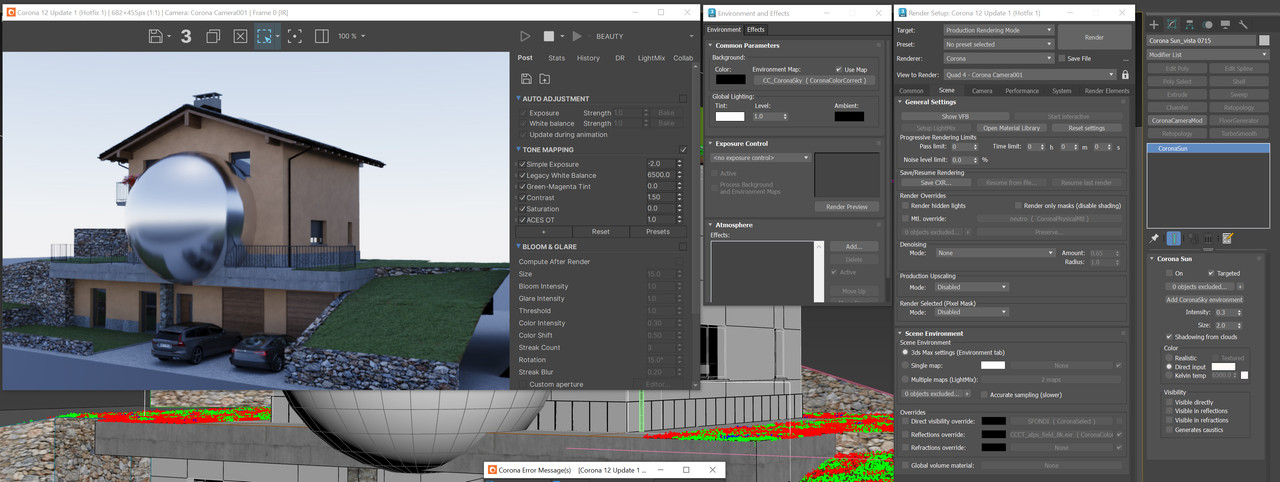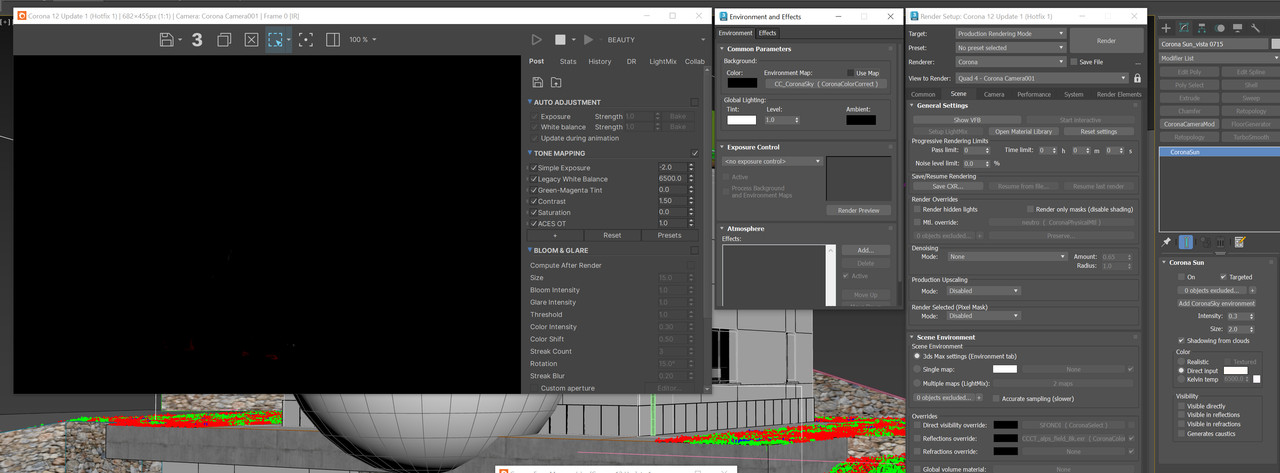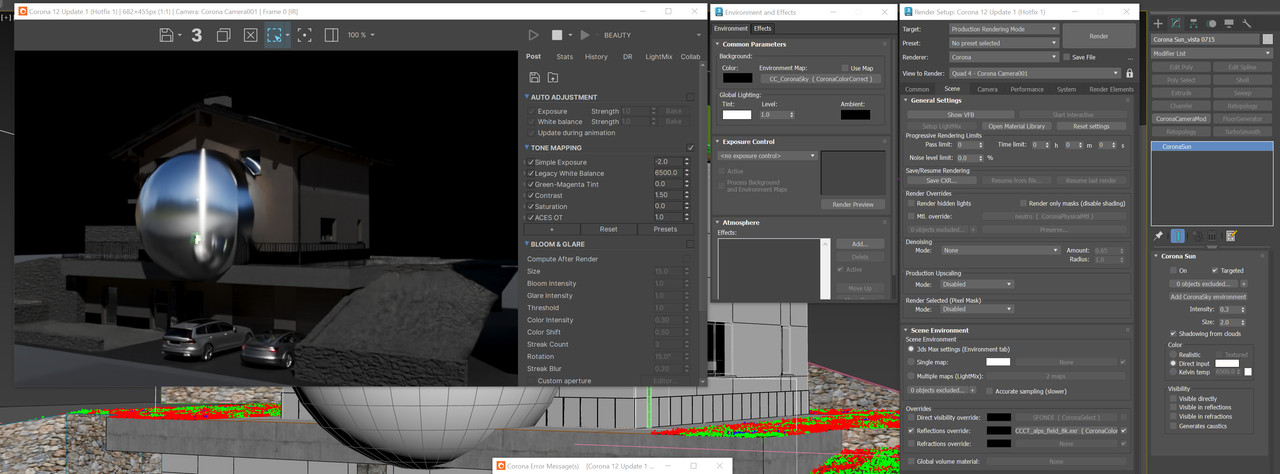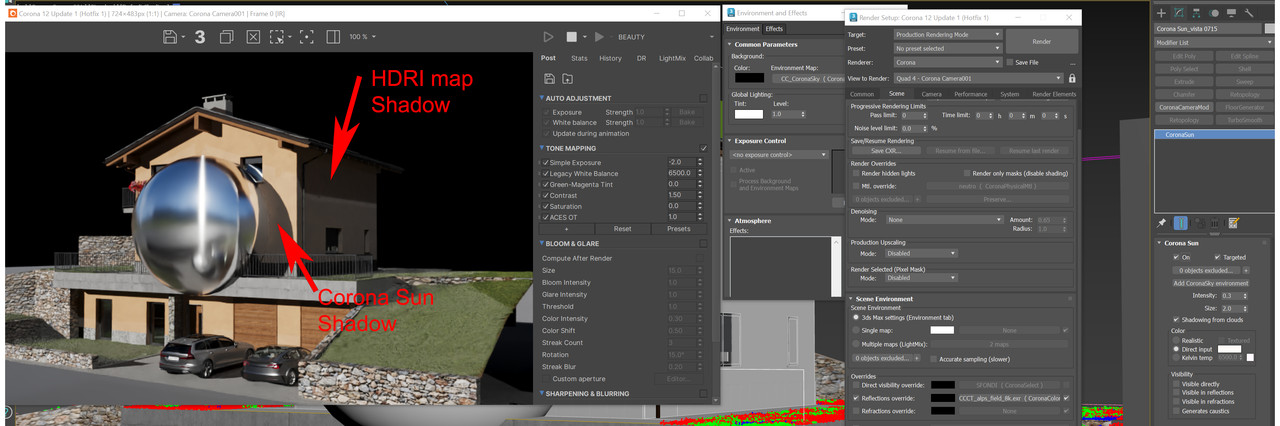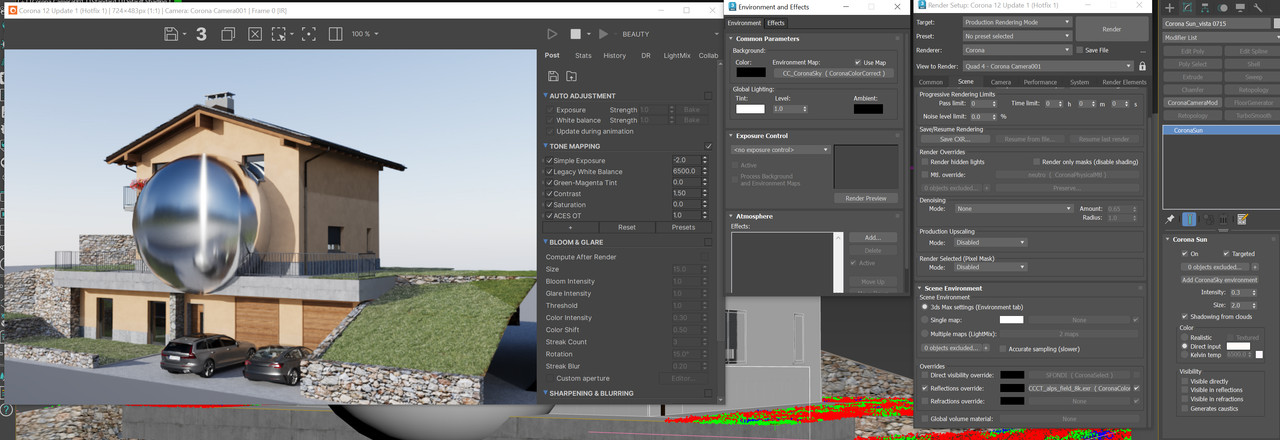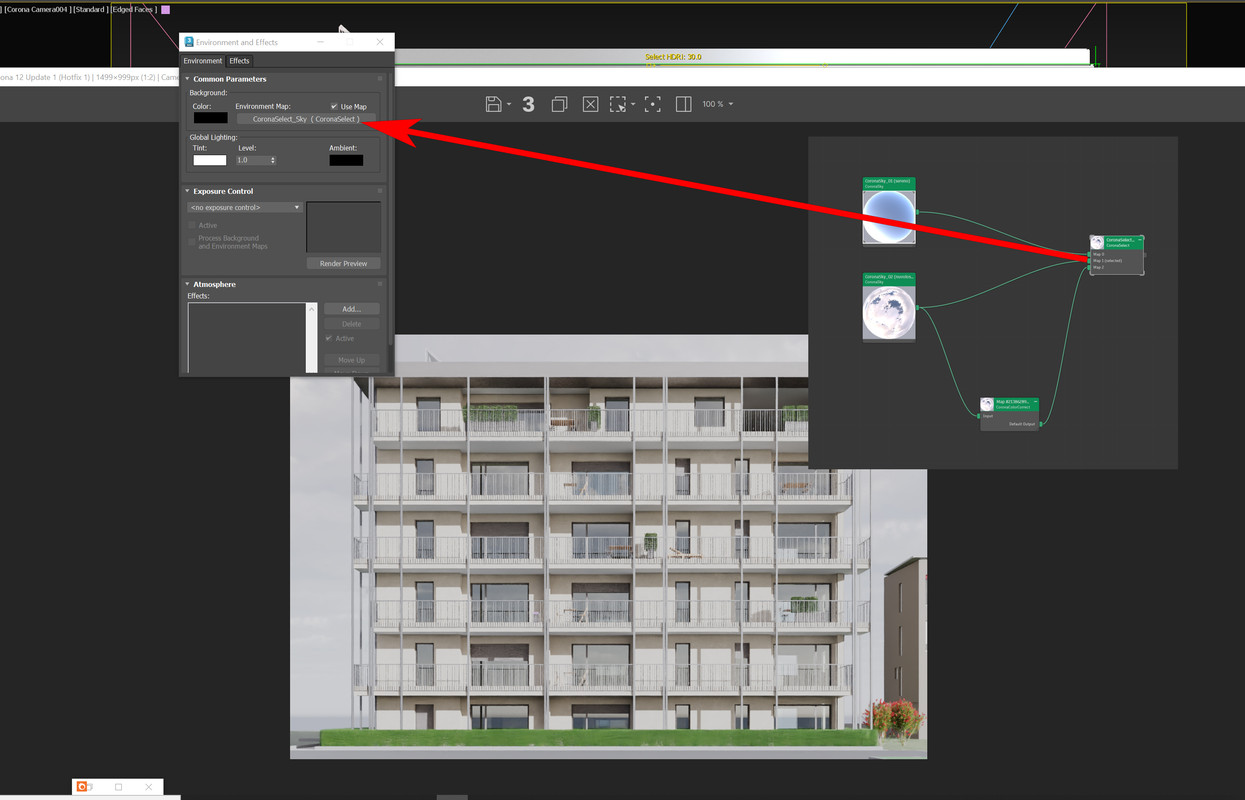1
[Max] I need help! / Re: Missing Map
« on: 2025-08-25, 17:34:52 »
This forum is fantastic, you are all always very kind!!! Thanks
Not
Not
Having trouble verifying your license? If you are seeing a license verification message or are unable to access your Chaos products, please follow these simple steps to fix sign-in issues. If you have already tried this and are still unable to access your Chaos products, please contact Support.
This section allows you to view all posts made by this member. Note that you can only see posts made in areas you currently have access to.
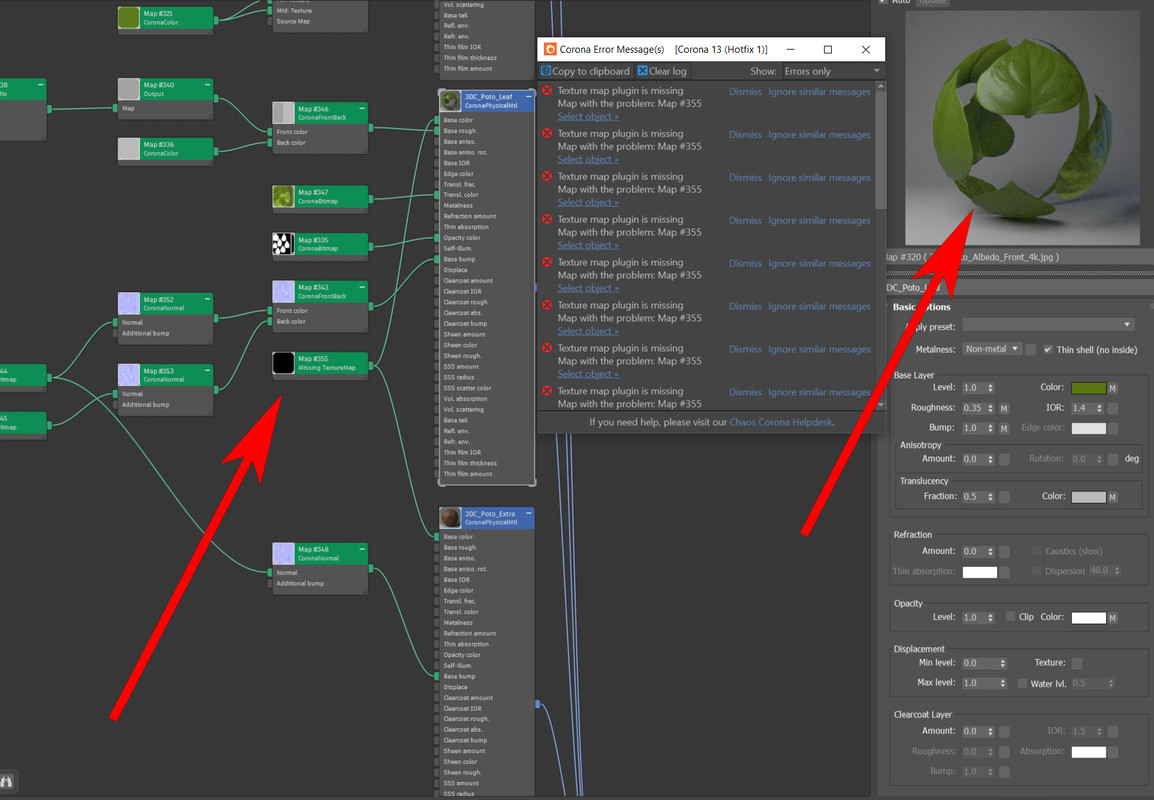
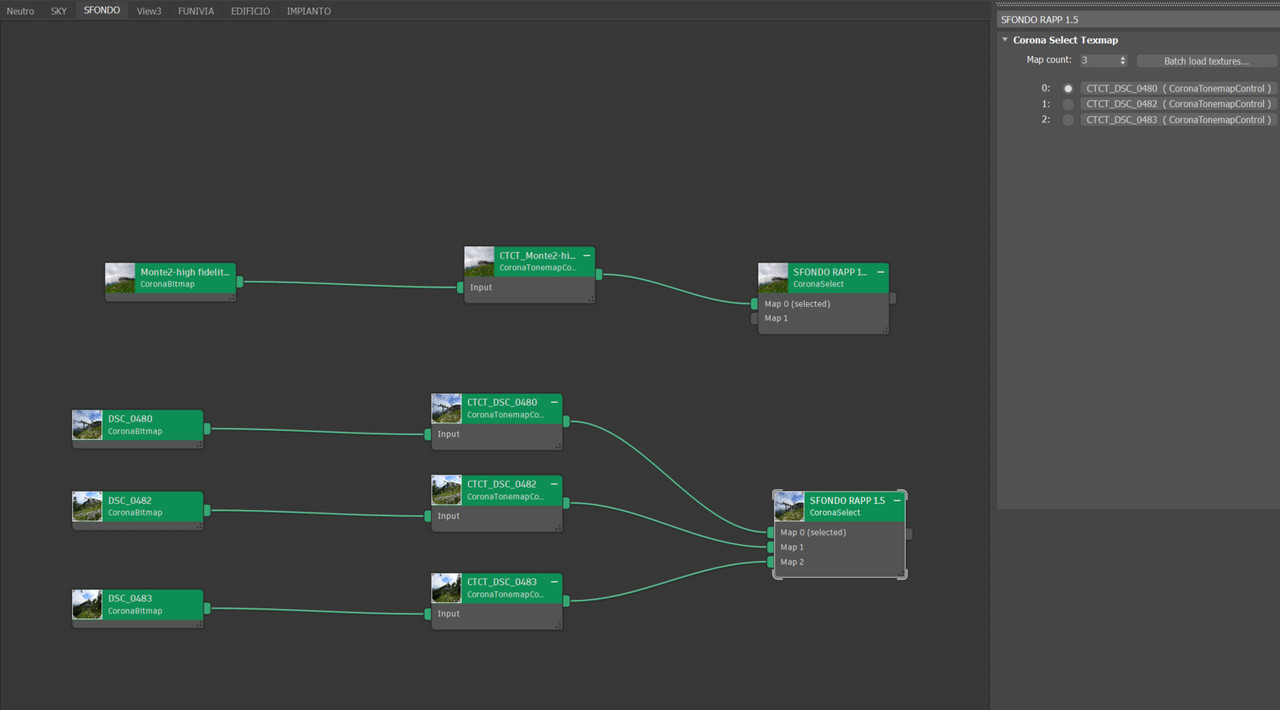

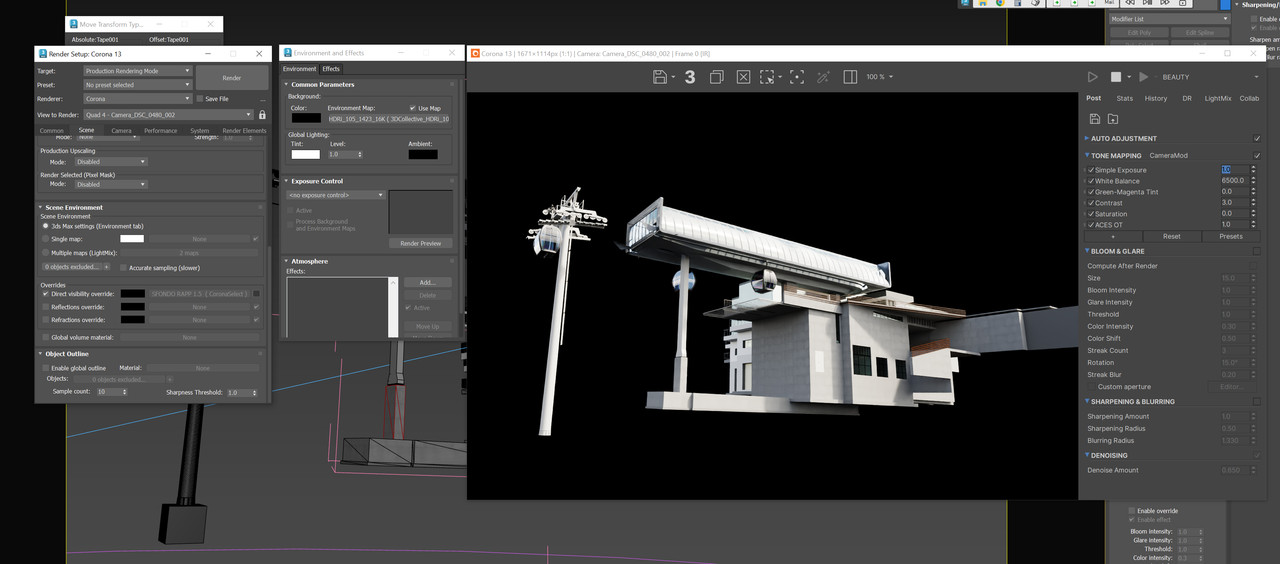
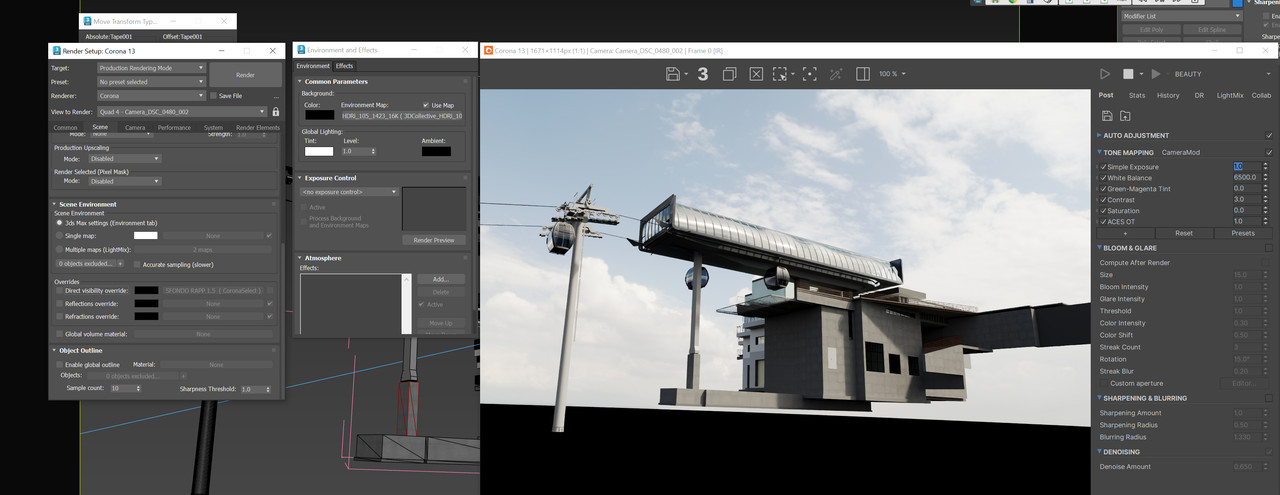 free image hosting no registration
free image hosting no registration