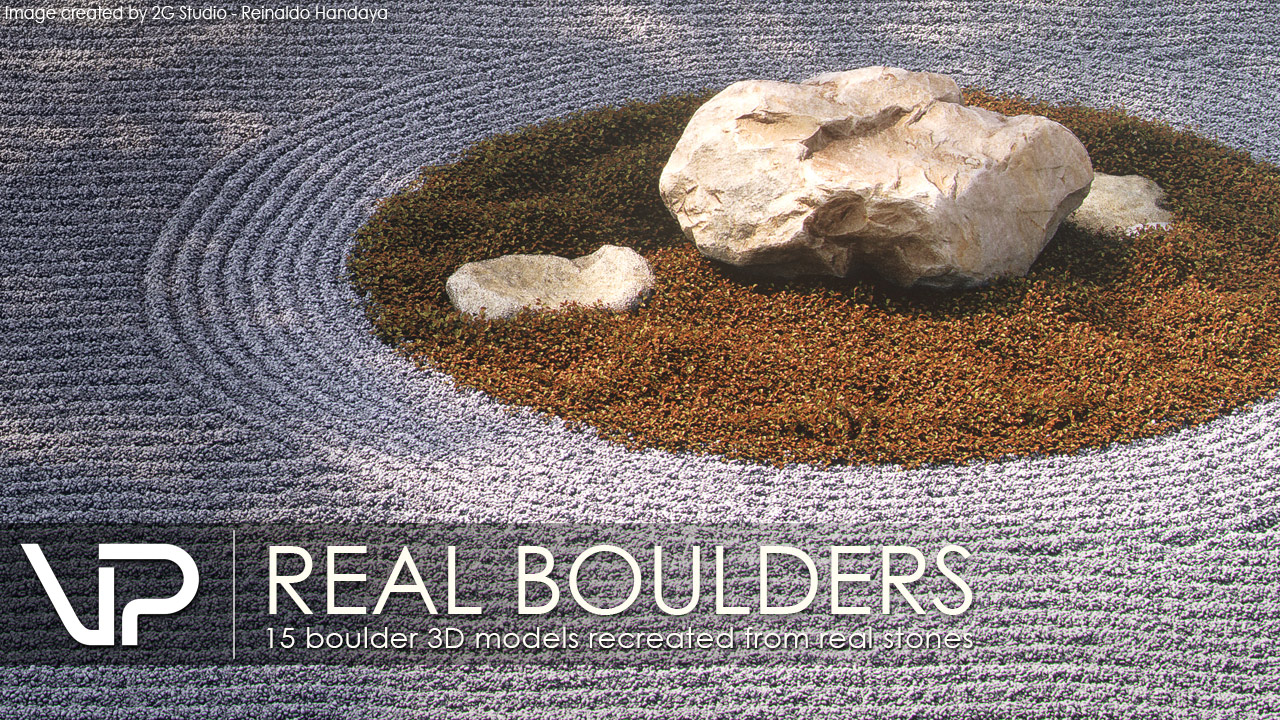1
[Max] General Discussion / VP | REAL TREES II - Out now
« on: 2016-07-07, 17:37:15 »
VP REAL TREES II is out with 60 exotic trees for architectural decoration. Available for 20% less until July 09, 2016.
REAL TREES II is a new highly realistic tree model library for architectural visualization. The library includes 15 different exotic tree species, each with several model variations to ensure realistic looks. The models are included as single 3D models in various formats and scattered forest presets for easy forest creation (as Forest Pack Pro presets for 3Ds Max, mograph presets for Cinema 4D and replicator presets for MODO). The GrowFX version includes procedural versions of the trees for further modification, randomization and wind animation.

MORE INFO and IMAGES here >> http://www.vizpark.com/shop/real-trees-2/
REAL TREES II is a new highly realistic tree model library for architectural visualization. The library includes 15 different exotic tree species, each with several model variations to ensure realistic looks. The models are included as single 3D models in various formats and scattered forest presets for easy forest creation (as Forest Pack Pro presets for 3Ds Max, mograph presets for Cinema 4D and replicator presets for MODO). The GrowFX version includes procedural versions of the trees for further modification, randomization and wind animation.

MORE INFO and IMAGES here >> http://www.vizpark.com/shop/real-trees-2/