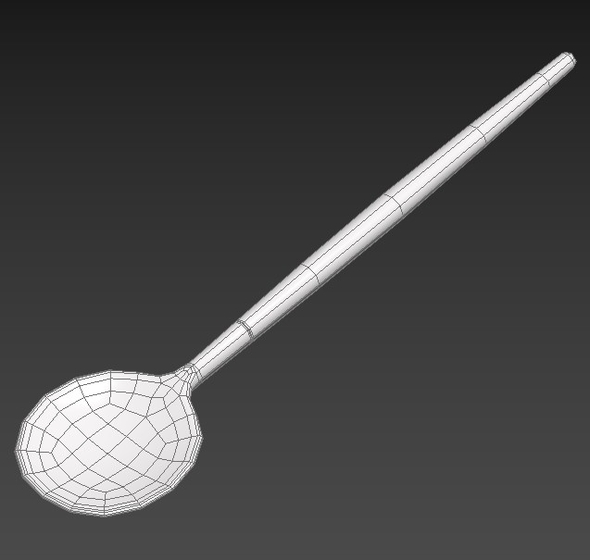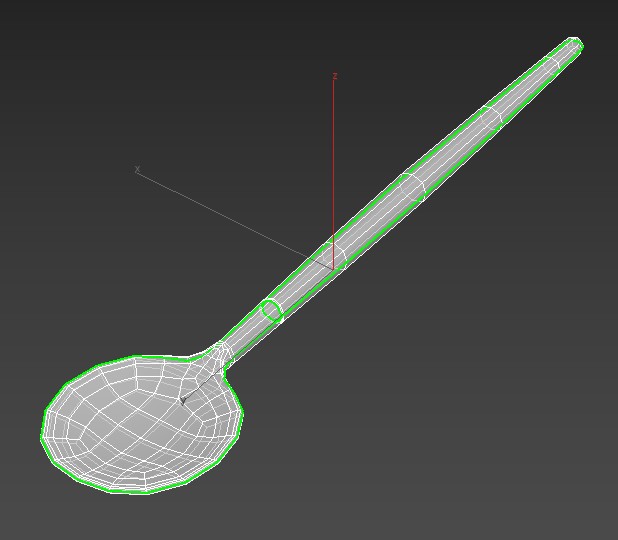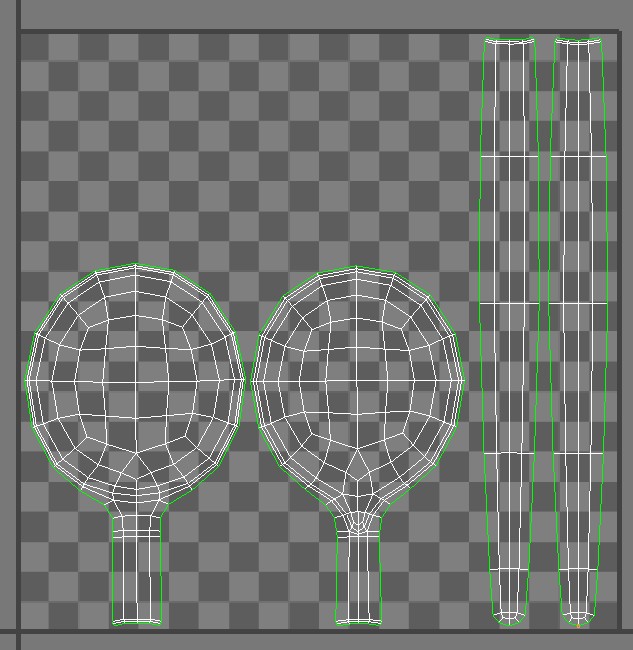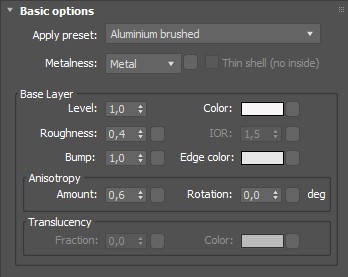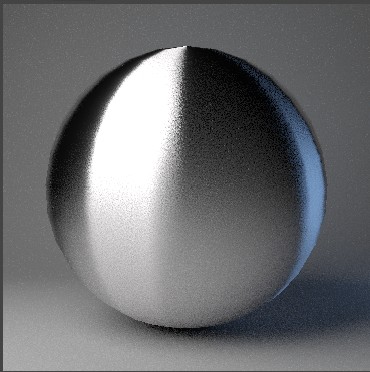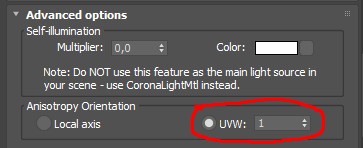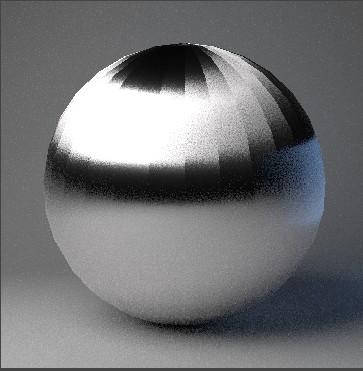1
[Max] I need help! / Re: CoronaPhisMtl: anisotropy. Artifacts of stretched glare
« on: 2025-06-02, 09:04:01 »I can't see nothing particularly wrong in your setup, but maybe roughness and anisotropy are set a bit too high - remember at higher roughness you need lower anisotropy and vice versa. Here's my take, basically the same, but with lower roughness and texture mapped anisotropy. I don't see any obvious artifacts, but as with all metals and especially the ones with anisotropic reflection, it all depends on the environment, so test it in your scene and see if it works there.
Thank you for taking the time to answer my question. Your test looks quite good. As you wrote, the level of anisotropy and roughness is important, but deviation from these values brings back the artifact. The noise map almost masks the artifact; if you remove the noise map, the artifact becomes visible. In any case, I concluded that this artifact is a problem with the CoronaMtl parameter. The lighting does not make a difference. I also suspect that models of a certain shape may exhibit this artifact more strongly. Sadly, I leave this issue unresolved and will use your customization option, as it best masks the problem. Thanks again.