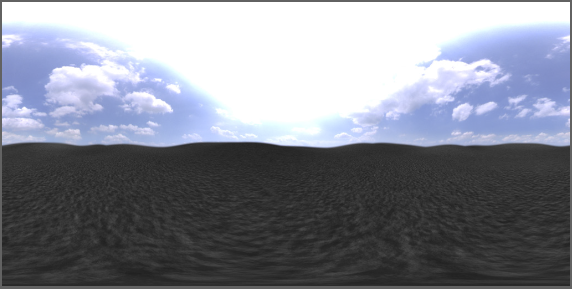1
[Max] Resolved Bugs / Re: OnenEXR pases trouble in 1.5
« on: 2016-11-09, 19:58:37 »
At first i do that http://dl1.joxi.net/drive/2016/11/09/0017/2626/1178178/78/f858954540.jpg
Then i click "save" (not save all) http://dl2.joxi.net/drive/2016/11/09/0017/2626/1178178/78/8ddda7d0d4.jpg
Then open in PS. http://dl2.joxi.net/drive/2016/11/09/0017/2626/1178178/78/b846c4f03c.jpg (I use randomcolor plugin for exr pases).
http://dl2.joxi.net/drive/2016/11/09/0017/2626/1178178/78/7e50409139.jpg but previous corona render version save EXR correctly. And my PS open it correctly too.
That's problem =)
Then i click "save" (not save all) http://dl2.joxi.net/drive/2016/11/09/0017/2626/1178178/78/8ddda7d0d4.jpg
Then open in PS. http://dl2.joxi.net/drive/2016/11/09/0017/2626/1178178/78/b846c4f03c.jpg (I use randomcolor plugin for exr pases).
http://dl2.joxi.net/drive/2016/11/09/0017/2626/1178178/78/7e50409139.jpg but previous corona render version save EXR correctly. And my PS open it correctly too.
That's problem =)