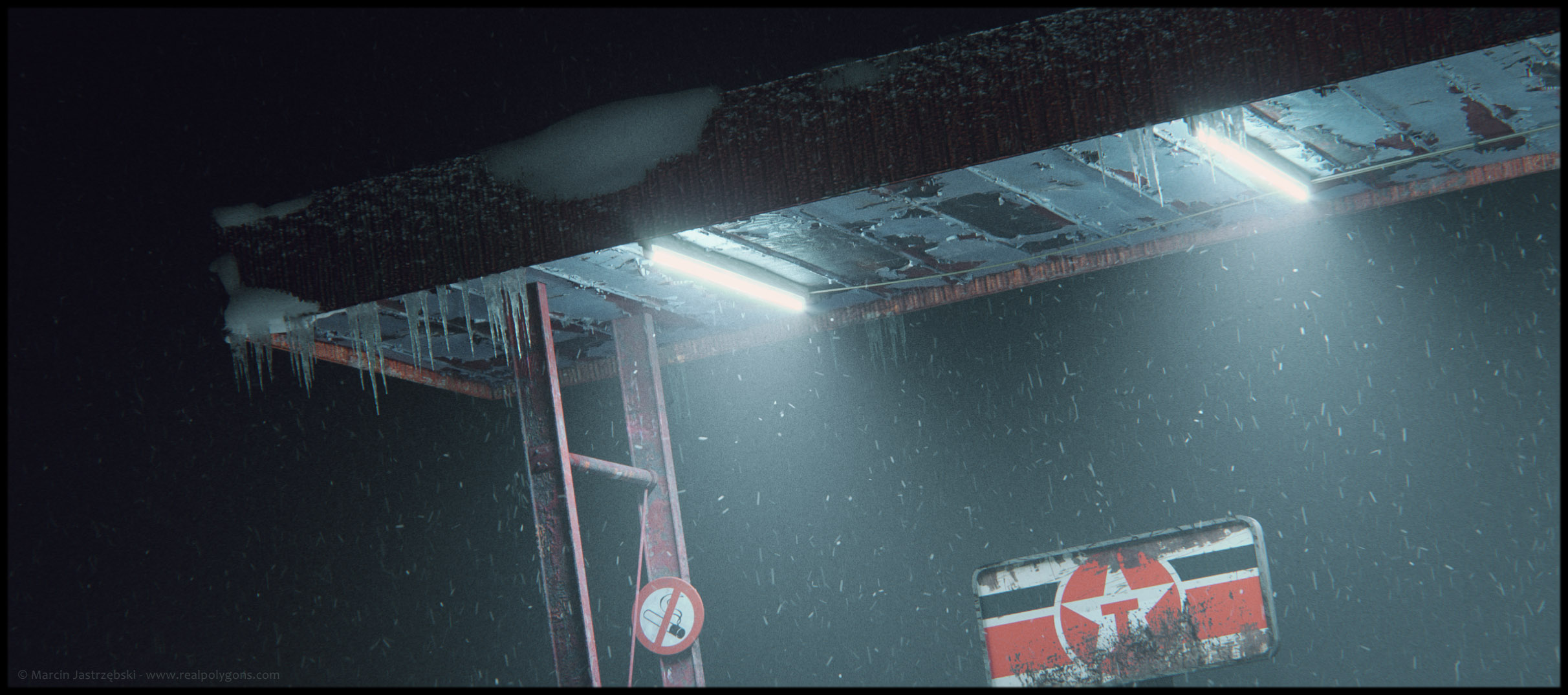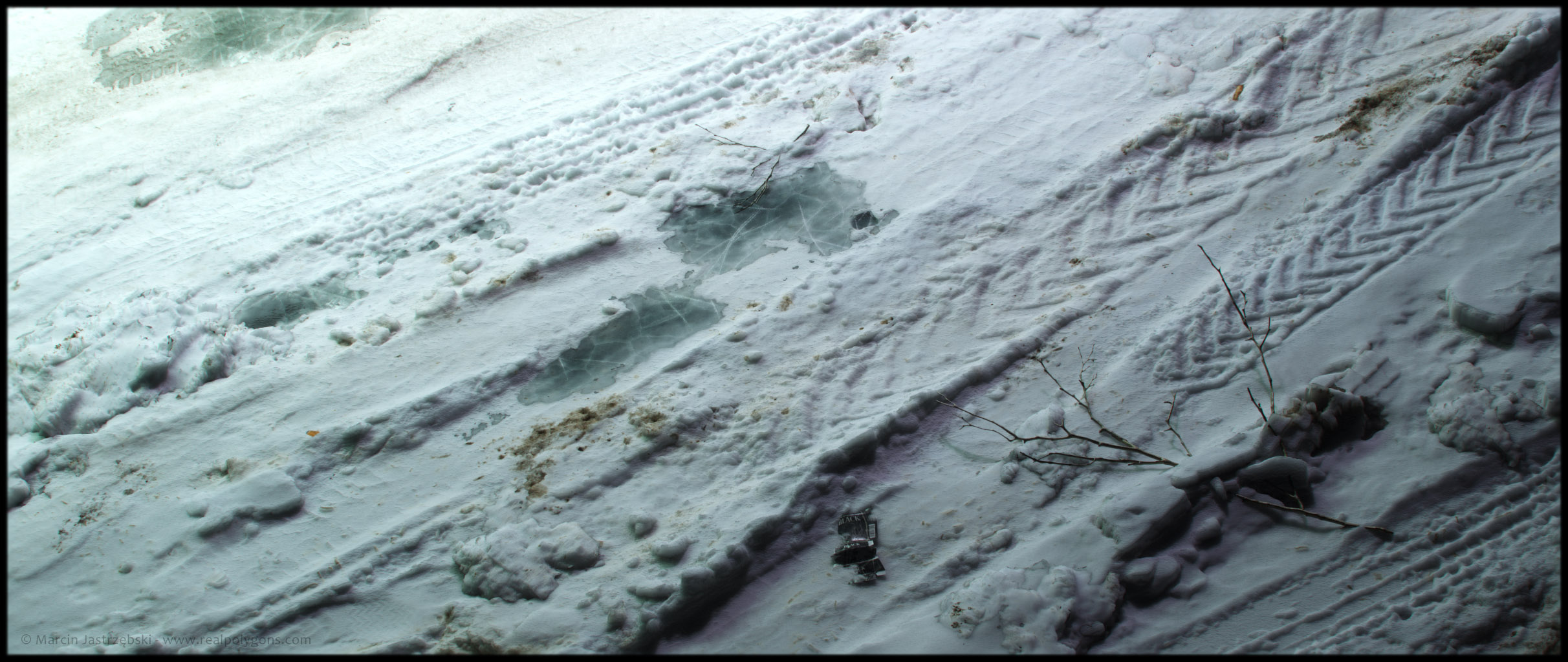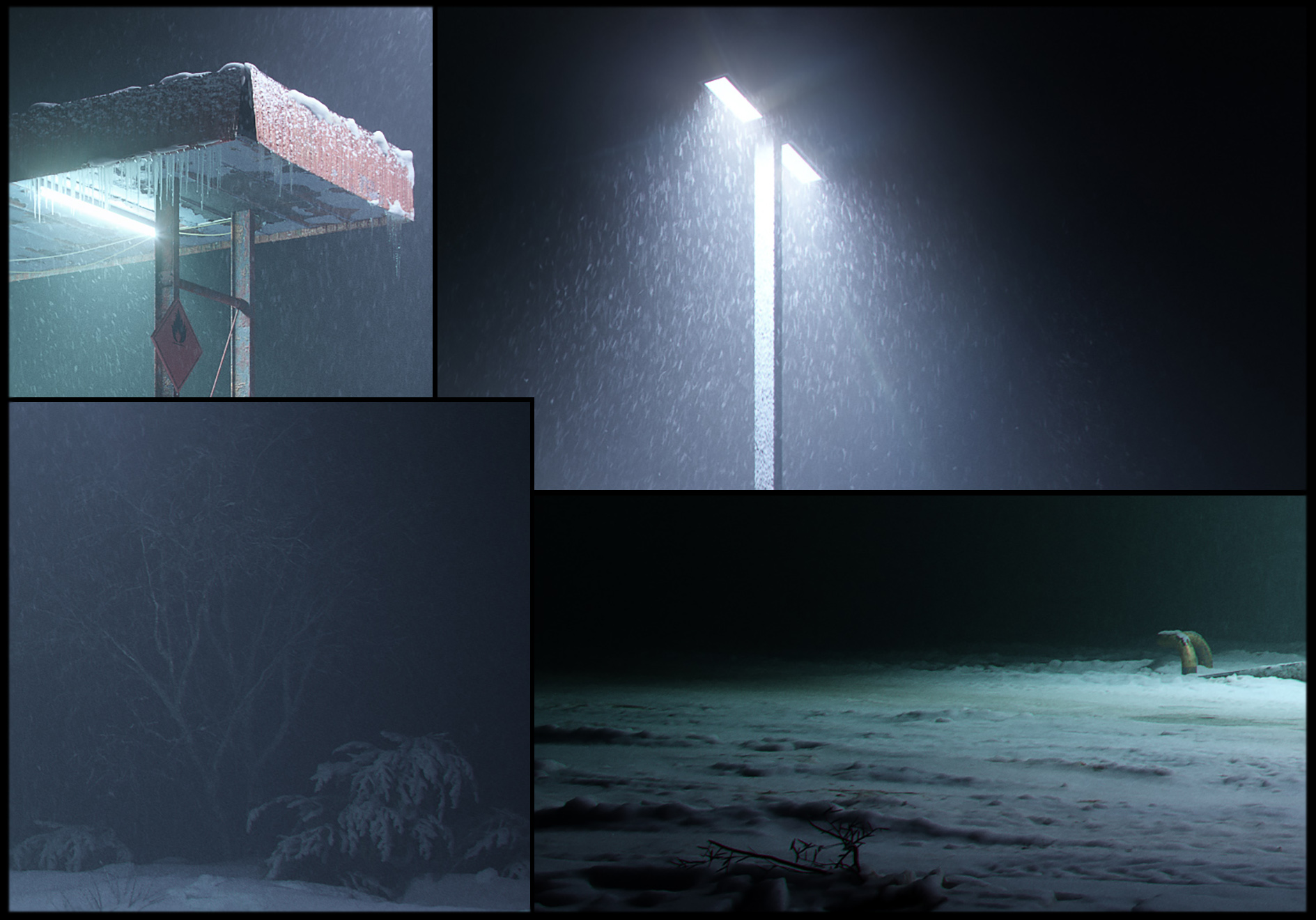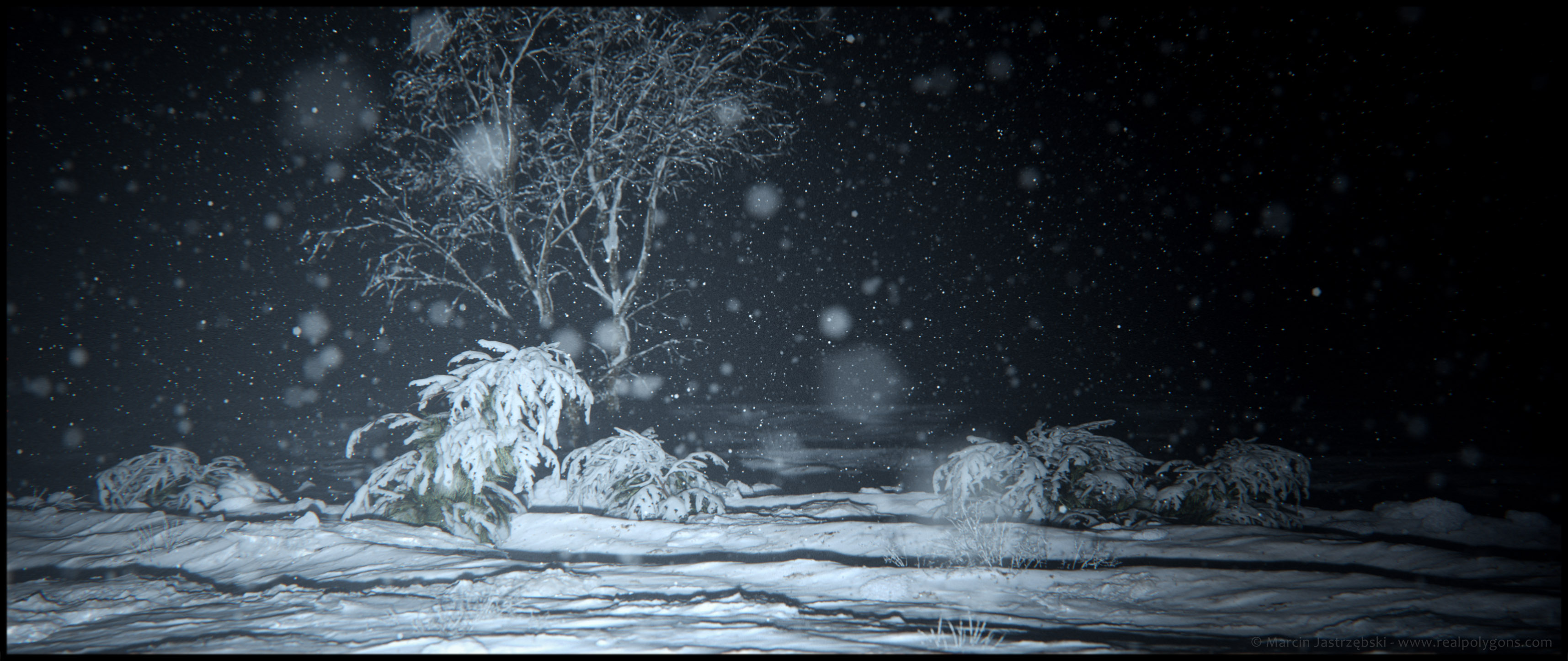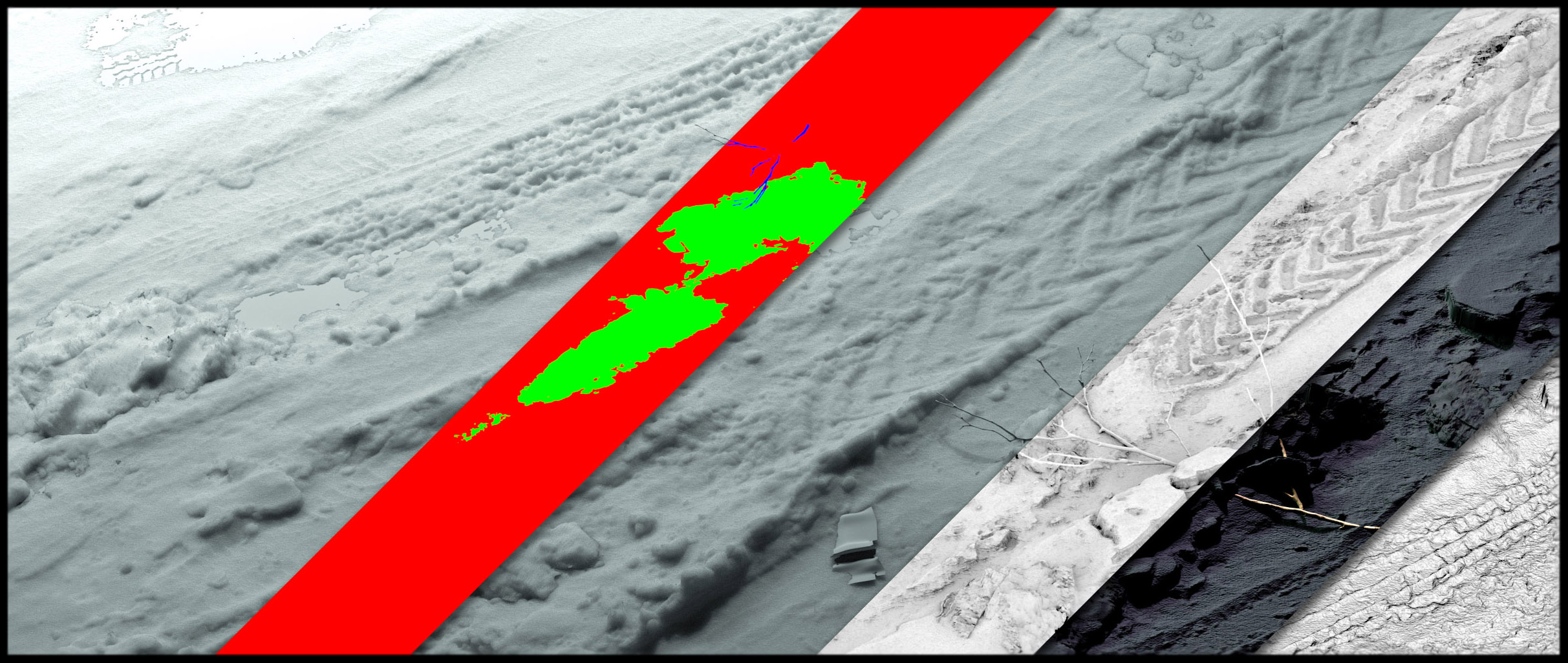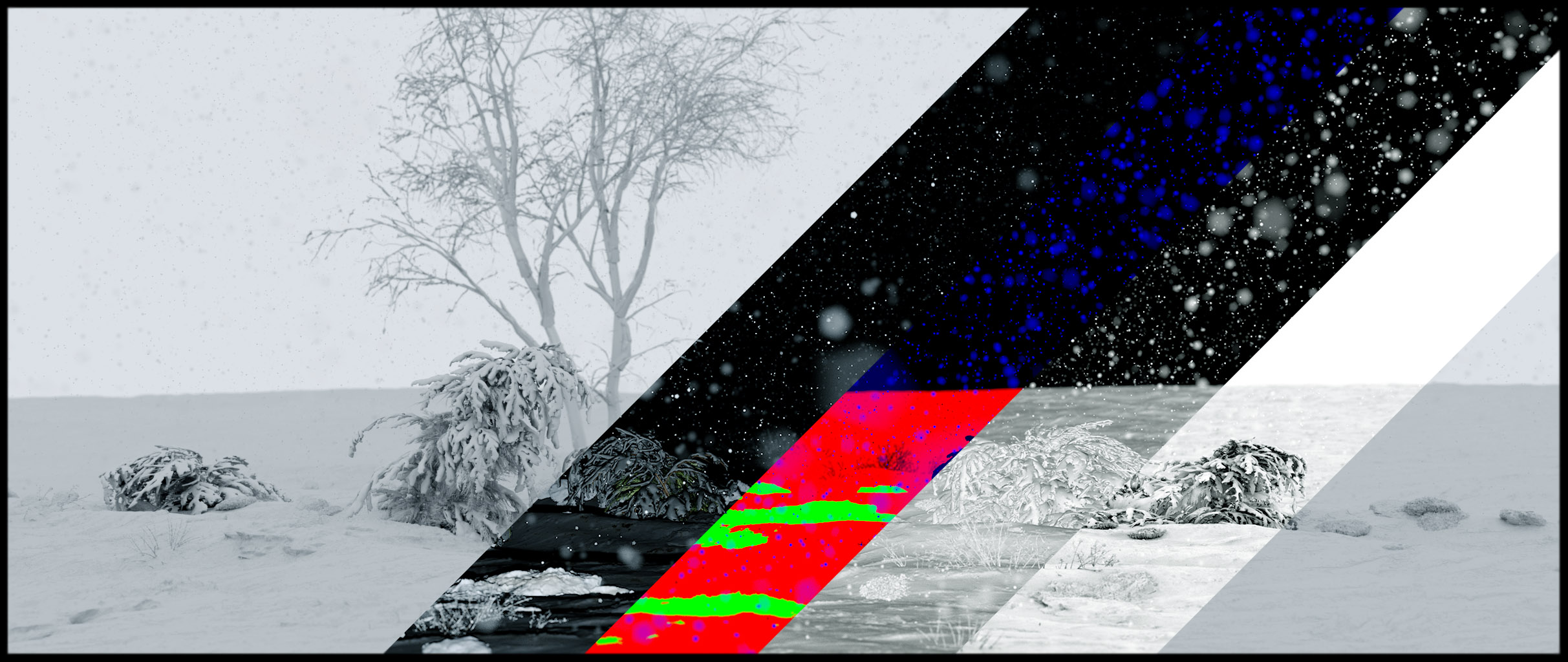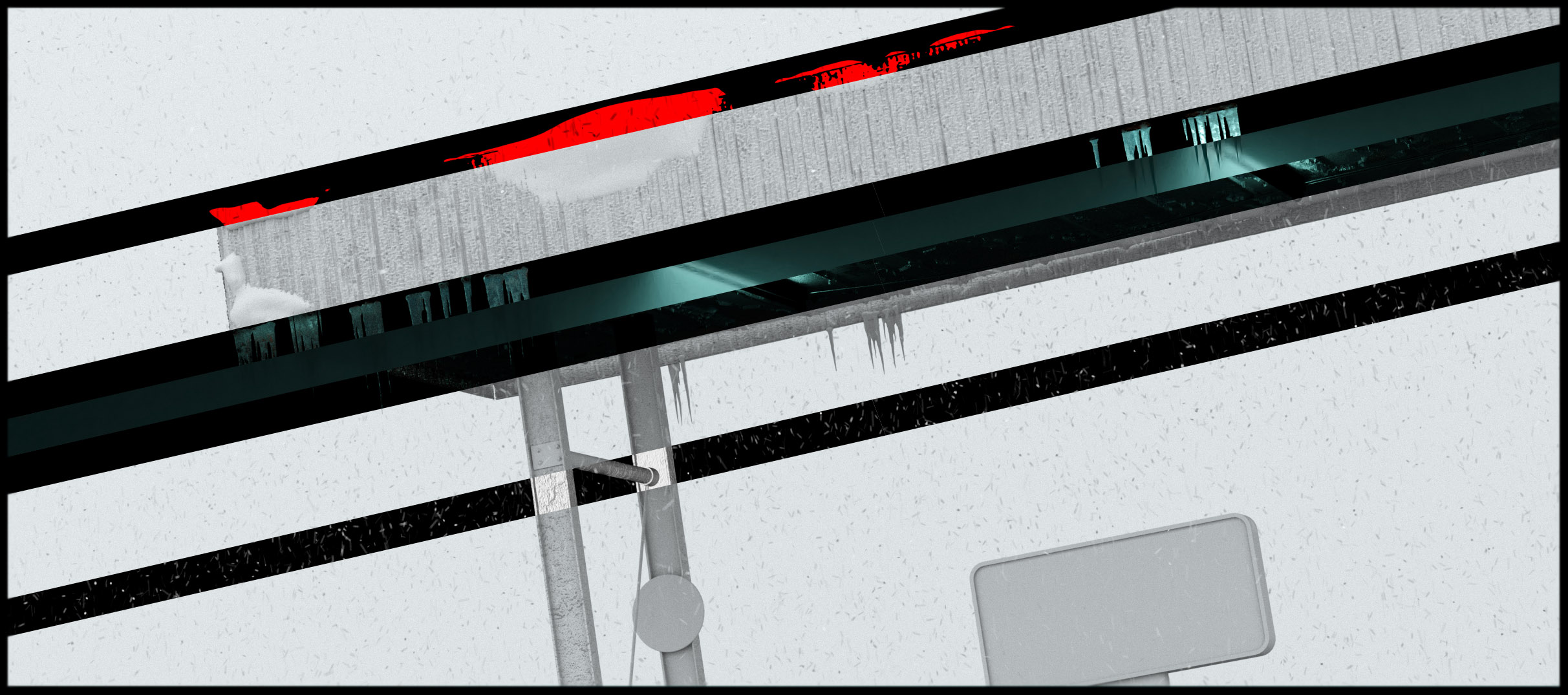46
Gallery / Re: Pictures from Corona Land #1 - Winter scene
« on: 2019-02-02, 18:05:44 »
For main road covered by snow I used divided plane mesh with very detailed snow bitmap, displacement and normal map for fine details. For far snow terrain I used Cinema regular landscape object with small size and height and also displacement map. For small snow details like roof snow cover I made object with use metaballs painting through splines. It wasn't very complicated. Entire displacement process took 58 Giga ram during render. I think it's key for details for this scene.