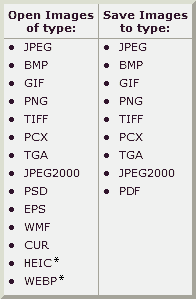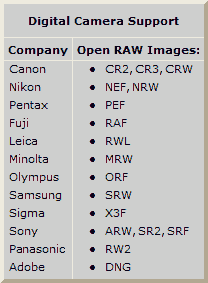16
[Max] Resolved Feature Requests / Maxscript - Way to check Coronas current operating render type.
« on: 2016-09-01, 13:19:58 »
If corona is rendering there's no way currently exposed in maxscript [1.5 daily] to get the type of rendering in operation.
This would be very useful to say getoperatingVFBtype() while rendering and undefined if not rendering to enable me to write a script to open VFB+ ony after a render and not the IR or IR docked method.
This would be very useful to say getoperatingVFBtype() while rendering and undefined if not rendering to enable me to write a script to open VFB+ ony after a render and not the IR or IR docked method.