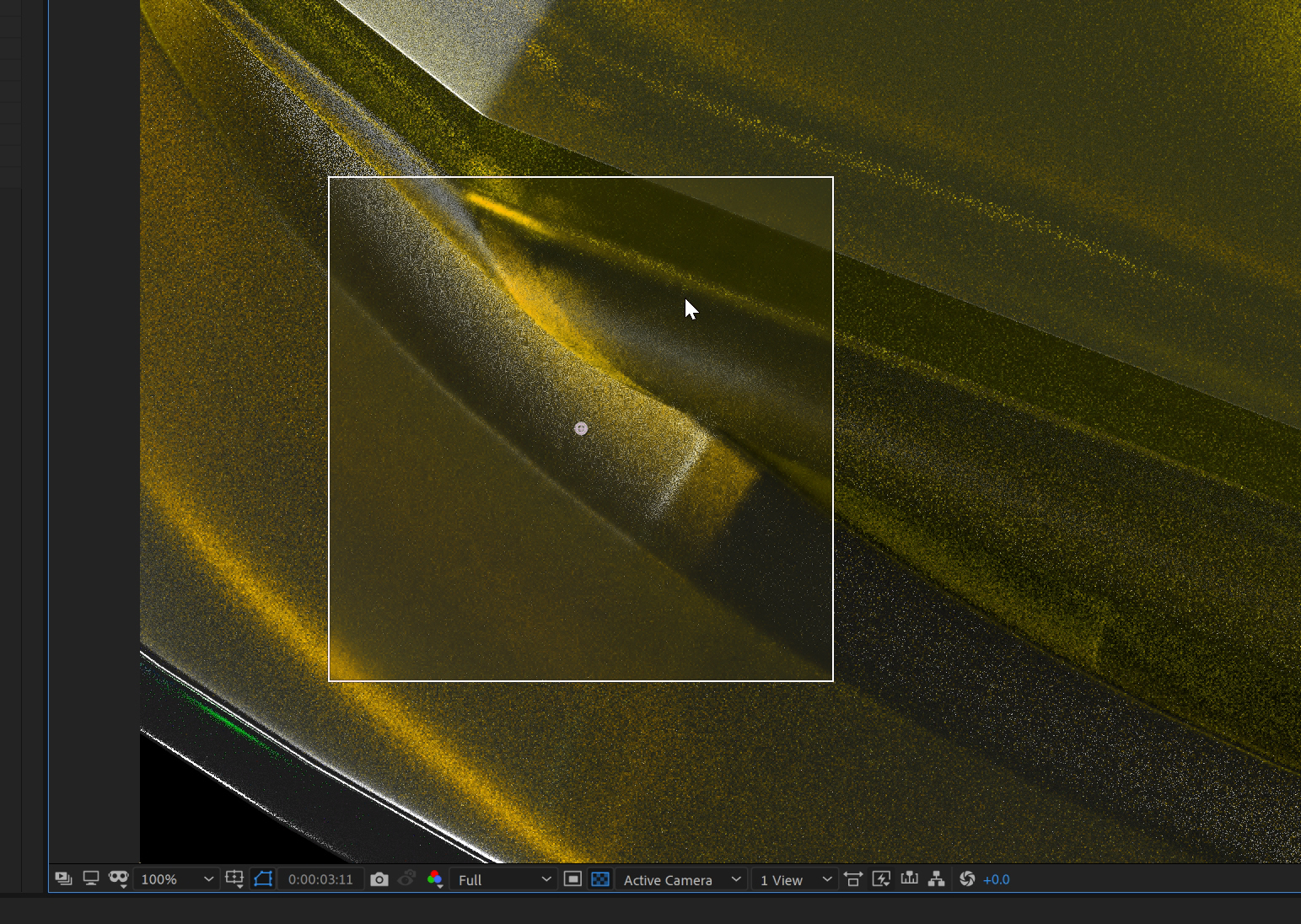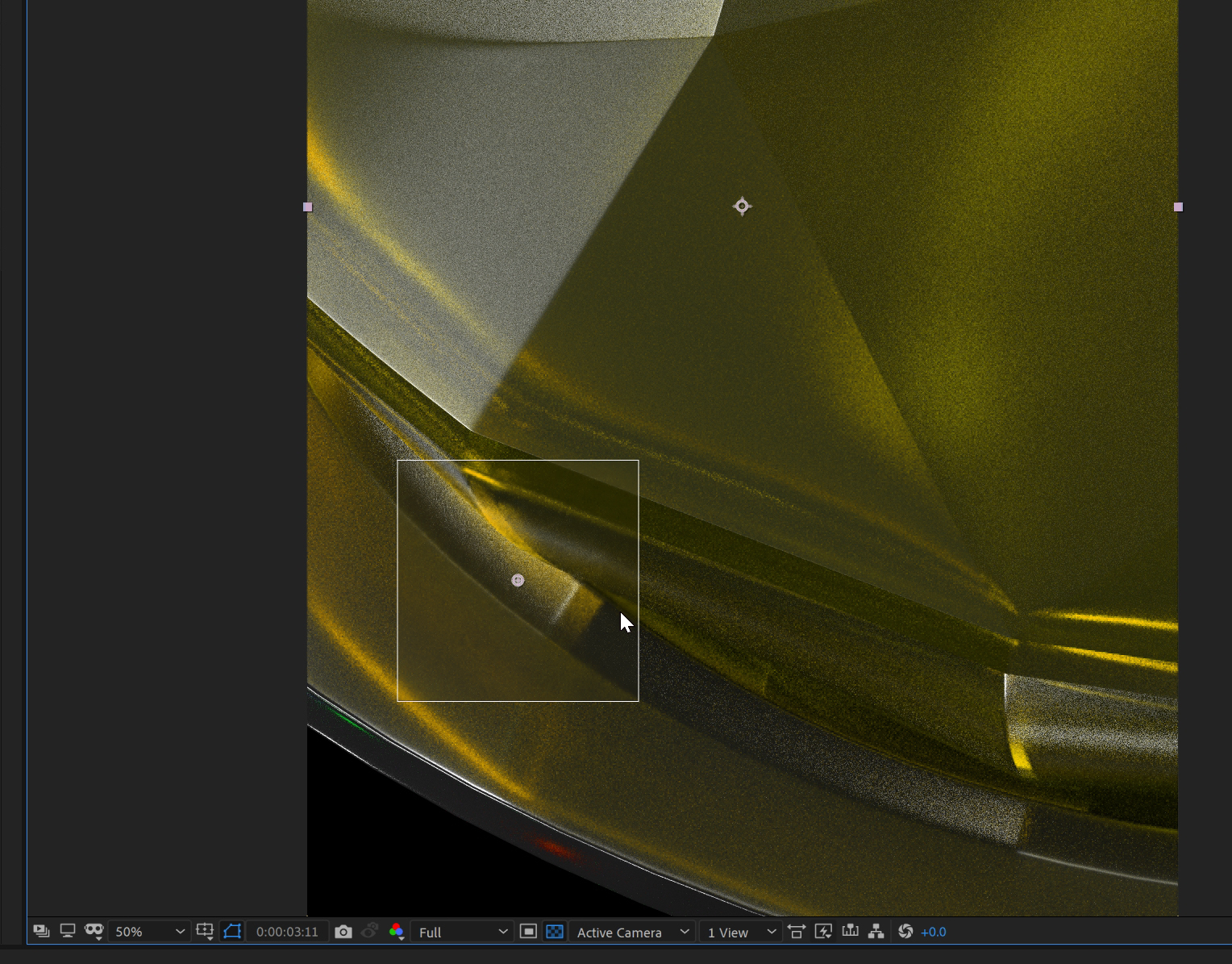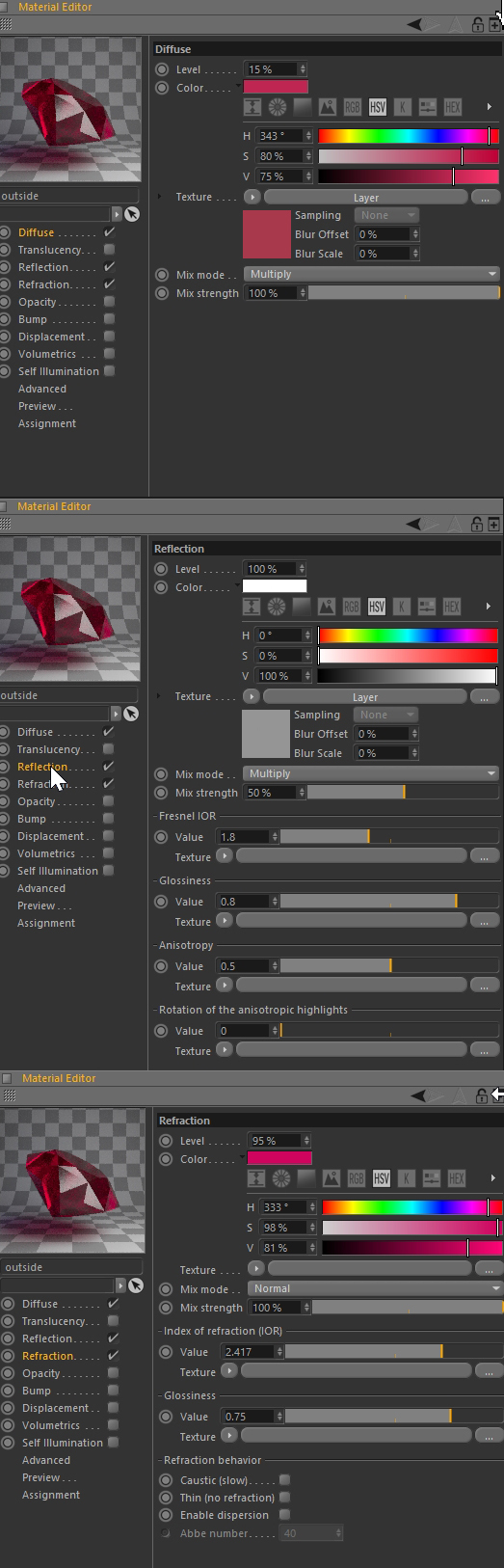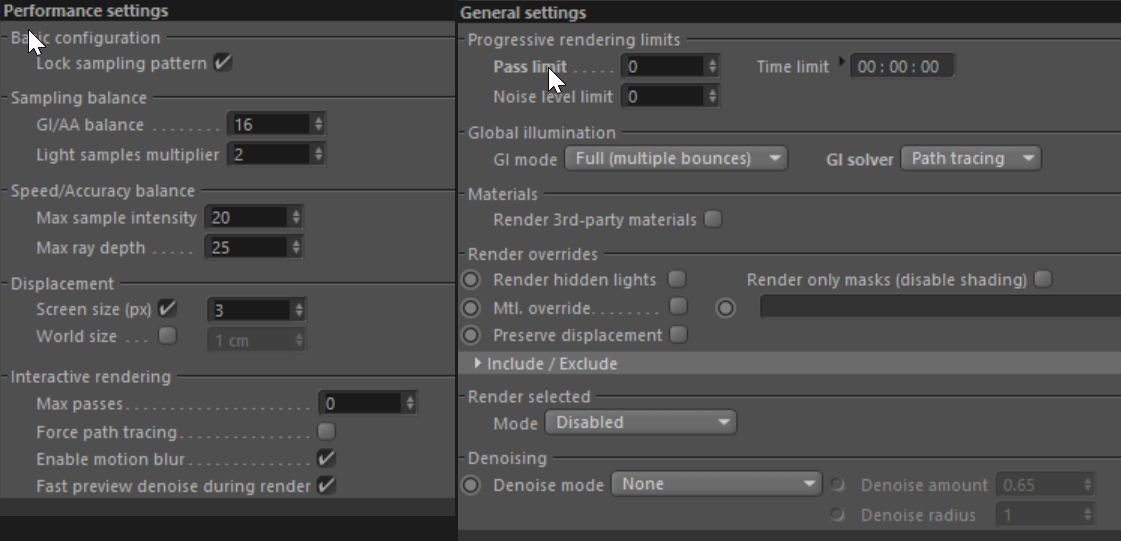1
[C4D] I need help! / corona makes chaotic render URGENT HELP
« on: 2020-11-24, 15:30:08 »
hello world
im facing a big big problem. when i hit render corona renders this really messy ugly (geo) frame. what ive found out so far. it does it at every frame. i started deleting stuff and it might be from the dynamics. in standard renderer everythings fine. also when rendering an animatic everythings fine without any changes to the scene. so it must be corona that causes the issue.
I NEED HELP ASAP
thanks : )
image: https://ibb.co/VCR1LfM
im facing a big big problem. when i hit render corona renders this really messy ugly (geo) frame. what ive found out so far. it does it at every frame. i started deleting stuff and it might be from the dynamics. in standard renderer everythings fine. also when rendering an animatic everythings fine without any changes to the scene. so it must be corona that causes the issue.
I NEED HELP ASAP
thanks : )
image: https://ibb.co/VCR1LfM