31
[Max] Corona Goodies - User Contributions / LightLister v1.0 for Corona Renderer (plugin)
« on: 2015-02-27, 21:37:54 »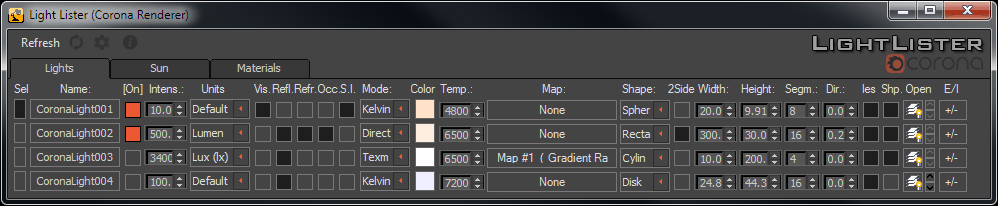
Hi everybody!
I released new LightLister for Corona Renderer!
Script version is dead.
In max 2012 not integrated C# libraries in Setup. Therefore you need download and install this is libraries yourself: https://ephere.com/autodesk/max/1.2.8.0.offline.install
DOWNLOAD v1.2.1
MIRROR 1
- Supporting Post-1.0 Daily builds
- Supporting "SelfIllumination" property of material
- Little changes in UI
- Remove the Menu action (you have to add this manually)
- Fixed some bugs
If there are problems or mistakes, write with the most detailed description here.
When you see such a warning to do so: https://forum.corona-renderer.com/index.php/topic,404.msg28954.html#msg28954
http://msdn.microsoft.com/en-us/library/dd409252(VS.100).aspx
or this method:
To unblock a Web assembly:
- Close 3dsMax
- Using Windows Explorer, browse to the assembly that you downloaded from the Web and CoronaLightLister_201x.dll and mmMaxControls.dll.
- Right-click the assembly, and from the shortcut menu, select Properties.
- The Properties dialog box opens.
- On the General tab, click the Unblock button to indicate that this assembly is trusted. Note: The Unblock button will not appear if the assembly is already unblocked and available.
- Click OK to close the Properties dialog box.
- Start 3dsMax



