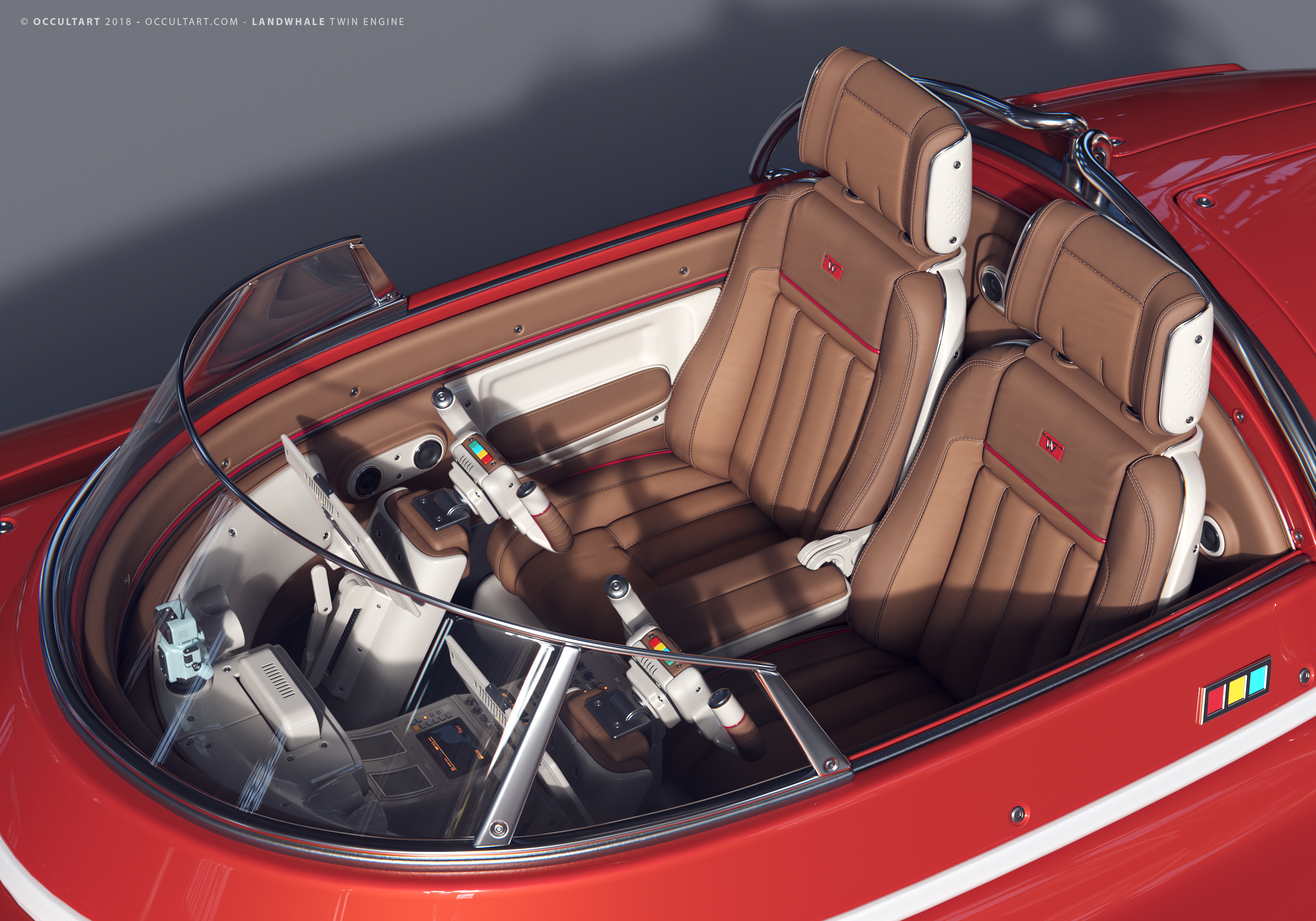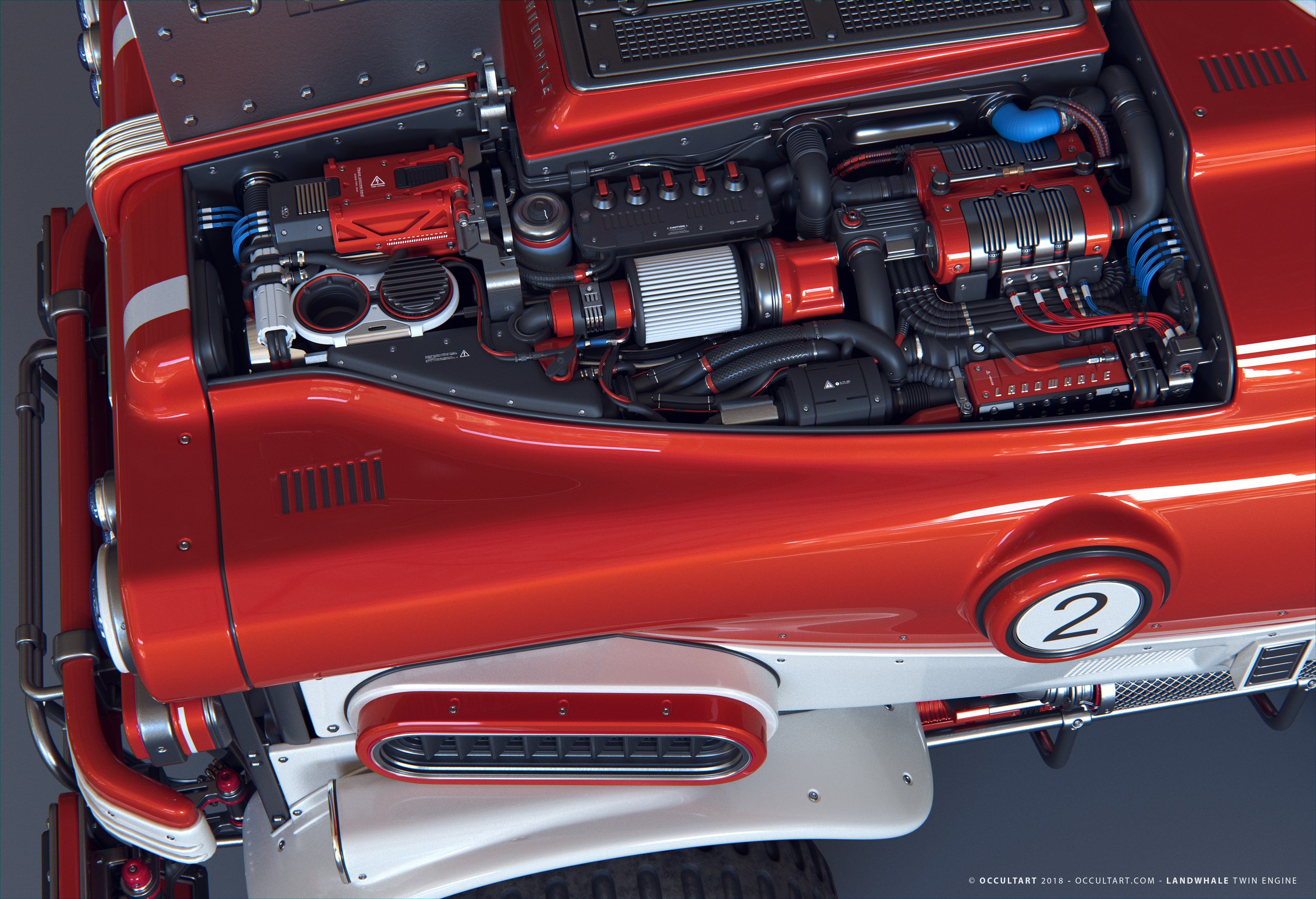16
Gallery / OccultArt: Landwhale Futuristic Vehicle
« on: 2018-06-10, 10:26:13 »
More Images at: https://www.artstation.com/occultart
8K and 4K Images at: https://www.flickr.com/photos/occultart/albums/72157697769429125 (Fire Whale)
8K and 4K Images at: https://www.flickr.com/photos/occultart/albums/72157669905211468 (RED Carbon)
Original design LandWhale Twin Engine Vehicle. Mainly modeled with 3Ds Max (some Zbrush detailing), rendered with Corona
I used a few external kitbash kits for some parts/details of the engine and suspension.
8K Image: https://farm2.staticflickr.com/1754/40896932940_54f89e0589_o.jpg

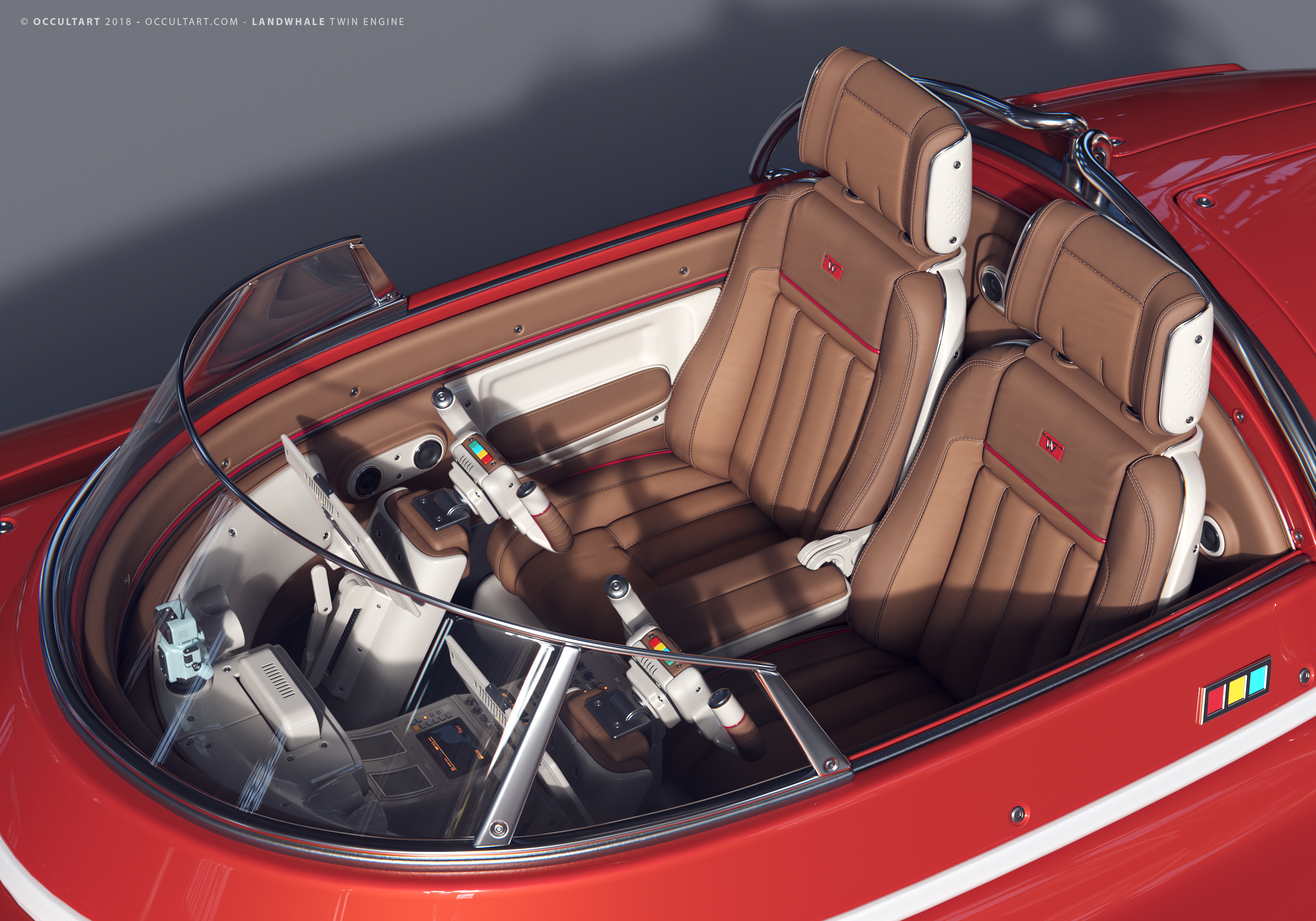



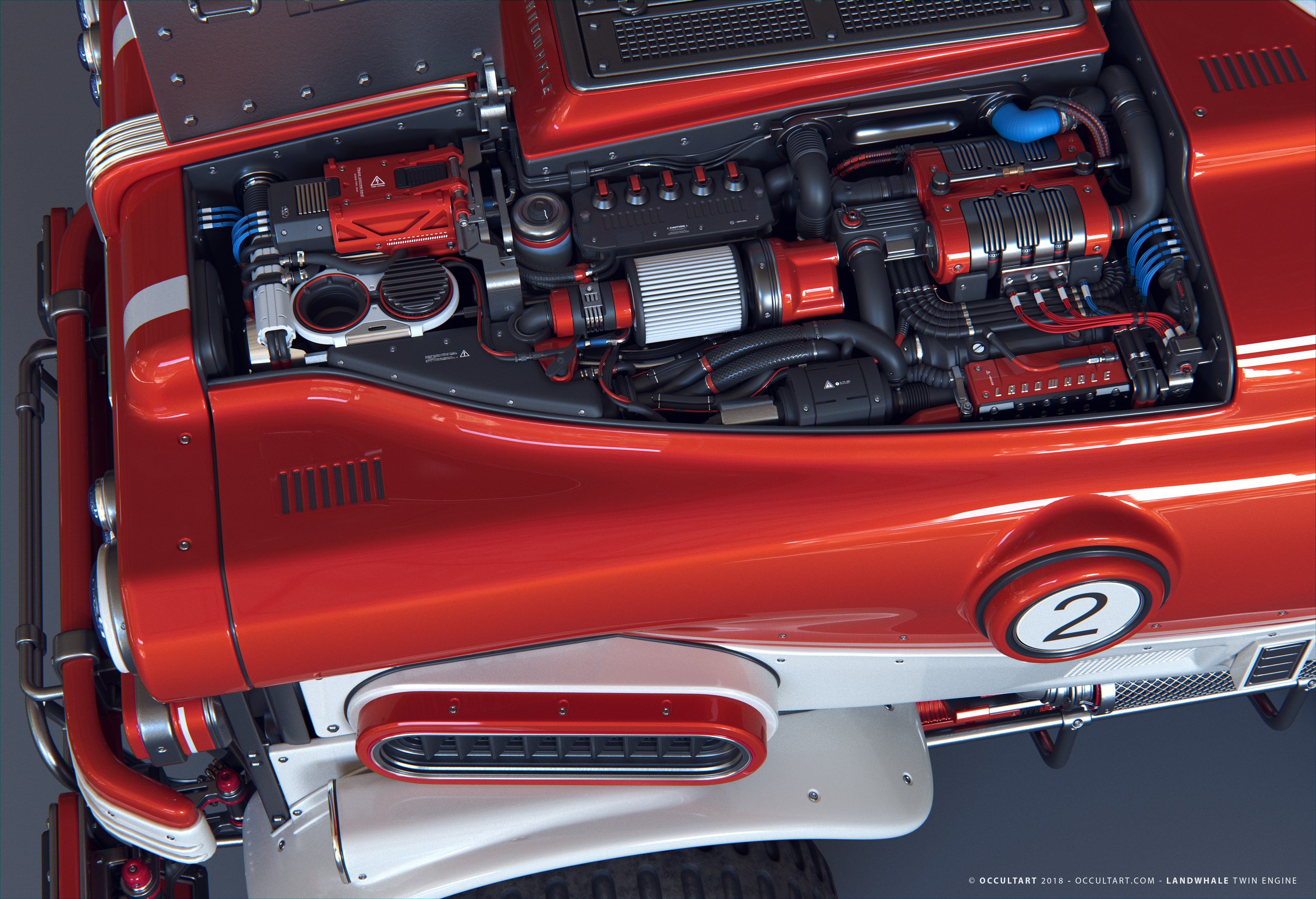
8K and 4K Images at: https://www.flickr.com/photos/occultart/albums/72157697769429125 (Fire Whale)
8K and 4K Images at: https://www.flickr.com/photos/occultart/albums/72157669905211468 (RED Carbon)
Original design LandWhale Twin Engine Vehicle. Mainly modeled with 3Ds Max (some Zbrush detailing), rendered with Corona
I used a few external kitbash kits for some parts/details of the engine and suspension.
8K Image: https://farm2.staticflickr.com/1754/40896932940_54f89e0589_o.jpg