IMPORTANT NOTEThe Corona Converter is now maintained and developed by the Corona Team. I decided to stop dragging it out any further. As you may have noticed, updates and fixes were rather slow and quite far apart. The reason is that I haven't been using Corona in quite a while, mostly because my focus shifted more towards other DCCs where Corona does not exist. So, I fell behind following the news and changes that have been made in Corona and at this point I have missed many things that should be reflected in the converter. I think that it is unfair to the users to let the converter wither like that and asked the Corona guys if they wanted to take over - which they thankfully did :) .
Long story short:
As of now, bug reports and feature wishes go directly to the respective forums.Thanks to all of you for your support and the great connections and friendships I made here since 2012.
-------------------------------------------------------------------------------------------------------
Written by Martin Geupel (
http://www.racoon-artworks.de)
The Script will be continuously updated. You will find the latest versions and the changelog at the page linked below.
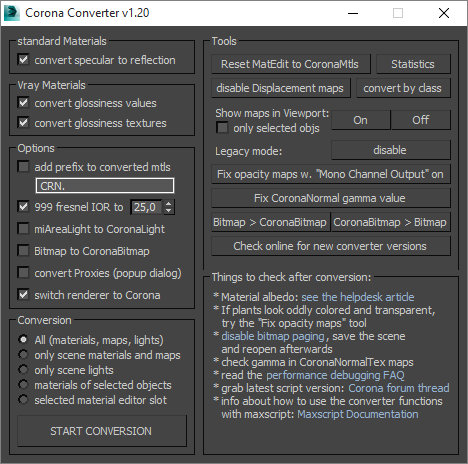 To Download the latest Script versions click here:
To Download the latest Script versions click here:
> > Corona Material Converter_________________________________________________________________________________________
« Last Edit: 2020-01-07, 13:05:59 by DeadClown »

Logged
Any sufficiently advanced bug is indistinguishable from a feature.