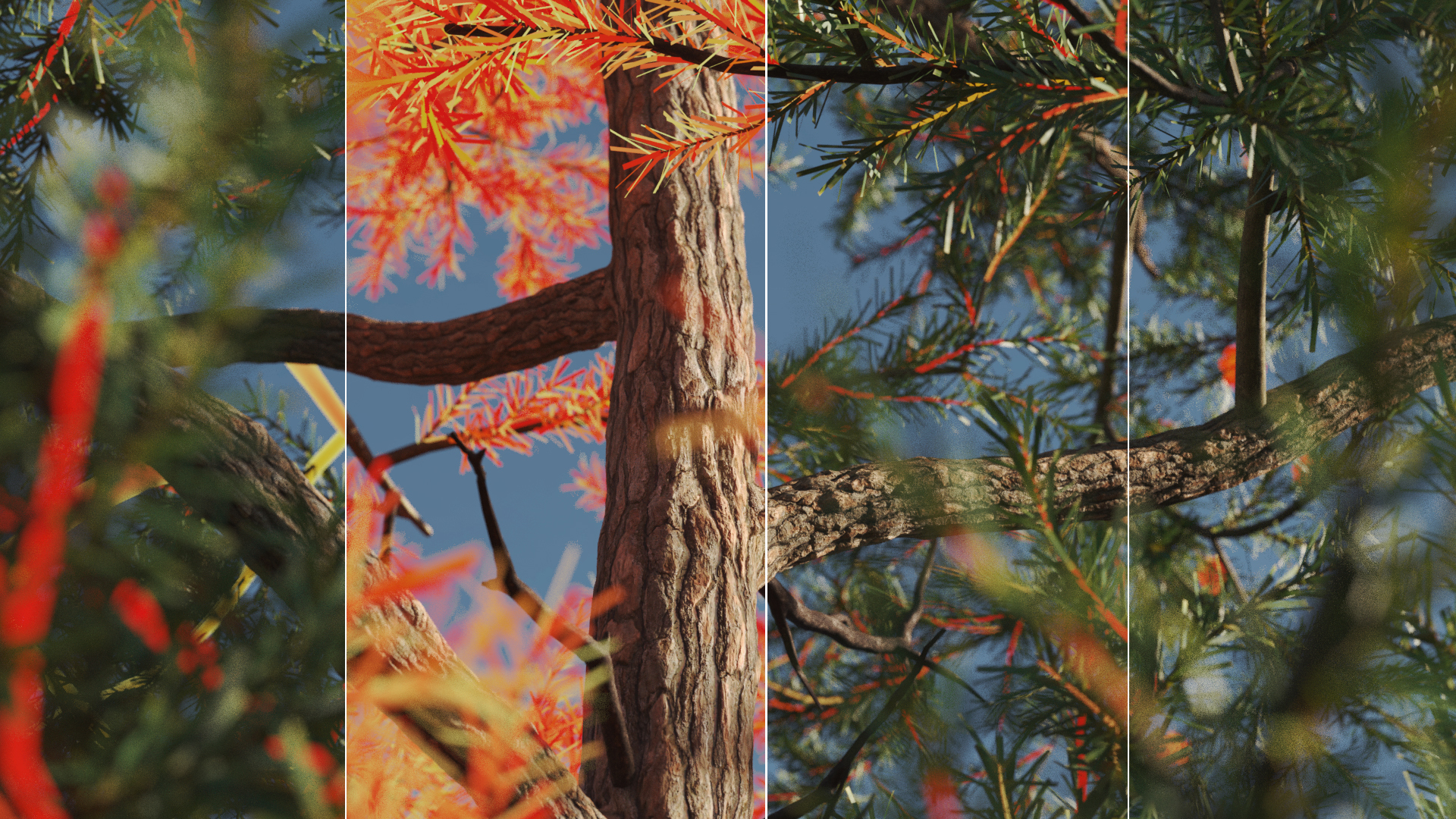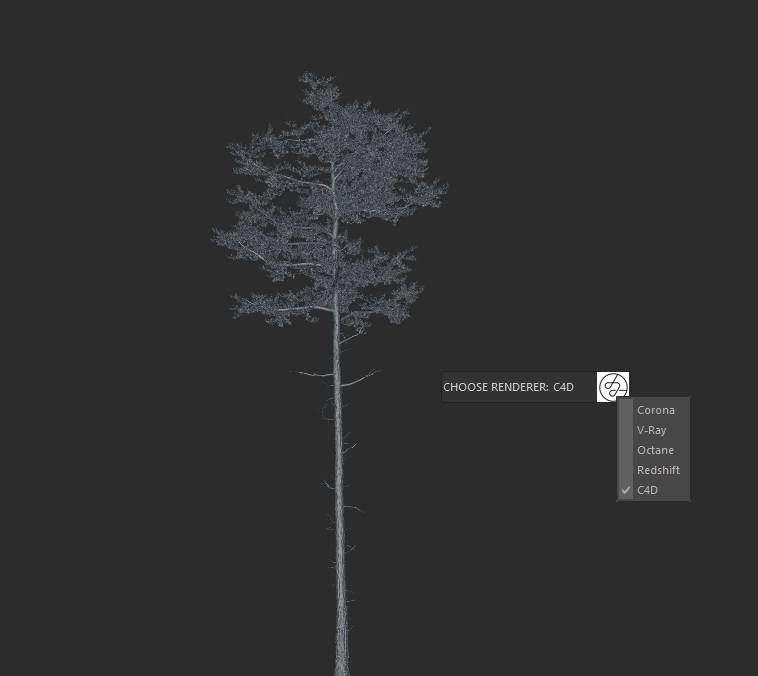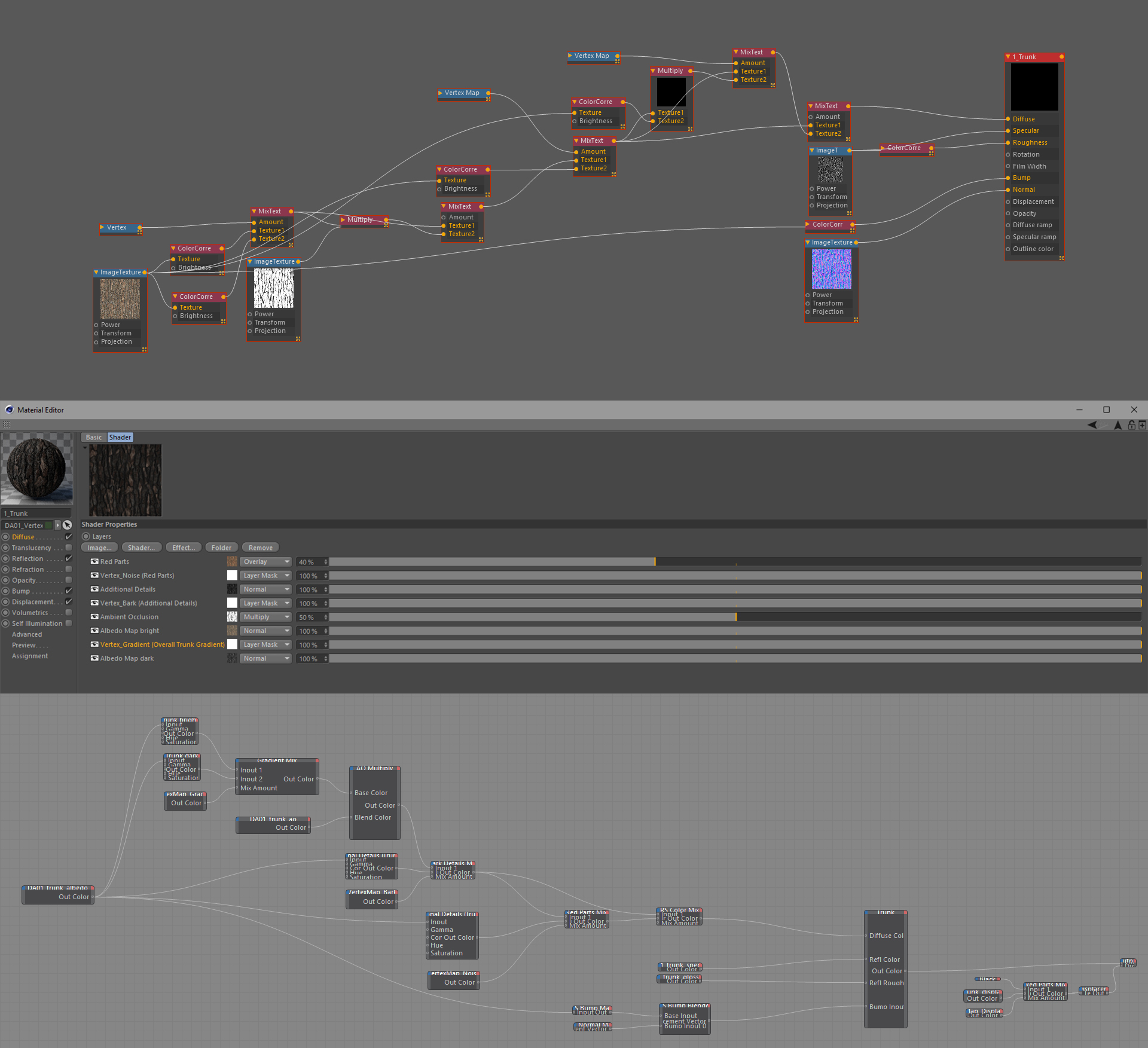1
[C4D] Feature Requests / Re: Dockable IR window
« on: 2018-08-12, 09:51:01 »
That would be great indeed!
This section allows you to view all posts made by this member. Note that you can only see posts made in areas you currently have access to.

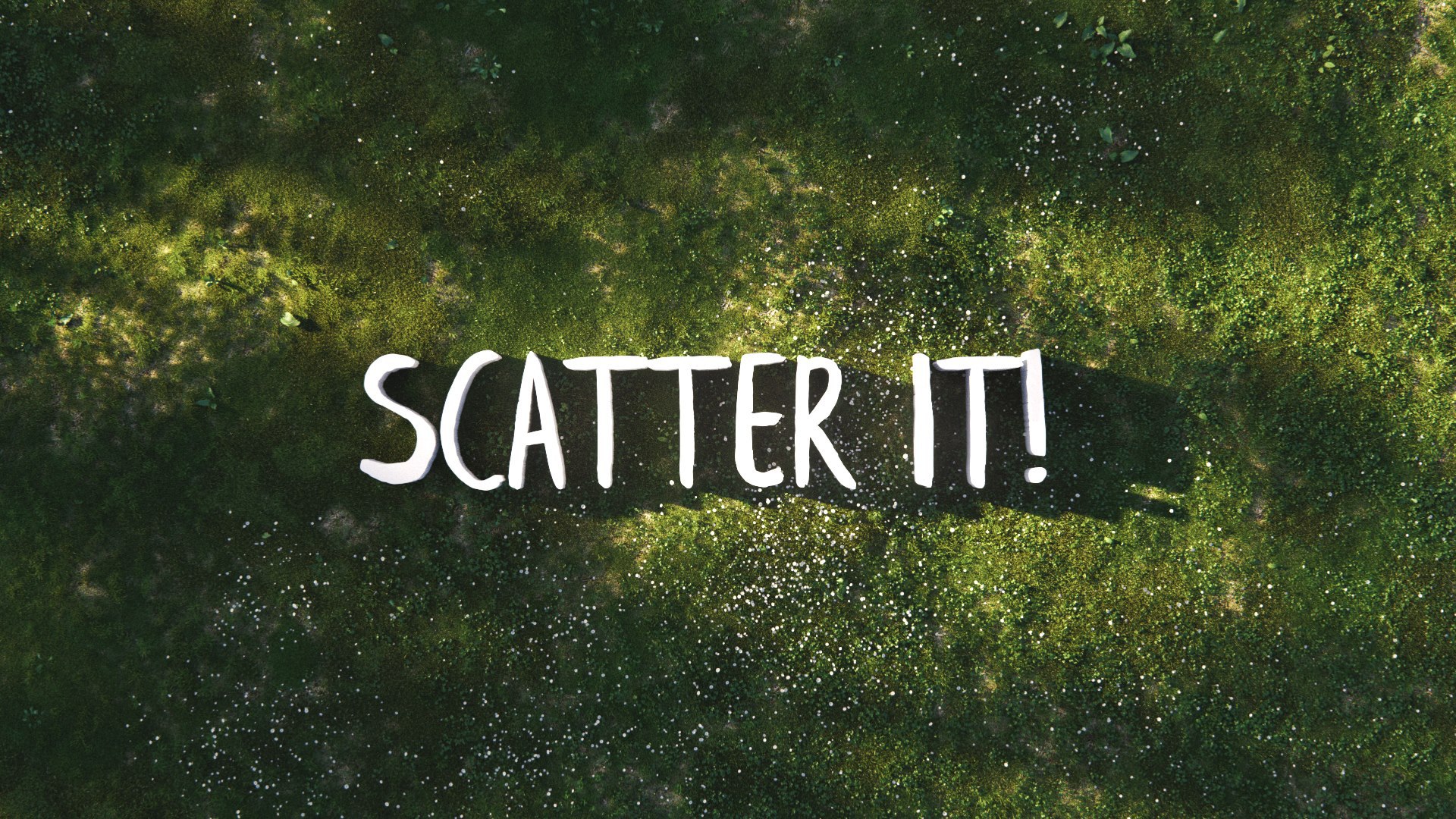

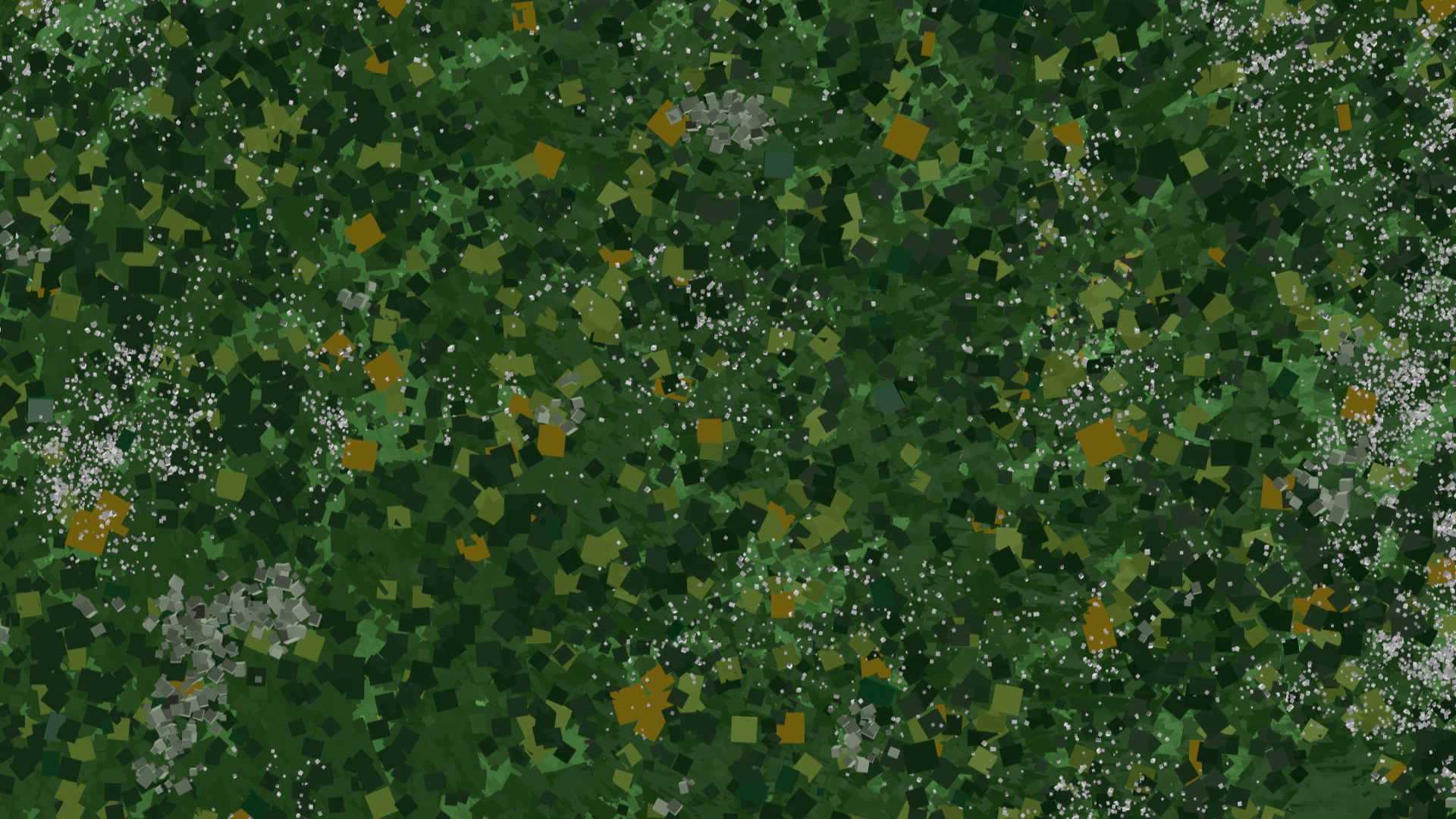



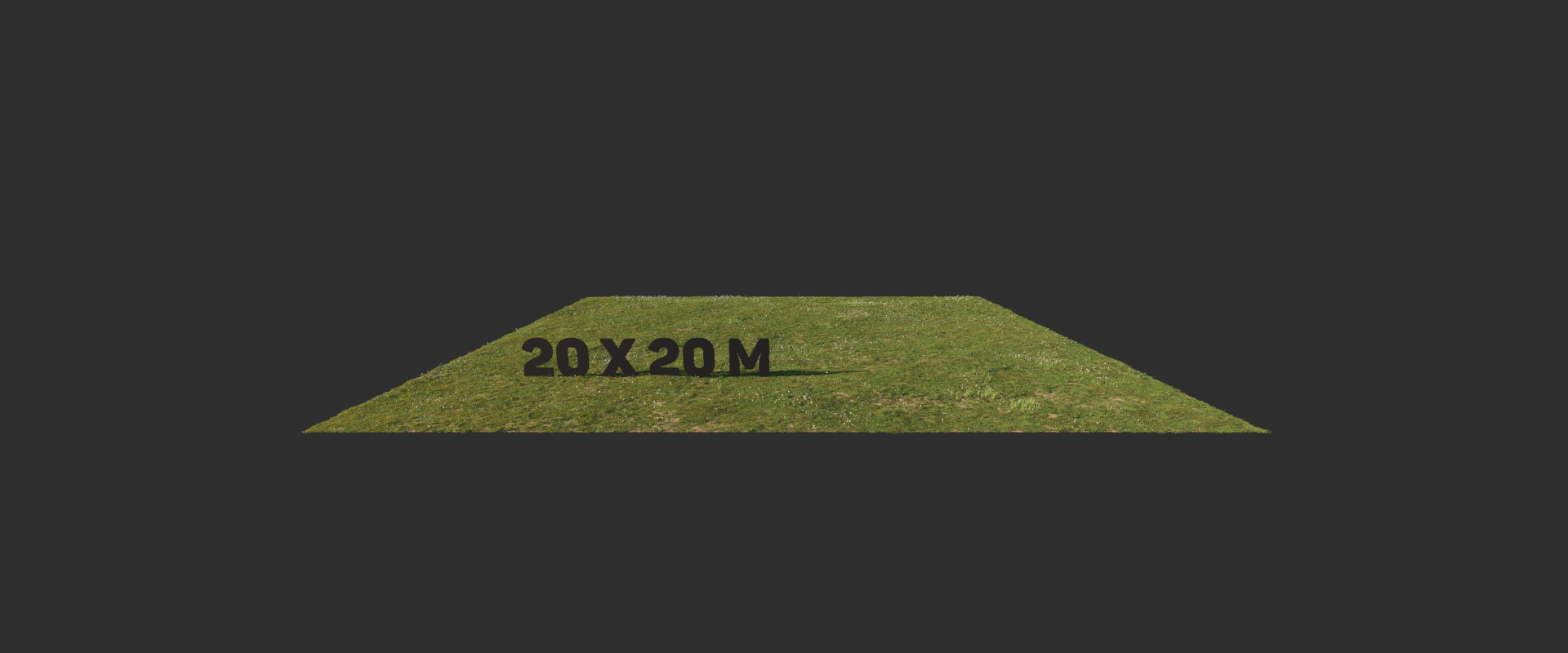
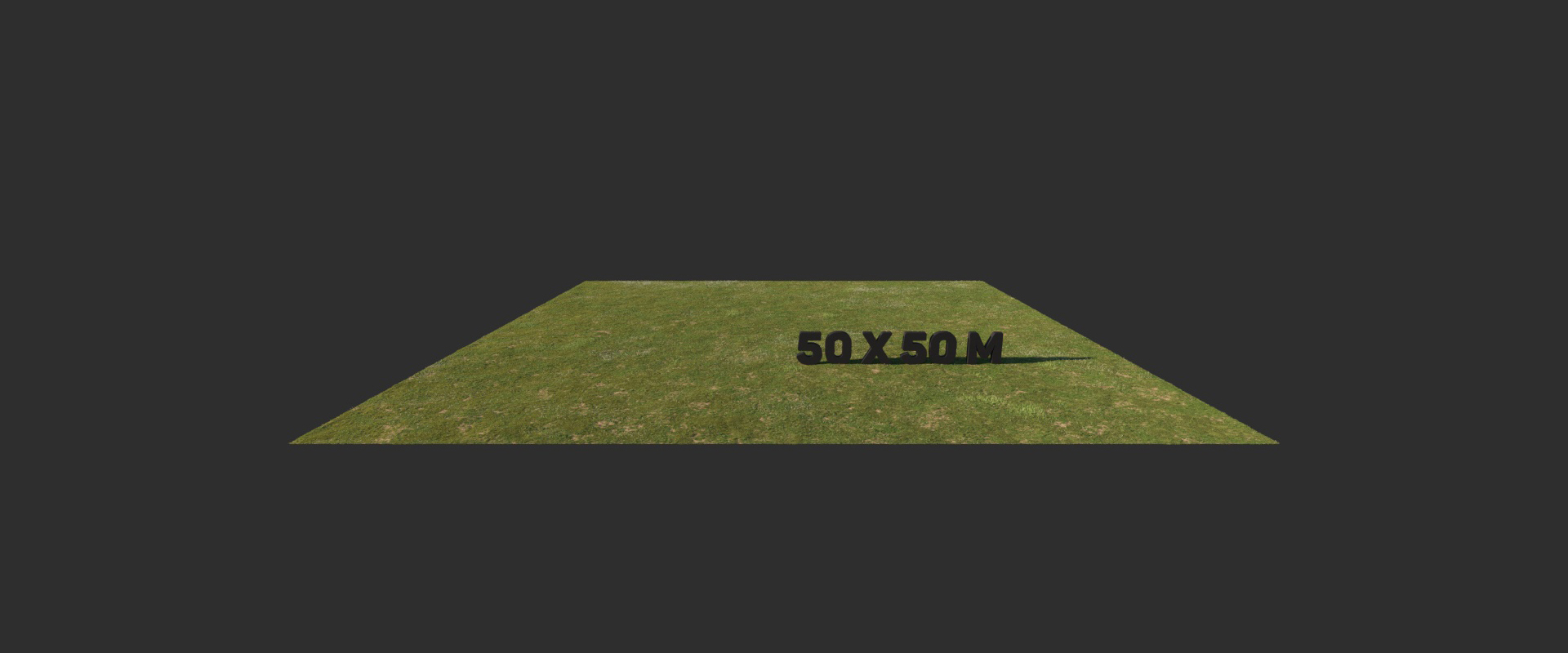


Looking great! It would be awesome if you can make more trees collections, as we are lacking nice trees asset.
Corona is still the best renderer of them (even though working without note editors is a bit annoying). :DWe will have the node editor at some point. :)
You think you could work on an automatic installation with Forest Pack pro ?
Great work anyway, these trees are wonderful !