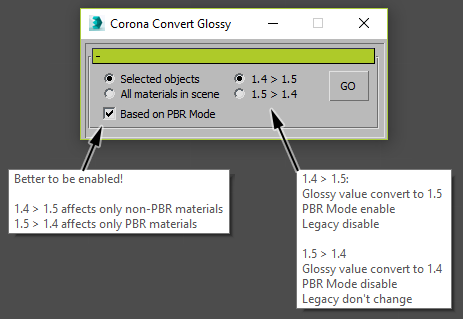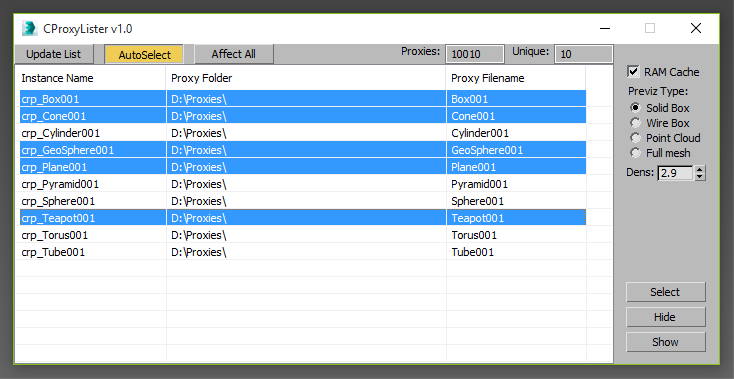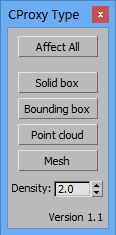1
[Max] Corona Goodies - User Contributions / DropToSlate
« on: 2019-05-10, 09:58:47 »
Now you can create CoronaBitmaps just by dragging to Slate Material Editor.
And something more...
And something more...
Having trouble verifying your license? If you are seeing a license verification message or are unable to access your Chaos products, please follow these simple steps to fix sign-in issues. If you have already tried this and are still unable to access your Chaos products, please contact Support.
This section allows you to view all posts made by this member. Note that you can only see posts made in areas you currently have access to.