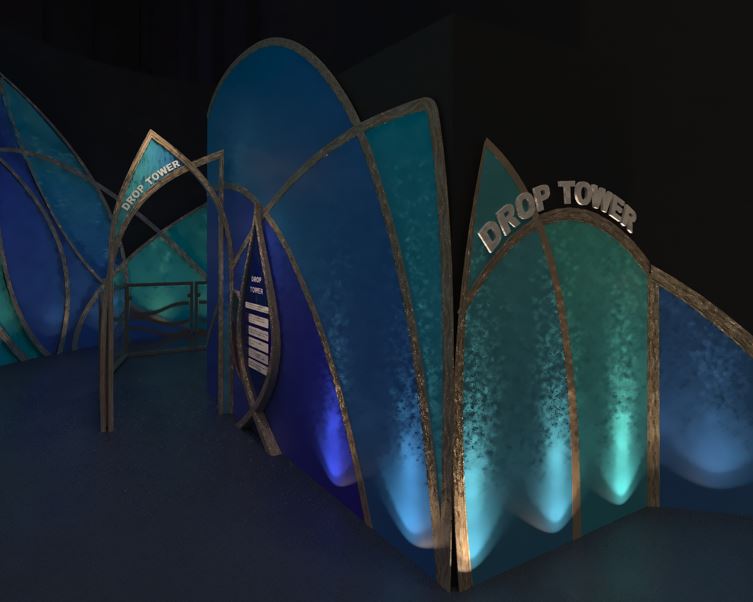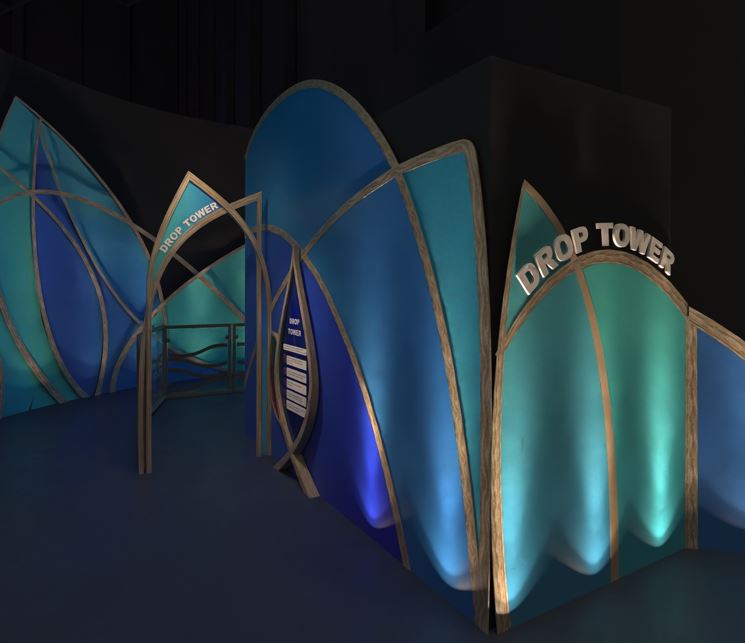Hi Frood,
Sorry if I wasn't clear. I'll take another try ;)
The following link contains all the needed data for testing in 3Ds max (Download button at top left side)
If you submit the batch (2 *.png renders) of that scene to BB you'll have the same conditions as mine to try finding the issue.
=>
https://ymmanagement-my.sharepoint.com/:u:/g/personal/bertv_kcc_be/EVqj1VUHaK1EnG3DMC0JvD4BQX_WaIB3TWKBcJw8xmg2rQ?e=QLuaGNDoes it really crash? Or do you get a "no response" error in BB?
After submitting from the batch render dialog to BB (BackBurner), the render node starts green, then the node turns red and keeps trying to render (I guess Max is crashing here)

This is what I see in the manager

This is what I see in the server node

What happens if you submit a/that scene to BB without using the batch render manager?
Not sure how you accomplish this in Max. Always used the batch Render to send camera's to BB.
Does it also happen when using the UI to create the batch job without using a script and submitting it to BB?
No, then it's fine. Because I set the output path manual (See below images)
This is where BB parentally has a problem creating / saving the image format for *.png, *.jpg, ... (Except for *.bmp)
Strange thing is, when I create the outputs with script, then go to the batch, open the "output path" dialog and close it again with save, all works fine when rendering with BB!The same occurs with Vray, but they had a fix for this using the split buffer.


What Max and Corona version are you using?
I'm using
- 3D studio Max 2023 (Same problem in 2021 and 2022, not tested with older versions)
- with Corona render engine 9 (Same problem with Corona 7 and 8, not tested with older versions)
Then have a look at the max.log
This is a link to the log (characters exceed allowed post size) (Also in the link above)
=>
https://ymmanagement-my.sharepoint.com/:u:/g/personal/bertv_kcc_be/EQKGxIwVAh1EvGLSjZm0ddwBMOoNFSnnd5AZq5zmYAWxTw?e=jYD4IkRegards,
Bertv