1
[Max] I need help! / Re: workflow for a fabric-covered wall structure
« on: 2024-03-02, 11:21:26 »
Dont know what was the problem... i tried everything! I merged the model into a new scene and the pattern worked
This section allows you to view all posts made by this member. Note that you can only see posts made in areas you currently have access to.

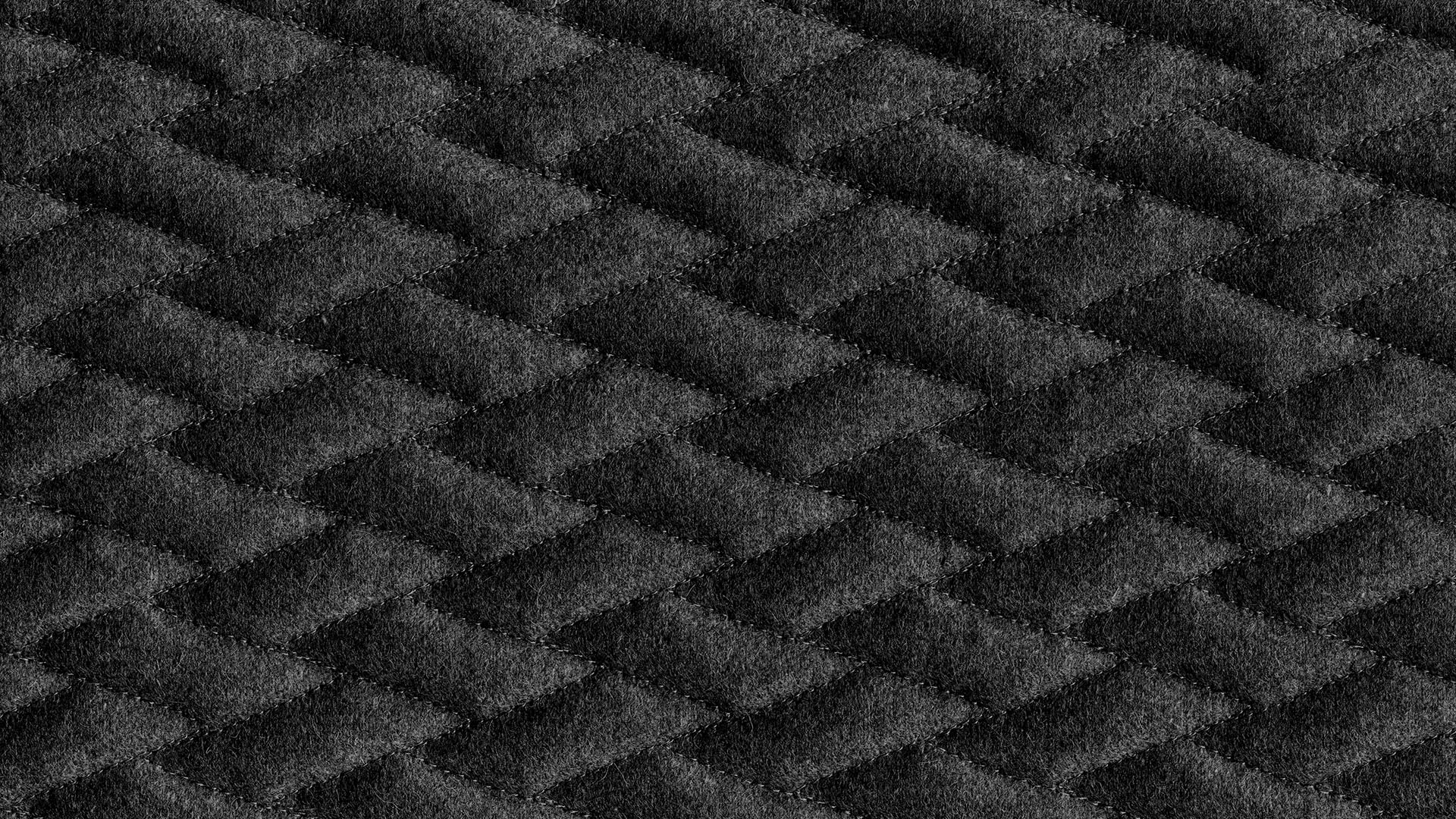

Hi,
Interesting topic.
Thanks romulus for your input. I tried using DataChannel it works pretty nicely, and the beauty of it is you don't have to bother with the edges spline.
I applied the method described here with the timber floor:
It would be helpful to know in which program you are trying to make the net model, otherwise it's quite hard to give you specific advice. Having said that, you could make small repeating fragment of net mesh and then create whole thing with Corona pattern.