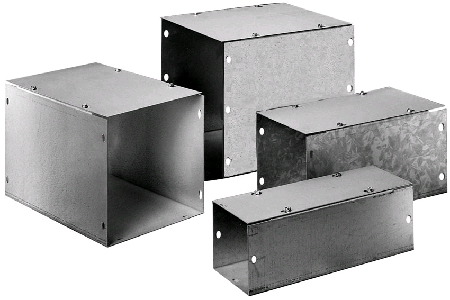526
General CG Discussion / Re: Vray 3.0 open beta
« on: 2014-02-04, 20:57:59 »
Do you know what sort of limits have been placed on the demo?
This section allows you to view all posts made by this member. Note that you can only see posts made in areas you currently have access to.
I'm liking the girl and two walls, for arch viz it's great to have the walls.
Damn that example image really highlights why filmic mapping is superior.
I know the dev team hate unnecessary requests but would it be possible to have the option to utilise filmic compression mapping from within Corona (as an option to the standard mapping)? Shouldn't be too arduous to implement as the code / algorithms are already available here.
This could be something that really sets Corona apart from other renderers, so I don't think its a totally frivolous request. Arch viz shots with good contrast and saturation without burnouts straight out of the box = hnnnnnnnnng!
Yes I've asked for this since day one :)
I've asked for something similar to 19lights version.
http://19lights.com/wp/