46
[C4D] I need help! / Re: Low Rays/s.. is normal?
« on: 2023-12-18, 11:40:10 »
Try without the volumes but I'm afraid it's because of them.
This section allows you to view all posts made by this member. Note that you can only see posts made in areas you currently have access to.


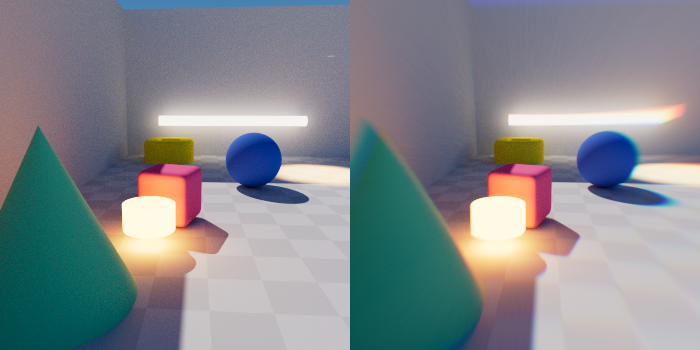

Just a suggestion: since Academy material is only available to active subscribers, maybe it's worth to dress the sample scenes with Cosmos models and materials and make them available to download in exact form as it's shown in the training videos? Currently i don't see much difference between Corona Academy and free for all content on Corona YT channel.
