1
[Max] Corona Goodies - User Contributions / Corona Scene Fix 1.14
« on: 2020-07-21, 11:42:59 »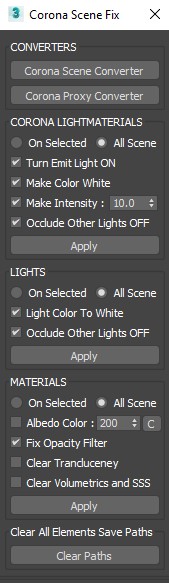
A Script for Applying Fast Changes to All or Selected Lights and Materials in the Scene and Clearing Paths from Render Elements .
- Corona Proxy Converter Button this will Open the Script (Vray Proxy to Corona Proxy Converter) Made by pavelVojacek You Can use this if the Official Converter didn't Work
you need to download the script from Here :
https://forum.corona-renderer.com/index.php?topic=3247.0
And Put it in #userscripts folder %localAppData%\Autodesk\3dsMax\2020 - 64bit\ENU\scripts\ .
- Albedo Color Fix (Work with Diffuse Color Only and do nothing if There is a Map applied in DiffuseMap) .
- Albedo Check (C Button) for Fast Rendering CShading_Albedo Element Only ,
(if Render Elements not Empty then the Script will do (HOLD and FETCH) and this may take time on heavy Scenes , so its better to perform this on clean render elements) .


