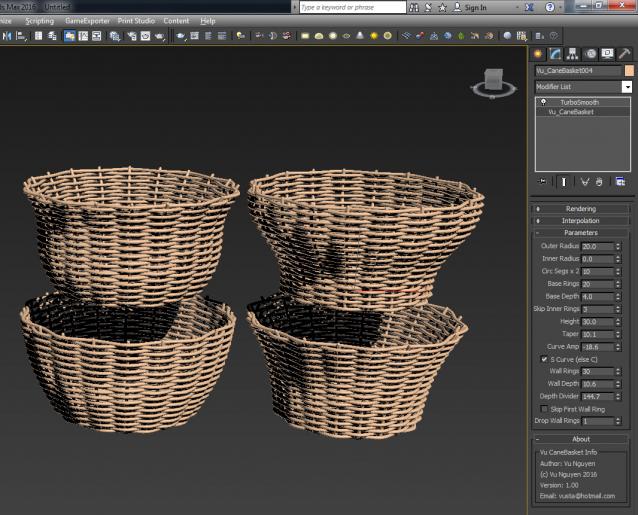166
I was also thinking of buying one, even more so seeing it has those obstacle avoidance sensors.
Planing to attach a camera on it.
But after some research I found out that the phantom dji3 can carry more weight. And it's cheaper.
I'm more interested in filming with a more telephoto lens, not so much in resolution.
The camera would be this one Samsung NX500, it can film in 4k, and with this lens it has stabilization and motorized zoom, and can be controlled with an iphone or ipad. With the lens I think it has 500g weight.
But unfortunately not all the details are clear yet.
http://www.juzaphoto.com/shared_files/recensioni/samsung_nx500.jpg
Planing to attach a camera on it.
But after some research I found out that the phantom dji3 can carry more weight. And it's cheaper.
I'm more interested in filming with a more telephoto lens, not so much in resolution.
The camera would be this one Samsung NX500, it can film in 4k, and with this lens it has stabilization and motorized zoom, and can be controlled with an iphone or ipad. With the lens I think it has 500g weight.
But unfortunately not all the details are clear yet.
http://www.juzaphoto.com/shared_files/recensioni/samsung_nx500.jpg