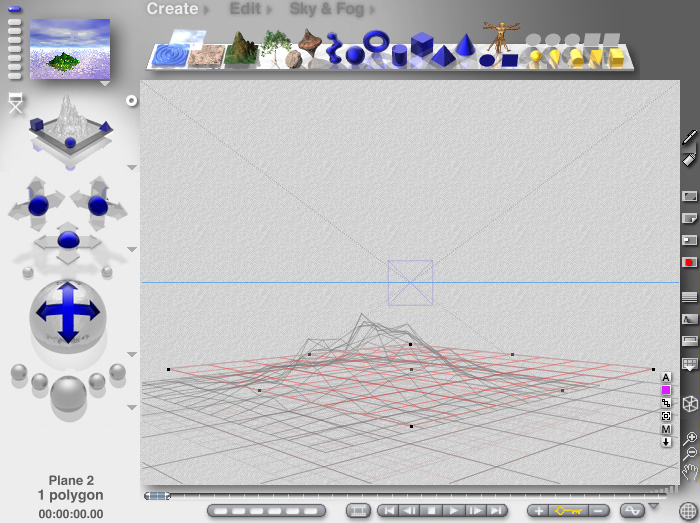Cool, so you want it for the same reason I don't want it; to save time. Makes sense.
Maybe it was not the best example. I was trying to say that I think we are heading for a completely automatic workflow. At some point in the future. The sooner the better. I think Juraj mentioned something similar somewhere here.
Post effects can have a strong impact on images (and I'm not talking about a la JJ Abrams lens flare overload).
Sure you can add them in post and maybe with a better control and quality. But look around on various forums, most of the images posted are without post effects.
And maybe for some people, taking the trip to photoshop and applying the default lensflare is not a good idea also. The ideal renderer would apply post effects calculating the best and most realistic values related to the scene and the amount of light and so on.
I think it's a little funny that most people here are talking about unreal, but I will go against the flow and talk about cryengine since that's what I know. So I will ramble a bit about that.
In 2007 when I installed the cryengine editor I was stunned. It was similar to 3ds max, it had the "create" panel where I would drag objects in the viewport. But when I dragged a person, a soldier, perhaps in a similar way you create a biped in 3ds max, the soldier had motion. It would blink, maybe hum a song. From time to time would bend down to tie his shoes, would look around, breathe.
The entire viewport was "alive", insects would fly around, the sea was animated with reflection and some kind of fake refraction. I dragged a shark under the water and it was fairly high poly with pretty good default swimming motion and with some kind of fake but good looking animated caustics on its skin. Under water volumetric effects and rays.
To get to the point, the post effects were pretty good also, except from time to time when a bright light would leave the screen, a sudden flare or glare, looking like a vertical line coming from above would appear. I thought it must be a defect, something expected from a realtime editor. I thought it's odd that the ray would come with increased intensity when the light source would not be visible anymore.
And also sometimes the same effect would manifest in some kind of flickering light coming from above and interrupted by the upper edge of the screen. Difficult to explain in words.
And to my surprise I started to see the same effect in lots of movies. Filmed with real cameras. So it was not a defect.
Even though I have some experience, I would never have thought to manually go and add an effect like that.
A quick google and I found this pic, not even sure if it's the same effect, but it's something similar (it was not so strong though)
http://www.collativelearning.com/PICS%20FOR%20WEBSITE/stills%202/screen%20shine%202.jpg I'm sure the cryengine programmers didn't programmed that particular effect to appear.
But I think if you program post effects (and everything else) with a good set of behaviors without too many fakes you will start seeing more and more realistic secondary effects in all kinds of situations, some you didn't know existed or should be there at all.
I think the future programs would have these effects and behaviors entirely automatic, correct looking and enabled all the time. With the options to override them for artistic reasons.
Off topic here, as it's not rendering related but I think animation creation, simulation, world creation, characters control and many more would get a lot less technical and more automated. Almost like playing and creating a real world, where everything would behave automatic and correct.