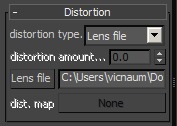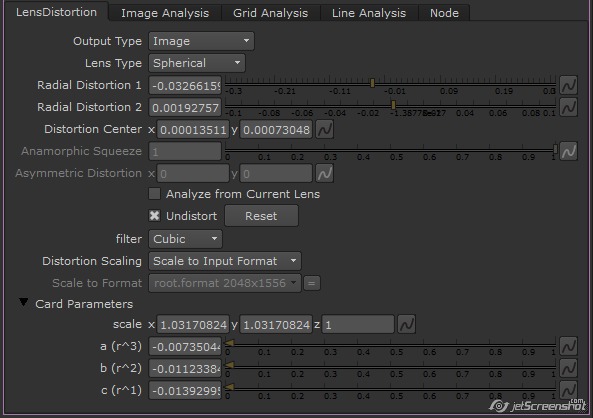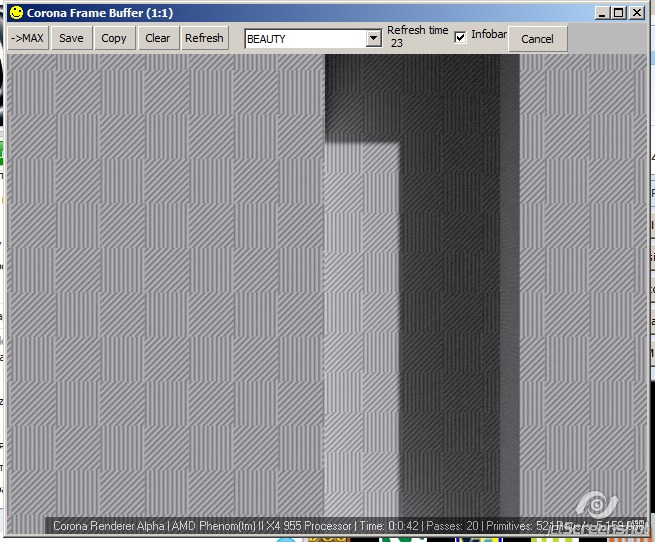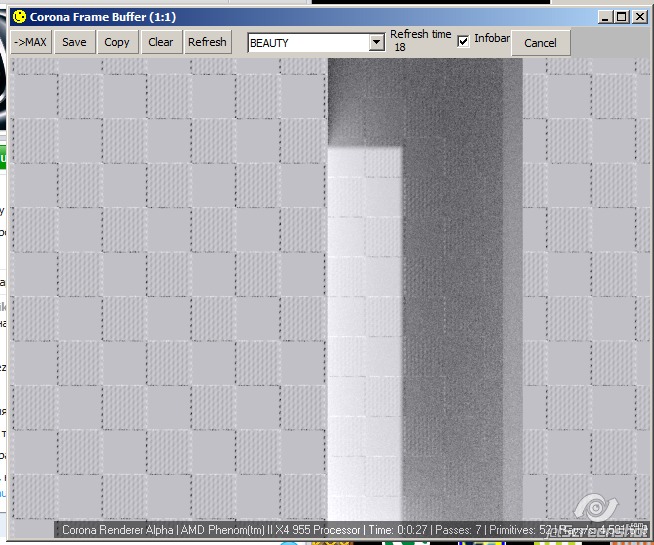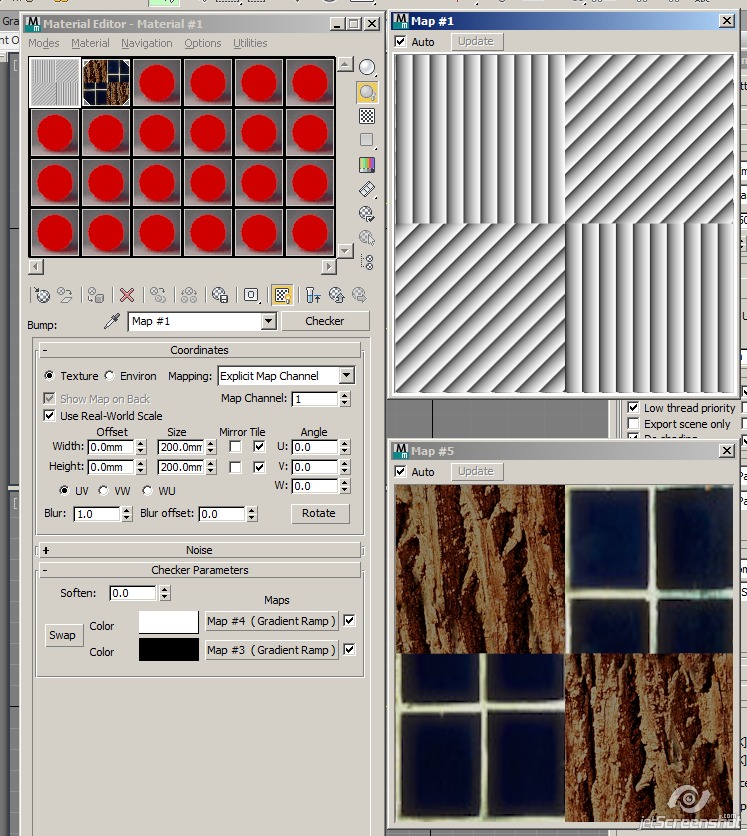Hello,
I was rendering one image, and it was doing more than 300 passes, but DOF noise still wasn't going off. I guessed - what if a renderer could see that there's DOF noise, and increase DOF samples to clean it?
So I had an idea - what if a renderer could optimize it's settings via evolutionary methods?
For example - it's rendering the passes...
On one pass it sets default settings.
On the other pass it varies the params slightly (samples, thresholds, etc). For example - sets one Light samples a bit higher.
Then it monitors - how fast is noise leaving.
If raising samples on this particular light helps to improve noise levels signficantly - it remains them a bit higher. If only the time increases, and the noise isn't much better - then it lowers the samples again.
And so on, and so on - on each pass it sets slightly different settings - and monitors the evolution of best settings for current scene.
I've seen some similar method here:
http://www.boxcar2d.com/It uses evolutionary methods to develop the best passable car.
So, what do you think - is it practical to apply these methods to render?