Hi guys!
I´m about to re-render an older project because of some changes. Last time I rendered it was in may this year. Now I´m getting a slightly different result. I rendered a white plastic bottle and the newly rendered one has some kind of bump.
Is it possible that I´m getting this error because of different software versions?
After trying different things I found out that the bump results from a second, older material on the object. In my opinion it shouldn´t be seen at all. In addition its behavior is really strange. It only pops up whith a strength of 1%. If I change the strength to 100% it´s getting much smoother instead of higher.
If I change the order of the to materials with the bump-mat on top of the other one the bump size even changes. (??????)
I attached a sample scene. Maybe I´m just totally confused because it´s monday morning :-)
edit:
some further infos:
Corona Version: Build timestamp: Jun 17 2019 18:34:35
Version: 4.0 (core 4)
Cinema version: R20.059 CINEMA 4D Studio
System WIN10 and MacOs 10.13.6
expected behavior:

actual behavior:
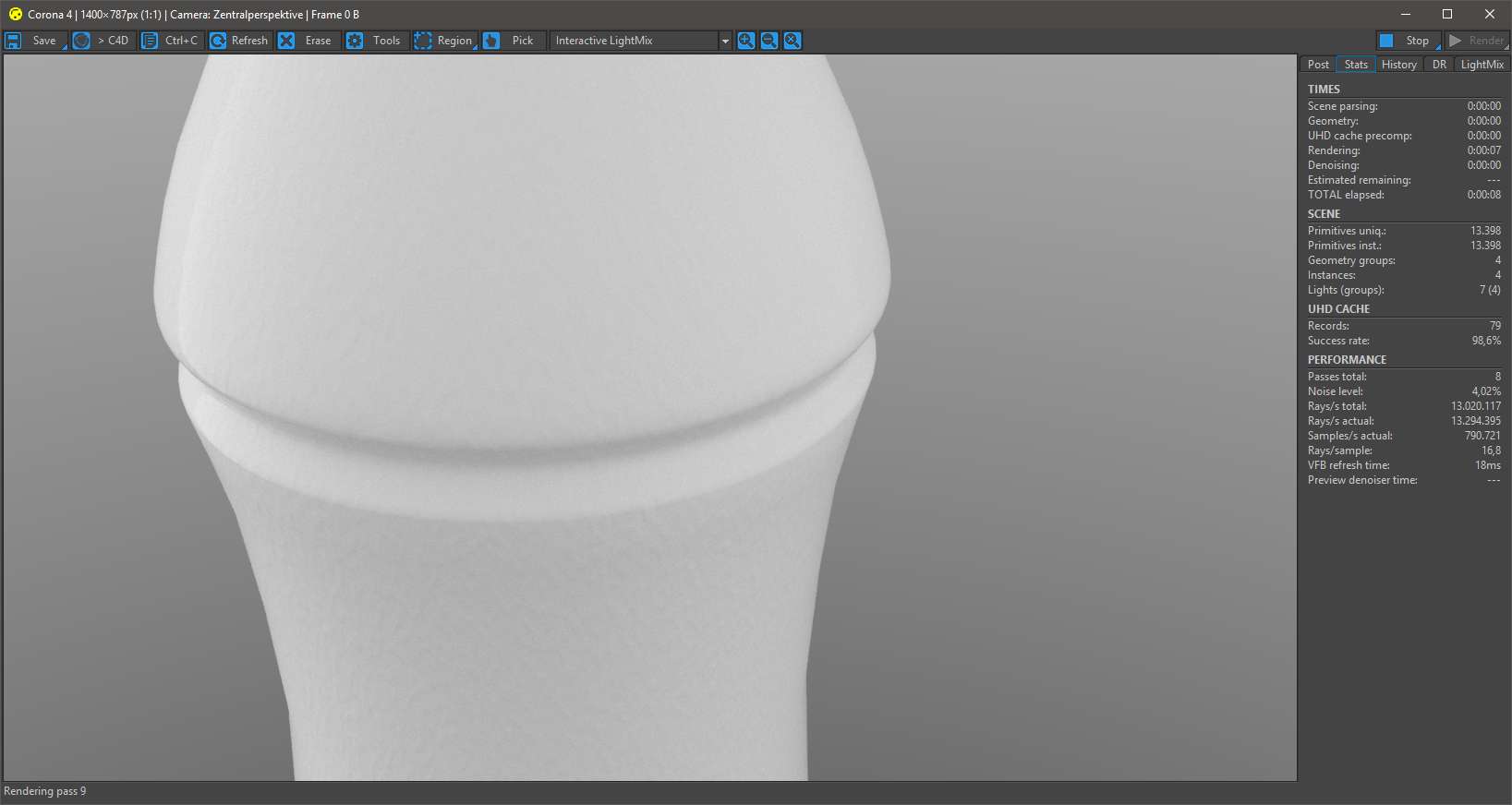
btw: rendered with corona version 3 everything is fine ;-)
Thanks,
Dominik