maru, ))
Hi!
Remember the message before you have learnt options:
Beautiful photos. Especially love the macro shots. What lens did you use? ;)
If arranges result, what for to speak about I should use what options?
And if so it would be desirable to prove the case, create the big scene similar to mine,
with a considerable quantity of vegetation and a fog,
Also show on an example as noise leaves faster.
But I know that you will not do what scene,
Therefore, I will show one example:
I kept render, through certain time (1:35,3:00,5:00)
I will show only 1:35 an example (5:00 you can see above)
GI/AA |
LS - 4/2:
 GI/AA
GI/AA |
LS - 24/8:
 GI/AA
GI/AA | LS - 12/12:

I think it is not necessary to explain, where it is more than noise?
In 3 hours there was a same situation, only a difference hardly it is less, and by 5 o'clock became a difference became imperceptible.
Increase gi gives more accurate picture
Increase light counts further a ray of light (it is visible on examples above)
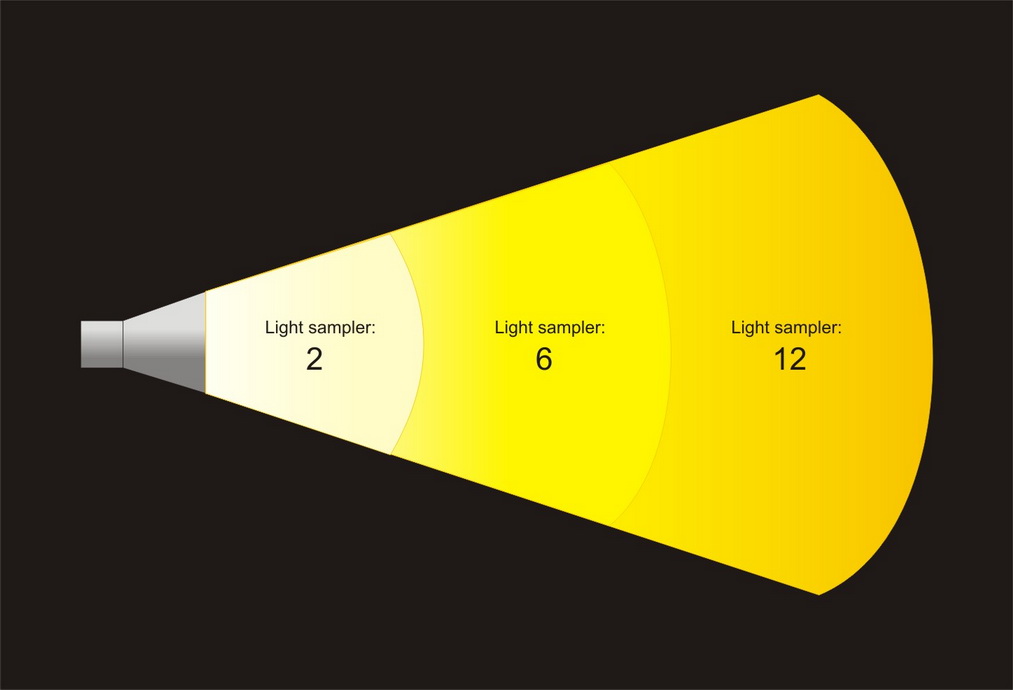
(Depending on a situation it is possible not to raise adjustment light sampler, and it is possible to increase force of a light source
Or in general to correct it in PS. As it is pleasant to whom, its will, its problem...)
At a forum there is a subject
https://forum.corona-renderer.com/index.php/topic,5557.0.htmlI was initially what to show options, but now I will not do it, it in what does not result, I do only "service of a bear" (Russian proverb)
Especially I do not see positive result from display of options who has not entered in dialogue, and at all have not helped me, having responded to some simple questions ...
And me without a difference in what renders to work, vray, final render, brazil, arnold, maxwel...
I in any can. But it is pleasant all more Corona.
\\\\

