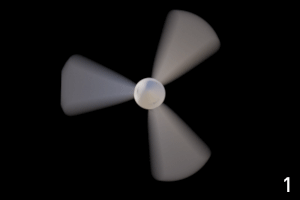I am using motion blur on a propeller and I've come across artifacts. The problem is that using higher transform segments actually make the artifacts worse, here's a gif showing the problem (with transform samples value):
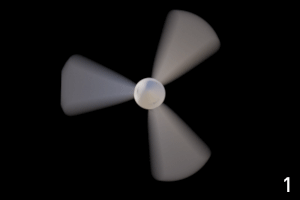
I thought that increasing transform samples should actually make the rendering 'smoother', but it it doesn't really help. Most of the time, random 'single frame strobo-like artifacts are introduced and it's quite a guess work to determine a value that renders a smooth motion blur.
Like I said, the problem is probably caused due to fast rotation (2400 rpm = 40 rps) but it's a realistic value so I'd like to stick to it.
I could also make them rotate slower but decrease shutter speed to compensate the artifacts. However, the artifacts reappear when the shutter speed gets too slow.
This happened every time so far I've used motion blur on fast transforming objects (moving, rotating, both show this) and I wonder if there's a fundamental limitation to motion blur in general. Is this a bug or expected behavior?