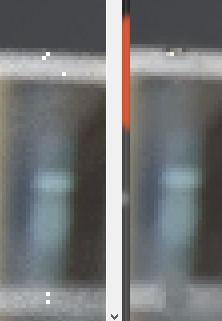781
[Max] Resolved Bugs / Re: Turbosmooth and interactive render
« on: 2016-05-03, 19:21:43 »Duplicate: https://corona-renderer.com/bugs/view.php?id=813oh, ok then =)
Having trouble verifying your license? If you are seeing a license verification message or are unable to access your Chaos products, please follow these simple steps to fix sign-in issues. If you have already tried this and are still unable to access your Chaos products, please contact Support.
This section allows you to view all posts made by this member. Note that you can only see posts made in areas you currently have access to.
Duplicate: https://corona-renderer.com/bugs/view.php?id=813oh, ok then =)



here is the entire scene without convertion.you should to turn GI in vray bacause corona render with shadow by default
https://drive.google.com/open?id=0B_OHxcSgm8kUN2dBUHBVSFdaRTA

HiIt is home made filled chocolate))
Always enjoy your images, very inspirational - thanks!
Here I'd like to say that in my eye this choclate looks more like toffee - too much SSS. It's about the same as on attached picture but darker. Diffuse color of your chocolate tells that this is dark chocolate so it shouldn't be so translucent. Milk chocolate is more translucent, but I think SSS effect here is too much even for that.
Either 29-4 displays as 28-4 in the renderer tab or you didn't actually install the build from 29-4.i was install Corona_Dailybuild_2016-04-29.exe what was uploaded hour ago
fine for me in 2016, clean installInstalled 04-29 build (time stamp 04-29 10:53:53) - Corona fails to load.
Confirmed. At least 2016 version fails here (Error 127).
Good Luck
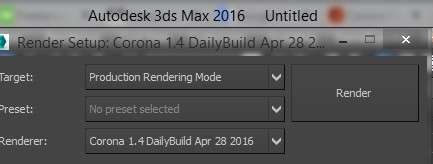

can you send us the scene? we will be able to fix this if we have it.i am sorry, it was WIP scene and now i can't reproduce it, it is something with denoising algorithm what shades the the area