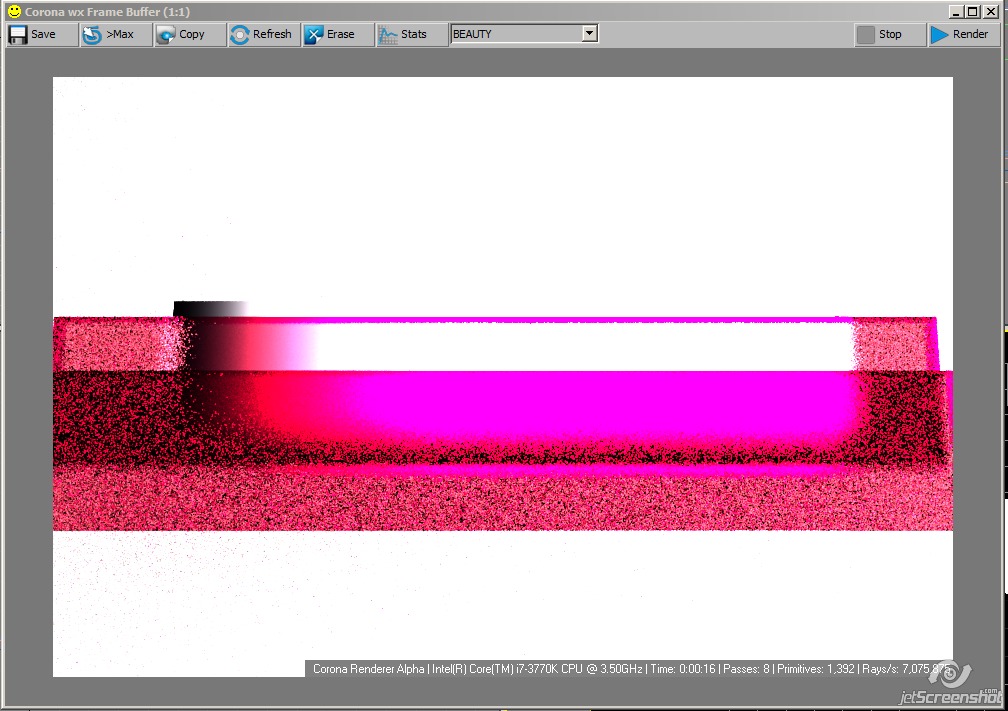The setup is simple:
1) A plane Emitting light (Multiplier: 1500) with a gradient (from RGB(1 0 1) to RGB(254 254 253)
2) A thin red film (made with a Plane), and a thin red box (made with a Box), with Material like this one:
http://www.naumik.com/temp/scr4/20130620-552-65kb.jpg (Red color is: 172 2 1)
3) Several Refraction modes (onesided, twosided, hybrid), and different Exposure compensation.
Here is what is expected in reality:
And here's what Corona renders:
Plane, Onesided (solid):
+1EV:
http://www.naumik.com/temp/scr4/20130620-1k4-164kb.jpg+8EV:
http://www.naumik.com/temp/scr4/20130620-haw-162kb.jpgPlane, Twosided (thin):
+1EV:
http://www.naumik.com/temp/scr4/20130620-7ul-320kb.jpg+8EV:
http://www.naumik.com/temp/scr4/20130620-t02-138kb.jpgPlane, Hybrid (Solid w/o shadows):
+1EV:
http://www.naumik.com/temp/scr4/20130620-h80-313kb.jpg+8EV:
http://www.naumik.com/temp/scr4/20130620-3as-151kb.jpg---
Box, Onesided (solid):
+1EV:
http://www.naumik.com/temp/scr4/20130620-41a-288kb.jpg+ManyEV:
http://www.naumik.com/temp/scr4/20130620-7u0-168kb.jpgBox, Twosided (thin):
+1EV:
http://www.naumik.com/temp/scr4/20130620-pml-307kb.jpg+ManyEV:
http://www.naumik.com/temp/scr4/20130620-5f3-195kb.jpgBox, Hybrid (Solid w/o shadows):
+1EV:
http://www.naumik.com/temp/scr4/20130620-w97-316kb.jpg+ManyEV:
http://www.naumik.com/temp/scr4/20130620-h91-180kb.jpgAs you can see - when using a simple one-sided Plane - everything works like in reality.
But if you use something solid, like a box - then Green is running deeply in negative numbers, and you NEVER get white, even if you make a 1000000 multiplier and +1000000 Exposure compensation, cause when you make it brighter - green channel becomes even darker (?!).
To me - this is absolutely WRONG, no matter what color space is used internally - XYZ, Lab, HSB, etc. It shouldn't act like that.
I think there is some tricky little error somewhere in volume refractions calculations...
--------
Also repeated the test using ordinary CoronaLights, and a simple Plane, Onesided (solid):
6500K:
http://www.naumik.com/temp/scr4/20130620-264-115kb.jpg5000K:
http://www.naumik.com/temp/scr4/20130620-172-312kb.jpg4500K:
http://www.naumik.com/temp/scr4/20130620-x8q-131kb.jpgAs you can see - if the light temperature is 5000K or lower - it also cannot give white overexposure no matter what, even with a Plane.
Tricky...
Btw, in the video test above there are all kinds of lamps (in order of appearance):
1) Circular = 6800K
2) Piramydal = 4000K
3) Simple tubeal on a wire = 2600K
4) Spherical = 4000K
5) Flashlight = 6000K
But each and every one of them gave me Red/Purple/Yellow/White transition on over-exposure through Red film.
If I make the red film less red (by rising the G/B colors to 10-15, and lowering the red to 150) - then transitions work to white with Plane, but not with a Box.
To get white overexposure on Box - I need to make it something like (100, 39, 25), but this is no longer a Red...
------
Taking this a bit further:
Set the Refraction map like this:
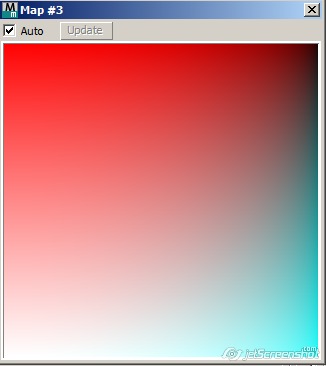
The gradient goes from 255 full-Red on the left, to 0 Red on the right.
Also G/B channels are added from 0/0 in the top to 255/255 G/B in the bottom.
And no matter of the Light color temp, we have a clear line, where green goes negative:
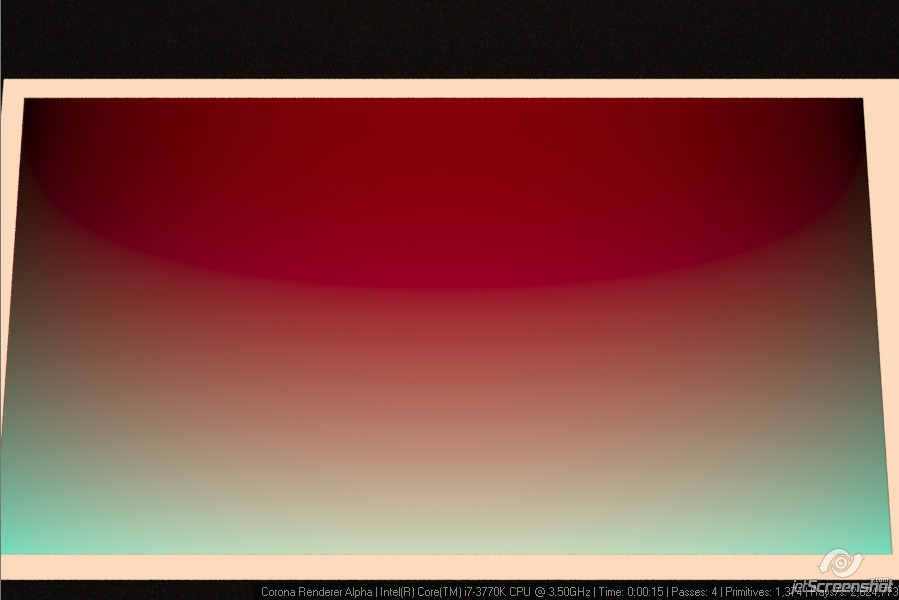
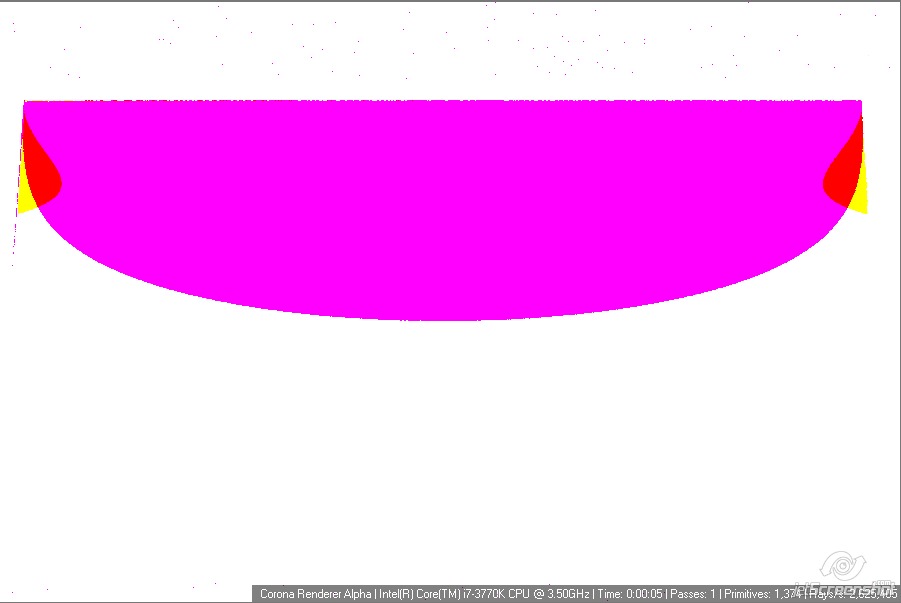
Taking this to Photoshop, we can see where the "non-overexposure" border exactly goes:
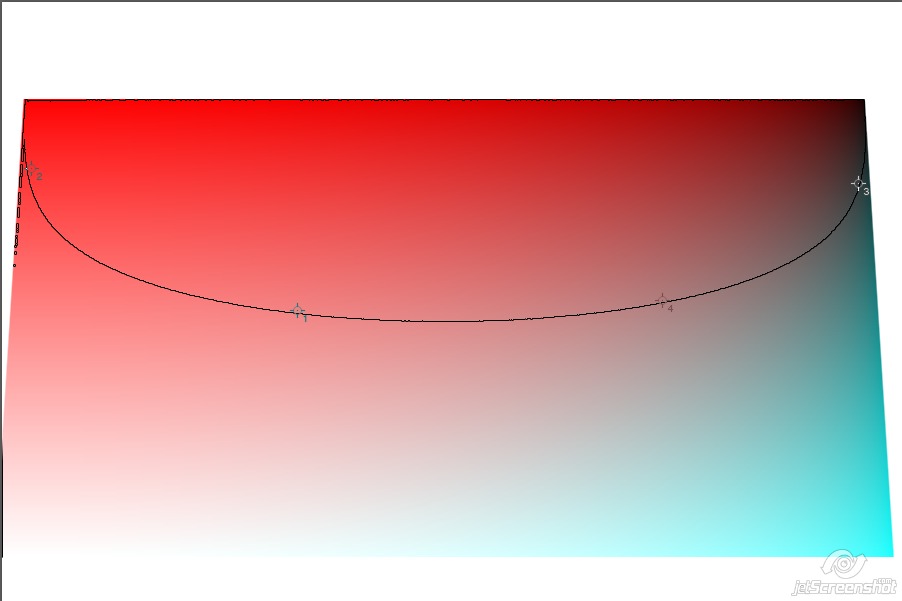
This test is made with a Box, Onesided (solid). The color temp of CoronaLight doesn't shift this border anyhow, so it doesn't matter.
So, if you make the Refraction color above the line - it will give you violet when overexposure. If below - then it will give you normal overexposure.
So the most red glass you can have passing the light normally is (255, 75, 75). Making G/B lower will lead to violet.
Here's the (255, 75, 75) Box:
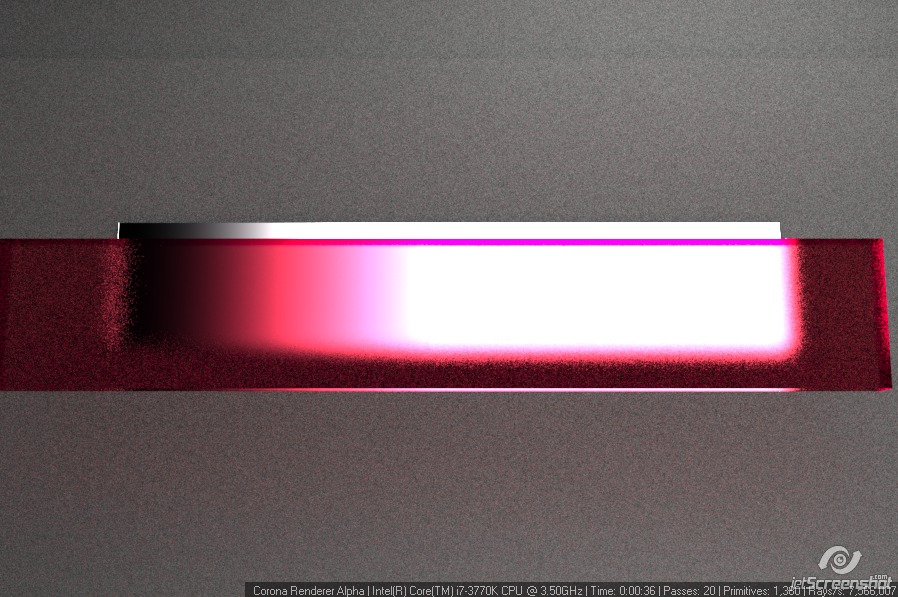
As you can see - there is still negative green on the sides (resulting in violet color). So the problem is not completely solved.
Also, two boxes one on top of another give the same violet, so color works only if the object is one: