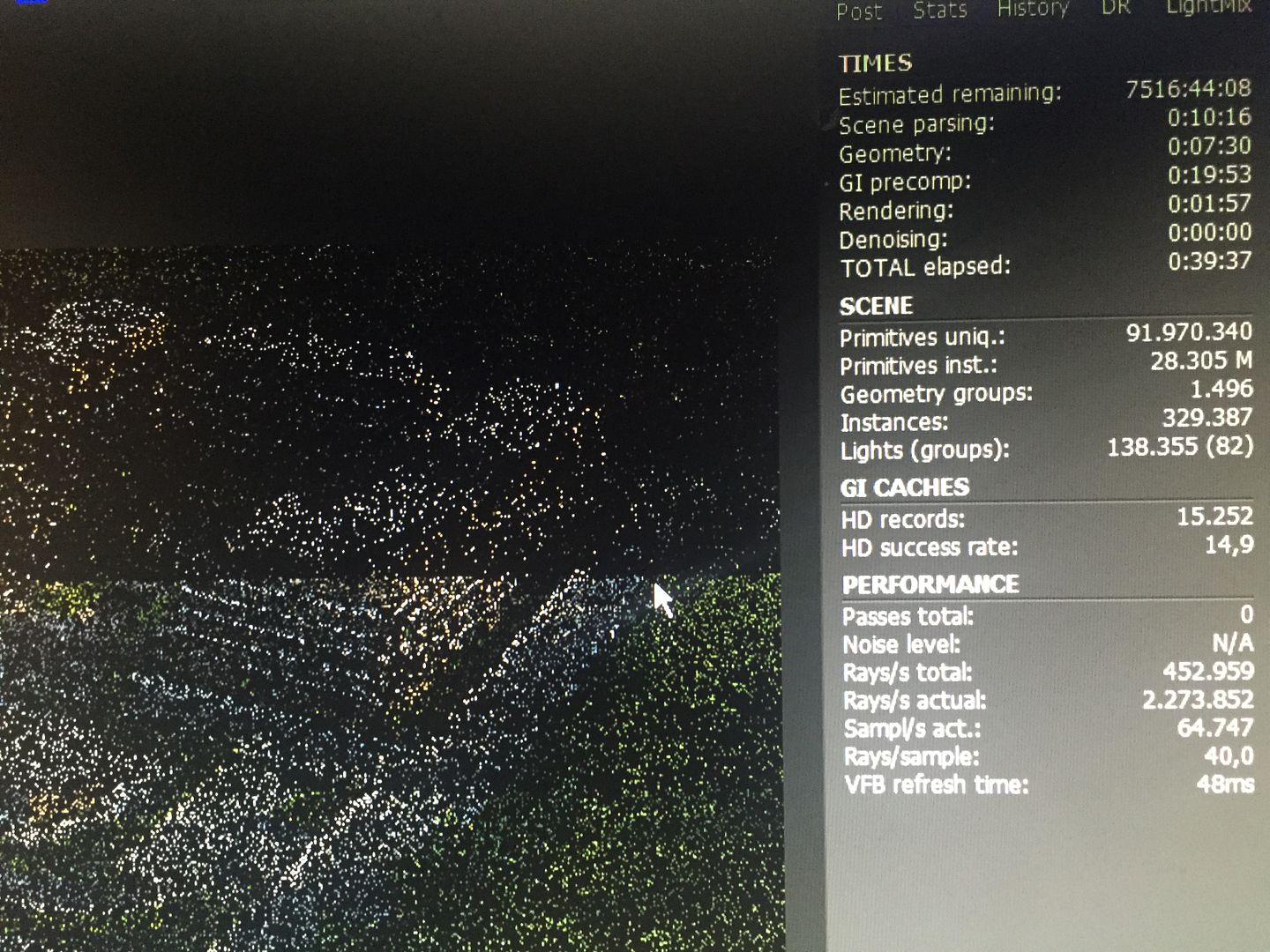I started to open layers in stages
I seperated multiscatter layer from corona scatter layer
I seperated the trees and objects
Up to a point I had no problems in render
Finally when I was about to open all the necessary layers the corona notification became like this in the screenshots
Did I overload it or is it normal
I had no problems until 50-60 millions poly
additionally on the last scene I increased the resolution from 5k to 5k
I'd be glad If you could read the data hear let me know If there is any problem or not
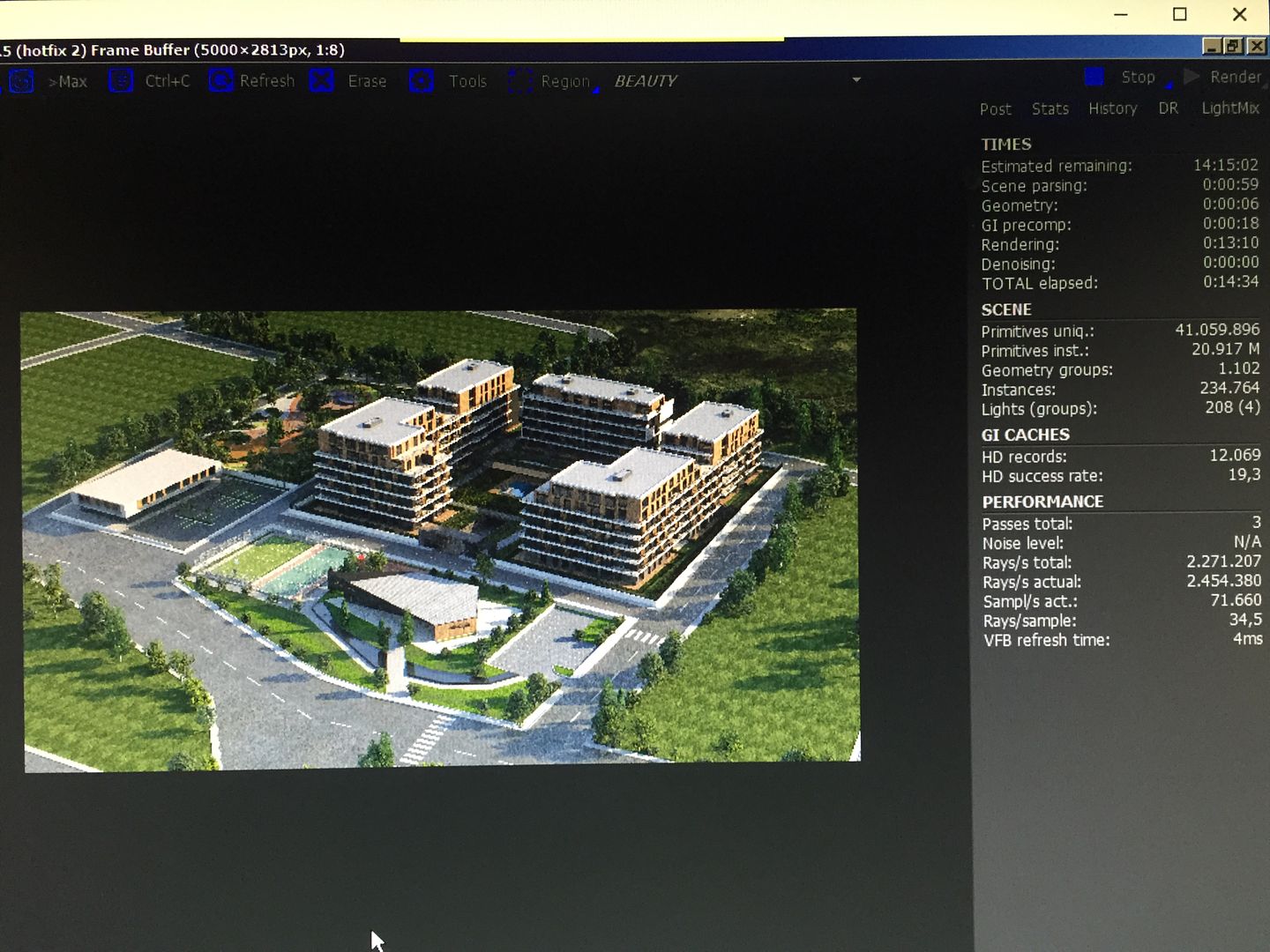

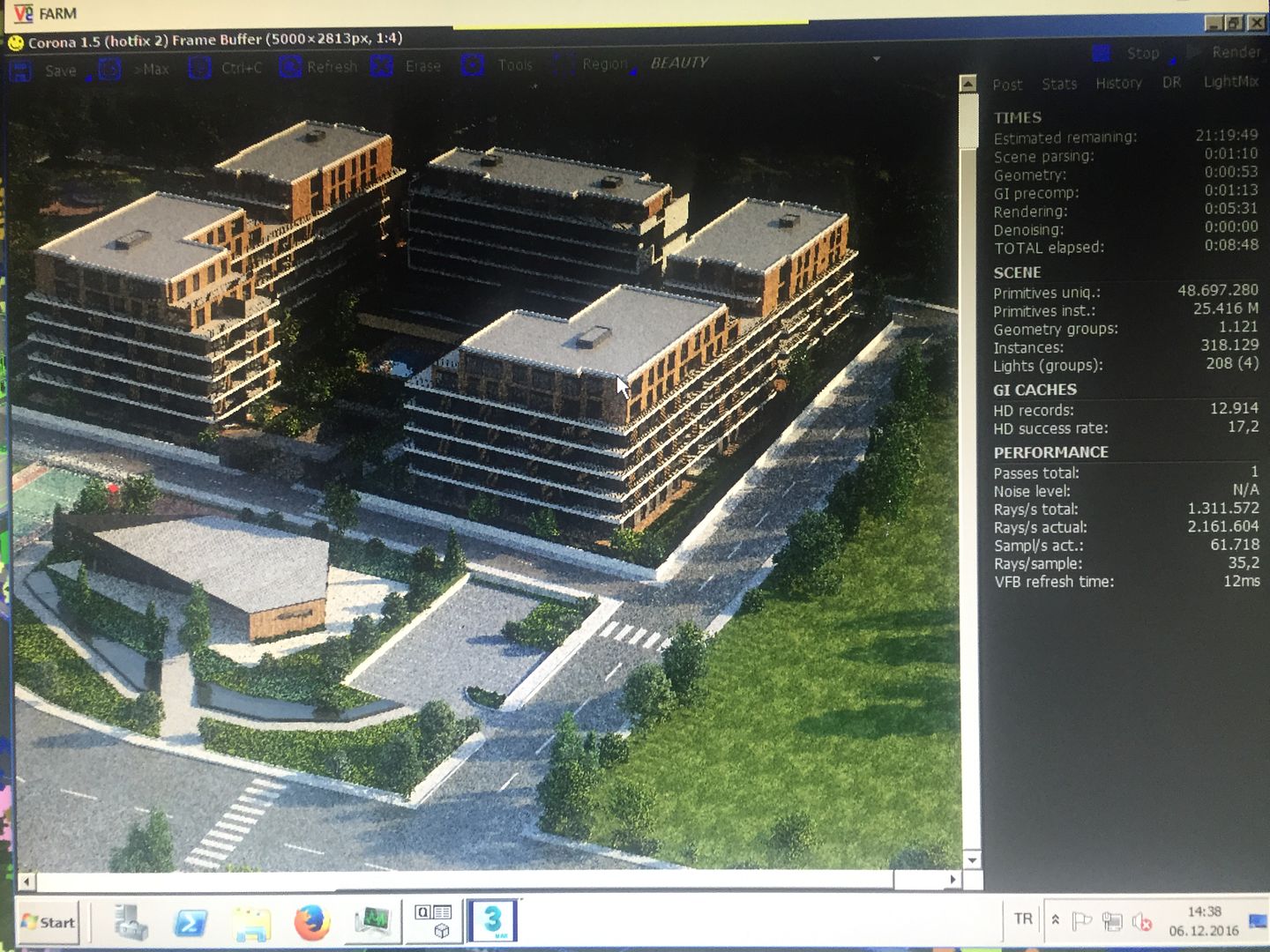
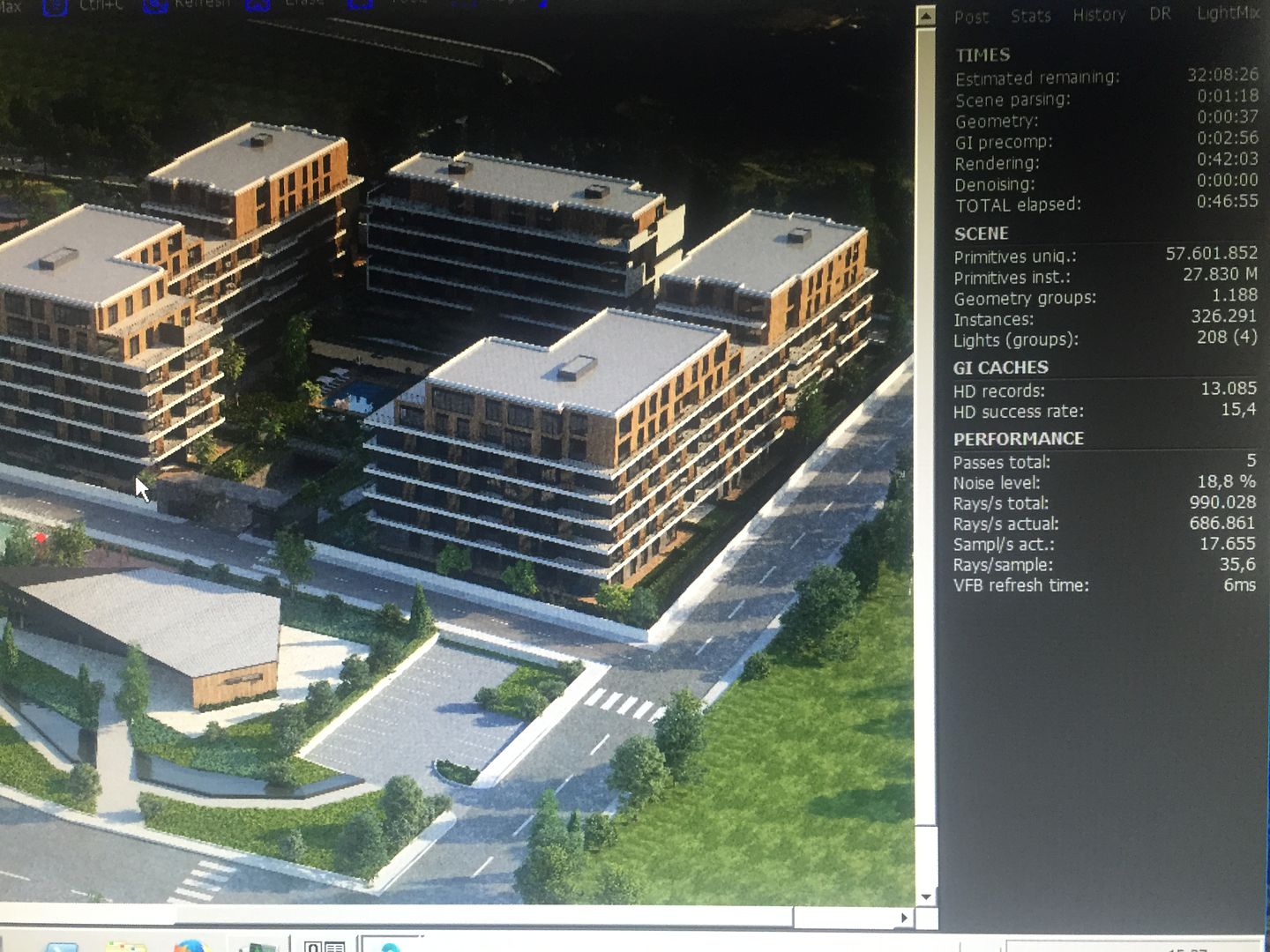
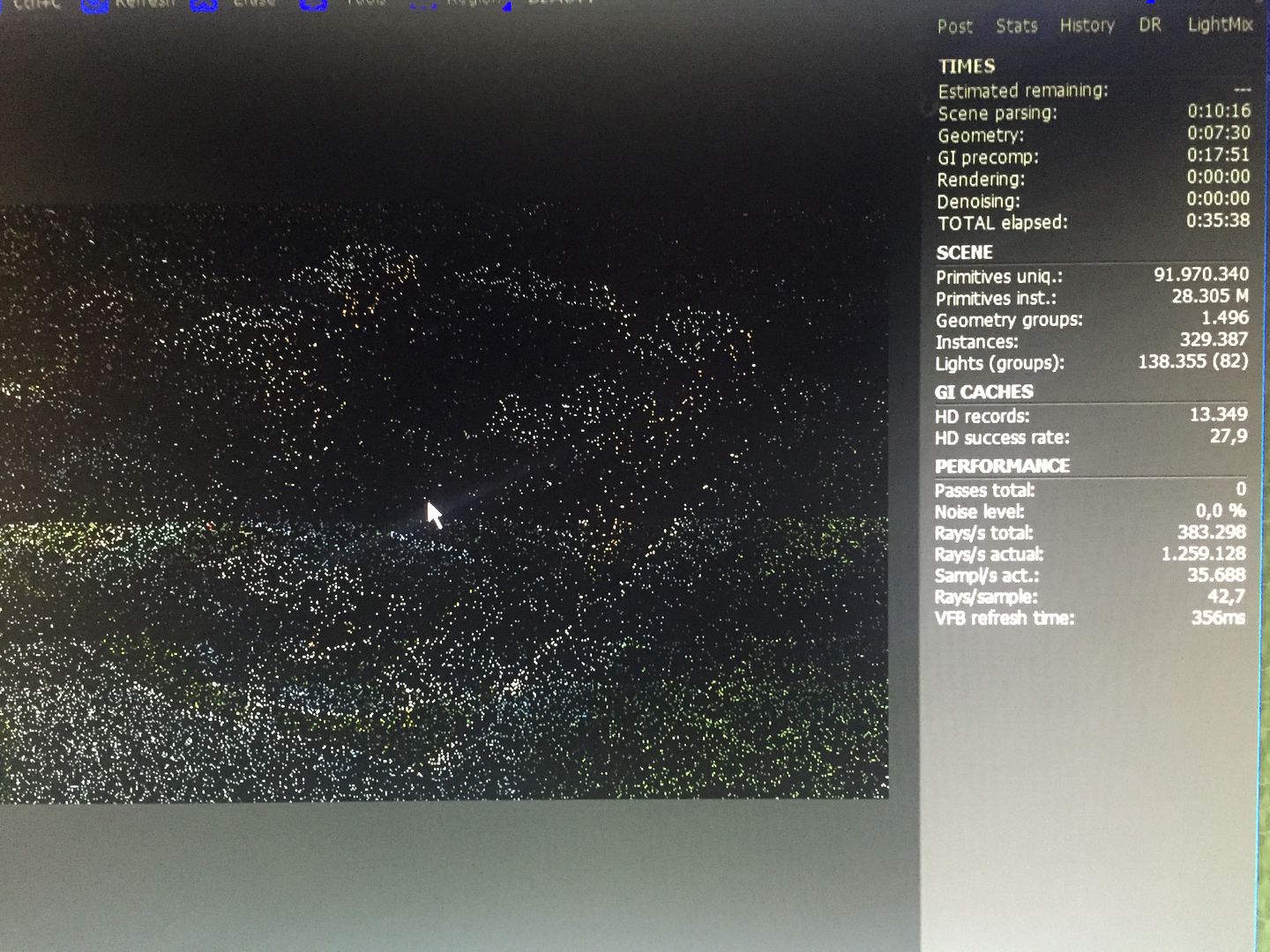
7516 hours :)))