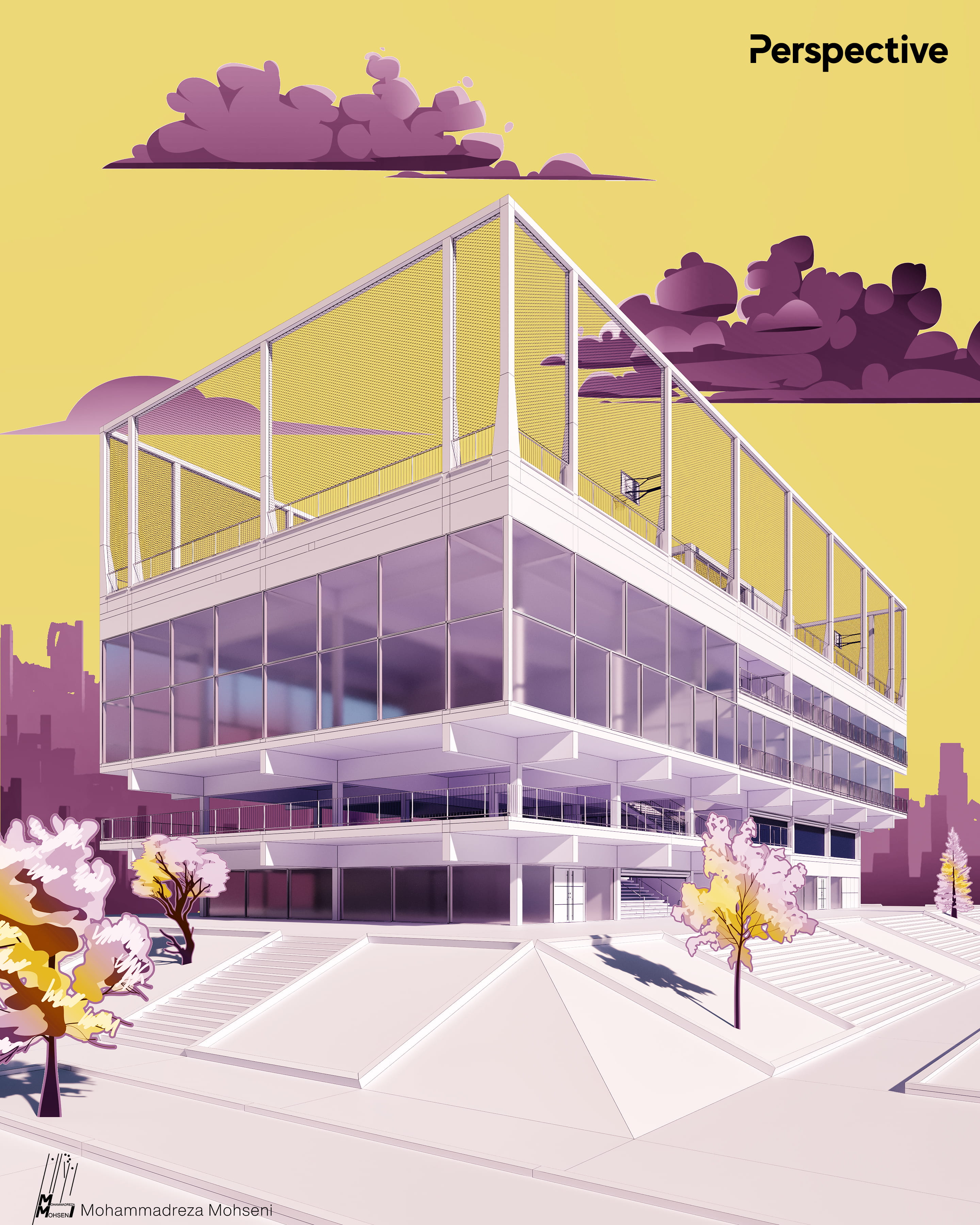16
[Max] Daily Builds / Re: Corona Renderer 8 for 3ds Max - Daily Builds Discussion
« on: 2022-03-24, 09:41:39 »Hi,LUT13.cube loaded and worked fine here (Max 2022, 8 RC 2)Hi Tom,
LUT13 not working for me either, it says " LUT file does not have standard format " but it is standard and work in other software.
also i have tested several packages of famous LUT providers like, Lutify / Lens Distortion / VSCO / Gorillla Grade / RAW Exchange / Triune and many others which gave the same exact error and not loading. I am using RC2
but my own cube file worked fine. also Johannes Lindqvist and Daniel_Reutersward, Bertrand Benoit, Dubcat and Adán Martín worked fine too. it is really strange.
What are your system language, locale and region settings?
Thanks,
Rowan
here is my setting. English - US