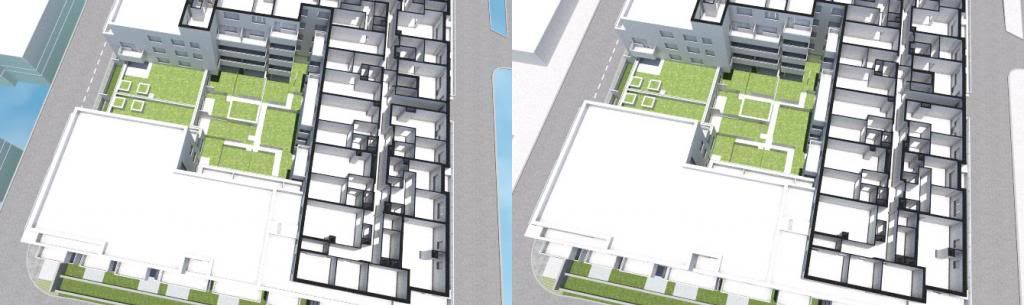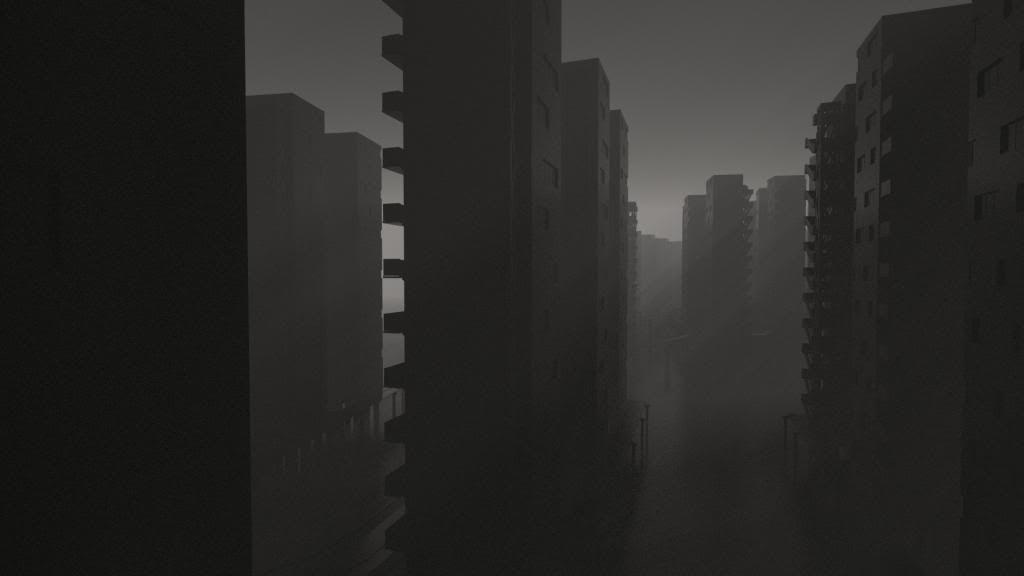16
[Max] General Discussion / noise IBL vs Corona lights
« on: 2014-06-05, 17:13:54 »
can anyone tell my why there is this big difference in performance between IBL and Corona lights?
When using same number of passes, the IBL approach is noticably more noisy.
When using same number of passes, the IBL approach is noticably more noisy.