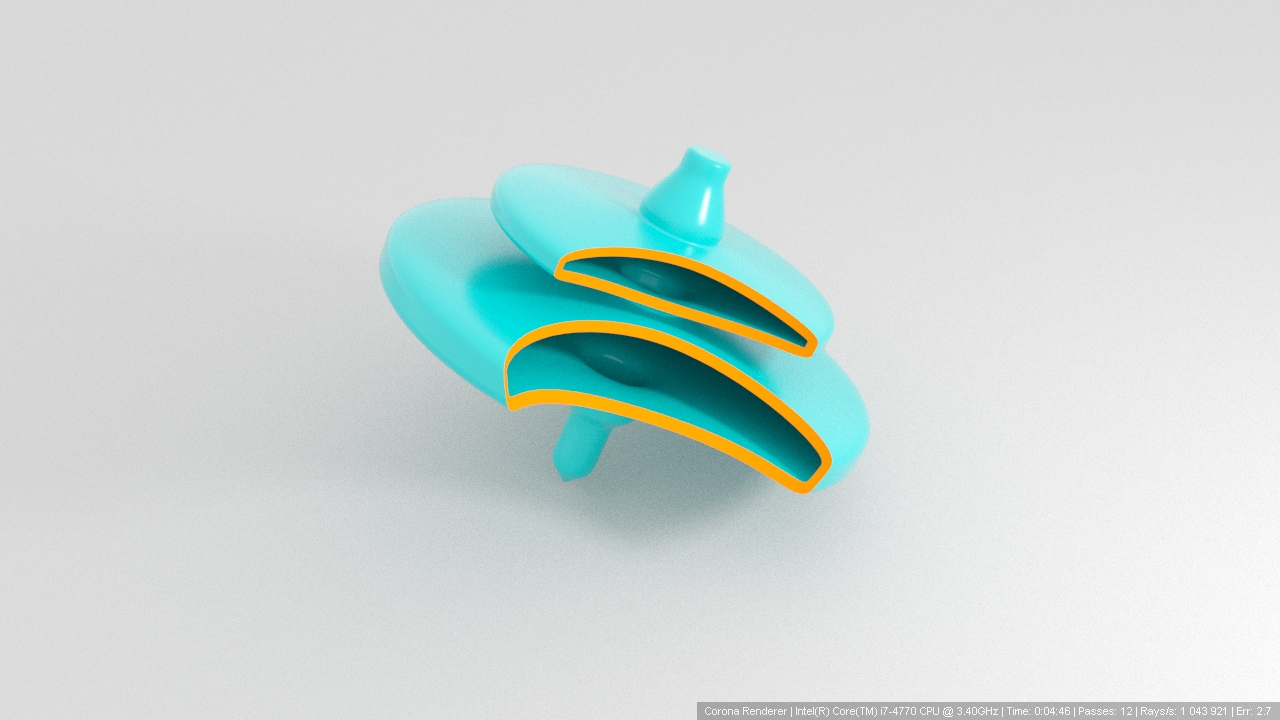Other than creating coastline foam and real-time displacement, the distance tex also allows for render time booleans, which should always render correctly and without things like jagged edges and flipped normals, which you sometimes get when using boolean modifiers/scripts/plugins. Here is how to do it:
Create two objects - "object" will be the one we want to cut, and "cutter" will be the one which is cutting
Duplicate the cutter object (let's call it "inside-edges") - it has to be a copy, not an instance
Create material 1 and apply it to "object"
Create material 2 and apply it to "inside-edges"
Create material 3 and apply it to "cutter" (this can be anything, since this object and material will not be rendered at all)
Take material 1 and assign CoronaDistance to its opacity. Set color near and color far to pure white. Enable "color inside" and set it to pure black. Then add "cutter" object to the "distance from" list.
Take material 2 and assign CoronaDistance to its opacity. Set color near and color far to pure black. Enable "color inside" and set it to pure white. Then add "object" to the "distance from" list.
Select "cutter" object and either hide it, or disable "renderable" option in its object properties.
That should be it. Enjoy your epic booleans! :)