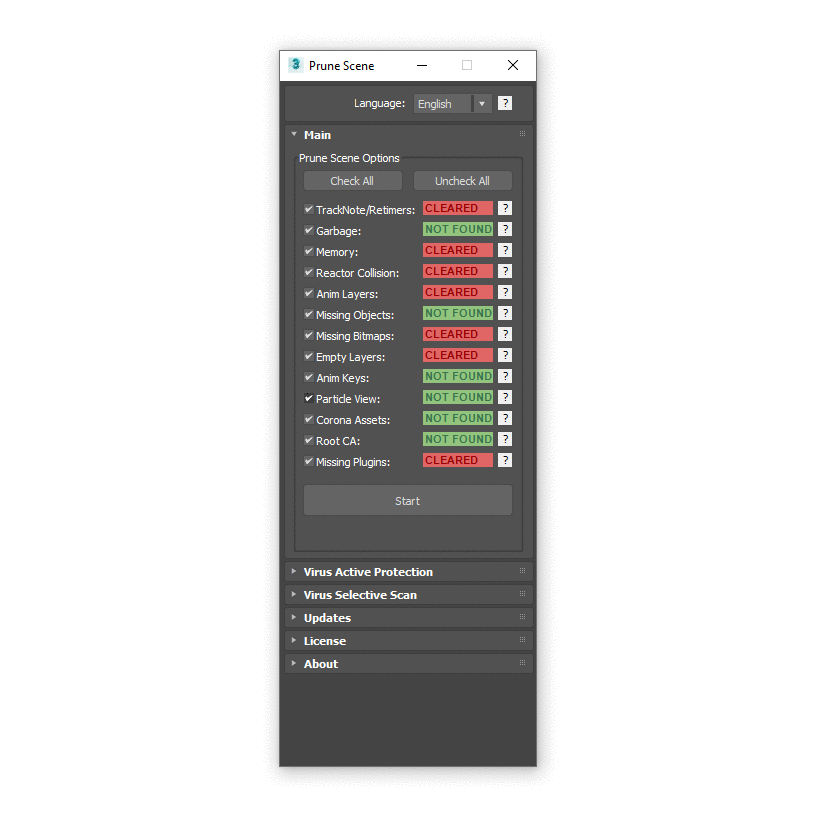 Overview:
Overview:With Prune Scene you can clear your 3Ds Max scene from scripted viruses and accumulated garbage.
This allows in some cases to greatly reduce the size and accelerate saving of scene.
Full Description: https://3dground.net/en/prod/prune-scene-2180817Full Manual: https://3dground.net/en/manual/prune-sceneDownload: https://github.com/3DGROUND/Prune-Scene/blob/master/PruneScene.mzp?raw=trueYou can use this script fully free. But in the paid version, you will find nice bonuses, such as a one-click update "by air" and the availability of all hidden settings!
Features:- Clear Track Notes
- Clear Retimers
- Clear Mixers
- Clear Garbage Collection
- Clear Memory
- Clear Reactor Collision
- Clear Animated Layers
- Clear Missing Bitmaps
- Clear Missing Plugins (mrmaterialattribs.gup, berconnoise, complexior etc.)
- Clear Corona Renderer Missing Assets (HDCache.hdc, LUT (*.cube))
- Remove Root Custom Attributes (day1RefCA, D1_FileNotes, NoteCount)
- Remove Empty Layers
- Remove All Animated Keys
- Remove Missing Objects (LinkComposite, etc.)
- Remove Invalid Objects (ParticleView, etc.)
- Remove Viruses (ALC, CRP, ADSL, DesireFX, AlienBrains (mscprop.dll), PhysX Plugin Mfx, etc.)
- Fast Selective Scan Viruses
- Instant updates
- Multi language interface
- Batch Disinfect files from viruses
- Active Protection from viruses (also protect startup scripts folder)
Why Prune Scene better then other cleaners/antiviruses:- Continuous workflow (install then Clear or Disinfect without reopen 3Ds Max or external program install)
- Multi language interface
- Auto register menus interface
- More virus signatures (now available 10 signatures)
- Selective scan for viruses (without open files; scan whole partition as C:/, D:/; you can continue work when scanning)
- Protect startup scripts folder from virus injection
- Batch disinfect files (find viruses with Selective Scan then disinfect them all)
- Silent notifications (log only), best for render-farm nodes, other scripts appear modal notifications that stop the render process
- Instant updates from script
- Client support
How To Install:Download the script
PruneScene.mzp and just
Drag&Drop in to viewport this file.
Or choose dropdown menu
Scripting → Run Script then select
PruneScene.mzp.
Then follow the instructions. Have any questions about install? Please read this manual section:
https://3dground.net/en/manual/prune-scene#/installHow To Use:For clear scene from garbage in rollout Main select needed options then press Start.
For detect and remove scripting viruses turn on Active Protection button (must be green).
More info in manual!
https://3dground.net/en/manual/prune-scene