Hi guys,
I'm actually encountering some performance issues on the project I'm working on.
I'm working on a small animation and I've noticed some weird render times. Corona 1.7.2 - Max 2018
The animation is rendered on two PCs :
Main workstation : dual xeon 2696v4 44cores/88threads @ 2.2GHz - turbo : 2.8GHz - 64GB RAM - corona benchmark 1.3 : 36sec.
Slave : dual xeon 2683v3 28cores/56threads @ 2.0GHz - turbo : 2.5GHz - 64GB RAM - corona benchmark 1.3 : 57sec.
While rendering (submitted to deadline), I've noticed that render times on my workstation were equal or slower than the slave, which shouldn't as the workstation is way more powerful :
(CCO: workstation / vizDR : Slave)
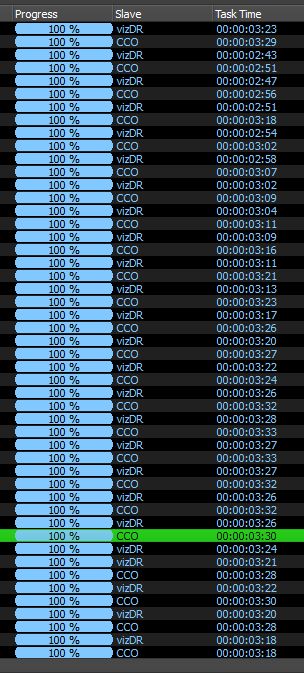
So I opened the scene on both computers and made some renders, here are the results :
workstation :

slave:

I created a fresh new scene with a subdivided plane, some random extrudes, and basic material with bump and sss and I got the expected rendertimes :
workstation :

slave :

So it seems to be scene related but I don't manage to find what is wrong, any hint on what is going on ?


