Hi!
First off. Great piece of software, surprised how quickly I started to enjoy using it.
I have recently switched my current personal project from Vray to Corona. And am really liking it so far. I have found it much faster for this particular scene. I also really like it's iterative rendering for working on complex materials. The material editor preview is much better than Vrays too.
I am also currently experiencing a few bugs. So it thought I'd let you know.
The main issue I'm having is parts of CoronaProxy objects randomly not rendering.
I attached an image showing the problem. The top left was region rendered with the objects not appearing properly. The rest was rendered previously and came out correctly. I applied just a standard Corona Material to the second one to try and rule out a material problem.
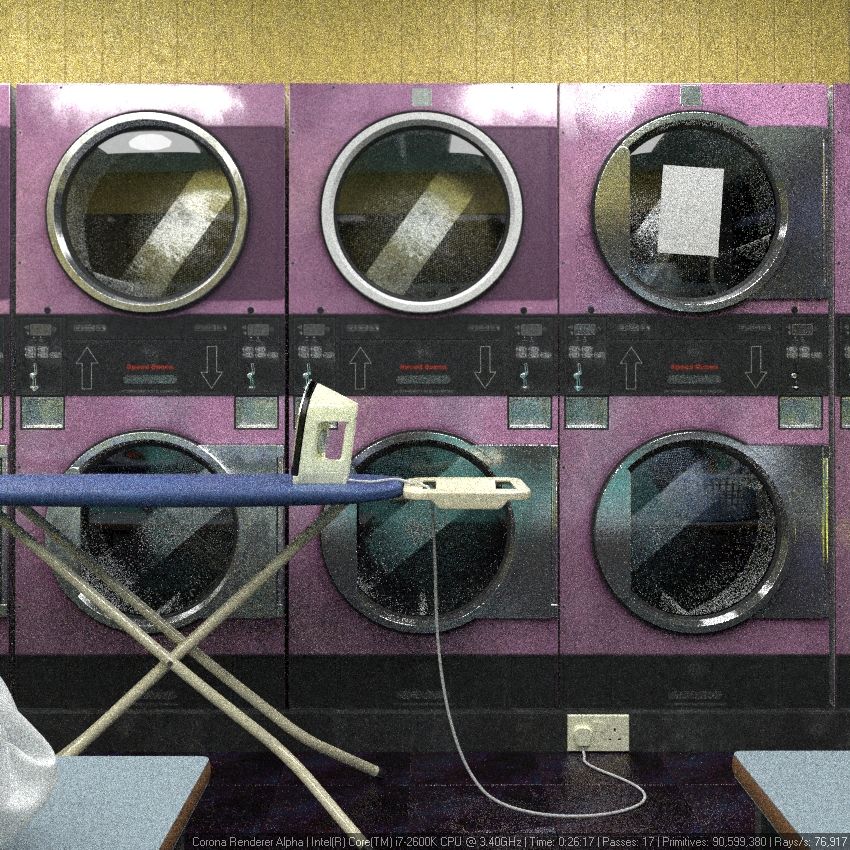
A couple of other things I noticed. Apologies if these have already been brought up before or if this is the wrong section.
In the top left there you can see the light reflected in the dryer door has a circular highlight in the middle. I can't seem to figure out where that is coming from. The ceiling light is just a plain emitting Corona material
Also, when I use the scroll wheel in The Corona VFB I get a crash every time.
Thanks again and hopefully this information is of some use.